


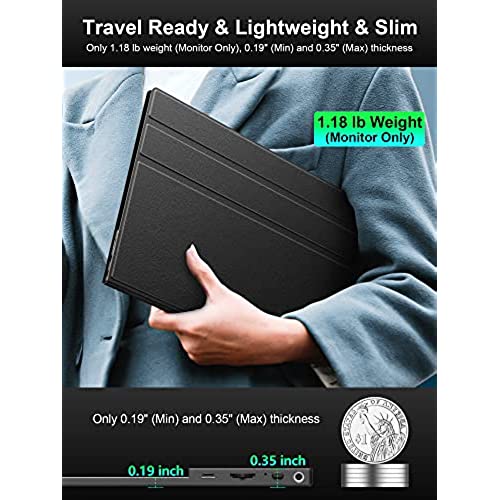






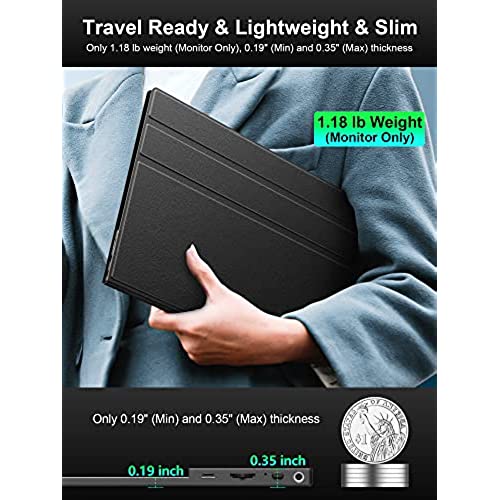



2.5K Portable Monitor, MagicRaven 16 2520x1680, 1500:1 IPS Laptop Monitor, Slim Lightweight USB C HDMI Computer Display, Gaming Screen with Speakers, Travel Monitor for Mac PC Phone PS4/5 Xbox Switch
-

Helmer Will
> 3 dayCrashed my windows PC with a bluescreen (note I followed the directions emailed to me to only use the supplied cables.) when connected via usb-C. Worked for about 20 minutes via HDMI (looked good when it worked) but then died. Power light still comes on but it just says no source Poor experience cannot recommend.
-

Beau D. Vue
> 3 dayI bought this portal monitor on as a lightning deal. It was to replace my 15.6 portal monitor that was damaged. I did not realize it was a 2520x1680 monitor until I received it. When I first plugged it in using USB-C to my 2018 macbook pro, the colors did not display correctly. After looking through the reviews and exhausted all my troubleshooting ideas, I realized that the HDR option was checked in the screen settings of the macbook pro. After unchecking it, all the colors and the display was showing correctly as it should. I hope this helps someone if they try connecting to a 2018 macbook pro that does not support HDR. I had no other issue. Ive adjusted the color and the display to my liking and I was off to the races with working remotely. I would purchase this again.
-

Poramey Choeun
Greater than one weekit an amazing monitor retina display. It is not like ordinary monitor, when you look at it, it the same quality as apple retina display.
-

fernando d
> 3 dayPicture quality is actually great. For MacOS I HIGHLY recommend installing BetterDisplay, go to settings, enable the Set up native smooth resolution scaling and fix the native panel resolution to the actual native resolution of 2520x1680, and then use the resolution slider for something you like. Also you can power and send video signal through a single usb-c cable which is nice. The biggest, and probably only, problem the monitor has is the audio. And I dont mean the internal speakers, which understandably sound horrible, but also the sound through the headphone jack is complete trash for whatever reason. It sounds thin, like EQd for the internal speakers, and theres no way to fix this, so if you intend to use this as a portable gaming monitor for a console, make sure you can extract the audio with something else than the headphone jack because it really is unusable. I was not expecting this to be the case but there we are.
-

shelvon d banks
> 3 dayits good for the price
-

njdad
> 3 dayWere these available 5 years ago? When using my personal laptop, I had to suffer with a single, low resolution display. My new personal laptop can support an external monitor and saw other units like this for much more $$. This model is particularly thin, but sturdy. I have no problem fitting it into my laptop bag along with all my accessories and cords. And the price was right! I love it! The unit came with a ton of cords, but the single USB-C to USB-C connector is all Ive needed to power and show content on the external monitor. I dont do gaming, so I cant rate this for that purpose. But I *do* watch movies and sometime tennis on my laptop and that seems to be just fine. For all I *do* use it for, Im all smiles!
-

Wands
> 3 dayWorks in most cases. It appears the monitor supports PD so I dont have to use the stock adapter. I could use a car usb C charger. Connected to a Mac, no problem. Connected to a Nintendo switch, works perfect. Connected to Pixel 7, oh no, Pixel 7 sucks - really not the monitors problem. The quality is much better than 1080p - not as good as 4K but for the price, I have no complaint.
-

Germán Ríos González
> 3 dayIts a superb option for a mobile workstation, and works perfectly for a HIDPI laptop especially the ones with a 3:2 ratio, with this ratio you can have a better manage web content because you have more room to place other tools around the web view, or you can do the same for video editors, IDEs or VSCode
-

Vladimir
> 3 dayThis is indeed a great monitor with excellent display parameters. I am able to connect it just to a single USB-C adapter with the provided cable. HDMI-to-mini HDMI is supplied too but is not necessary for me. The only problem with the monitor I have that if brightness jumping to 200 (this is what I read from OSD menu, the valid range is 0-10 though) upon connection/disconnection to a DOC station. But I am fine to move it back to normal 5 manually every time. It does not bother much.
-

sn2002bt
> 3 dayI bought the 1200P version of the same brand and I was super satisfied with that monitor. I thought the 2.5K version would be another step up but I was wrong. Basically if you like a mirror to be your monitor and your eyes are strain tolerant, this monitor is for you. Pros: 1. Super thin and super light 2. Has multiple connection options 3. Cons: 1. The biggest con is that this monitor for some weird reason uses a mirror alike material. You will be staring at a mirror as your monitor. You can see everything behind you above you around you, the lighting reflection from above or from the window is so intensive that it could blind you. It hurts so bad after just stared at it for 15 mins. I wish this was a matte finish material . To me, this is a DEAL KILLER. 2. It shows as FHD resolution on my Dell laptop and doesnt display so called 2.5K at all. Changed to another Lenovo laptop, it still only display FHD 1080P resolution. it never worked. Hugely disappointed. Returning... Disclaimer: If you are graphic designer or video editor, you may like this monitor because it is very glossy which could provide better color rendering. If you are an average joe and road warrior on the go like me, matte screen monitor is much easier on your eyes if you need to stare at it for hours. This is just a personal opinion so I only give it 3 stars. The workmanship is good. +++ Update on the resolution part, this monitor has two USB C ports. When I use the USB C port in the middle, it only output 1080P and show so on Windows Screen settings. Wen I use the USB C port at the bottom, then it correctly show the 2.5k resolution.





