
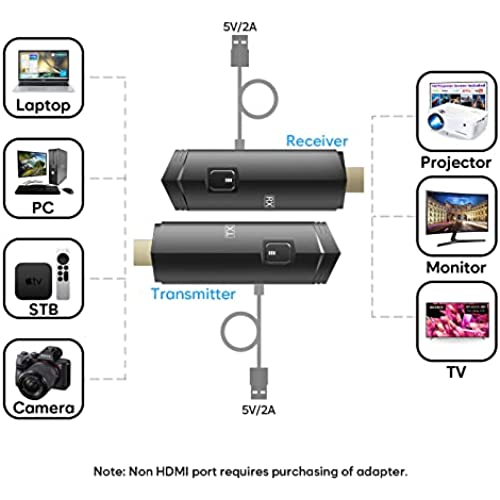






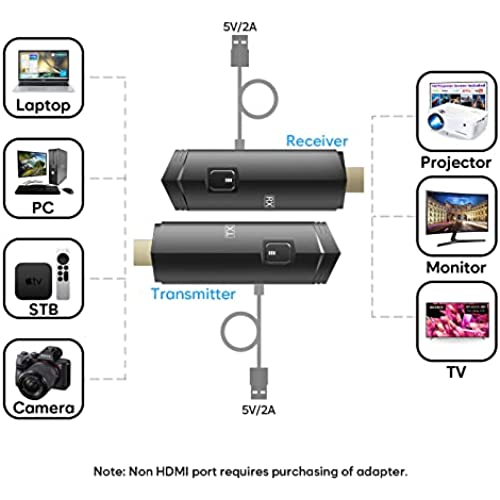





ANYGET Wireless HDMI Transmitter and Receiver, Wireless HDMI Extender Kit,Designed for Laptops,PC,HDMI Dongle Adapter,Support 2.4/5GHz for Streaming Video/Audio from Laptop, PC to HDTV/Projector
-

Mallik
> 3 dayMake sure to use the right stick for your receive and transmit. IT WAS SIMPLE AND FAST once I adjusted the RX and TX sticks accordingly. No lag in the transition and its fast without the problems of WIFI connectivity.
-

al
> 3 dayVirtually no setup just plug the reciever in to device that you want to display the output on and the transmiter in the one that you want to display. The receiver device needs to be powered. I use a power bank so I always have a power source for doing my displays. Once they are both pluged set the receiver side HDMI to the port you plugged it in. For me I then go in to display properties on Windows 11 laptop and set the screen to replicate to the receiver. Everything just works. I like it when things just work the way they are advertised. I havent tested it for distance as I have only used in the same room. The last 2 pictures ae of my laptop sreen showing a TV show being displayed on a 82 in LED TV. Would recommend.
-

Hippy01
> 3 dayThe HDMI wireless Tx/Rx pair that I received matches its product description. My testing showed that they can be a bit finicky, which was not unexpected. I was able to get the Tx and Rx to pair up but not without several attempts. My TV on the Rx side didnt provide power to the HDMI connector but the TV has a USB port and I was able to use the supplied USB power cable to power the Rx side. On the Tx side, it appears that the Tx was getting power from the HDMI source, but the Tx wasnt pairing with the Rx. I added separate power to the Tx side from a USB port and I was eventually able to get the picture on the Rx side. The picture size was scaled a bit larger than the TV screen and so the edges of the picture where chopped off by the TV. I didnt try and make any picture size adjustment settings during my testing. I also noted a bit of ghosting in the picture and overall the TV picture was not as sharp and detailed as when using a standard HDMI cable. I think that this pair of wireless HDMI adapter is very useful when needed, but I would not replace my normal wired HDMI cable.
-

Josh
Greater than one weekI like that I can finally connect my iPad to my tv wirelessly. It’s very easy easy to set up, simply connect and everything is good to go in moments. There is no sign of any lag or functionality issues. It’s a smooth and seamless method to connect a device to your monitor or tv wirelessly. The picture is clear and just as good as a hdmi cord connection.






