

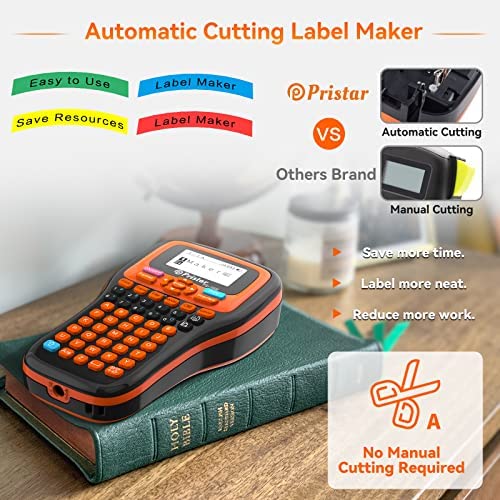
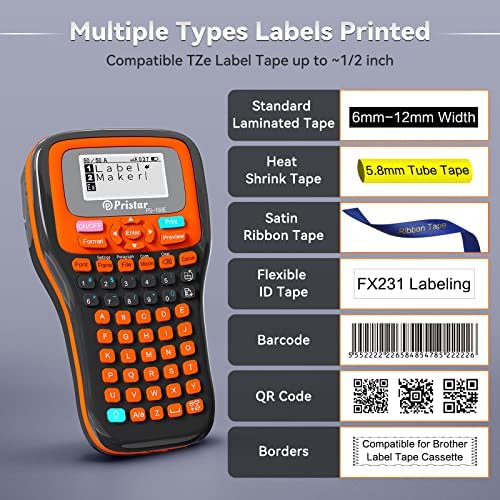

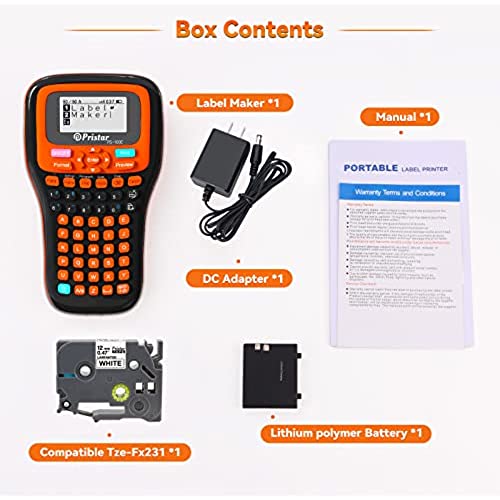



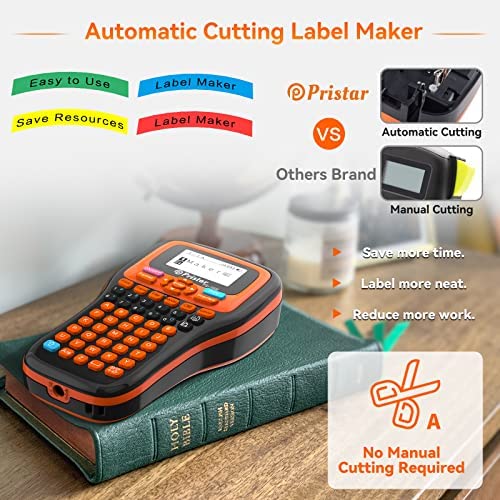
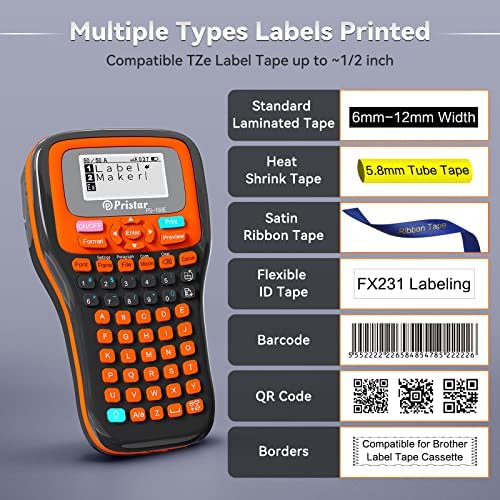

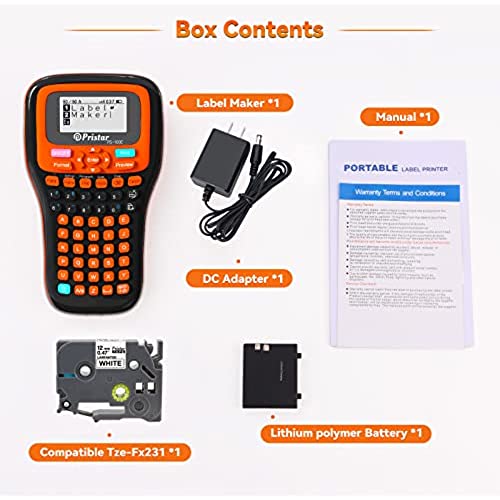

Auto-Cut Label Maker Machine with Tape PS-100E Rechargeable Handheld Labeler with Keyboard Multiple Templates for TZe 0.13-0.47 Inch Tapes Easy to Use for Home Office Industrial Labeling Organization
-

Jason Masingale
> 3 dayThis thing seems to do it all for labels. It’s pretty big and bulky but with having a rechargeable battery, space for regular batteries & the tape, I can see why. We’re fixing to have a garage sale so this will save a lot of time being able to print a lot of labels. It has a lot of options for frames, multi lines per label, fonts, pictures, etc. just wish I could figure out why it cuts off a little bit before each label is printed(wasted Material especially, about half an inch or so).
-

A. Crowe
Greater than one weekThis one is a pain to use. If you can figure it out, it does make a nice label. I prefer the label makers with an app or ones that are really simple.















