
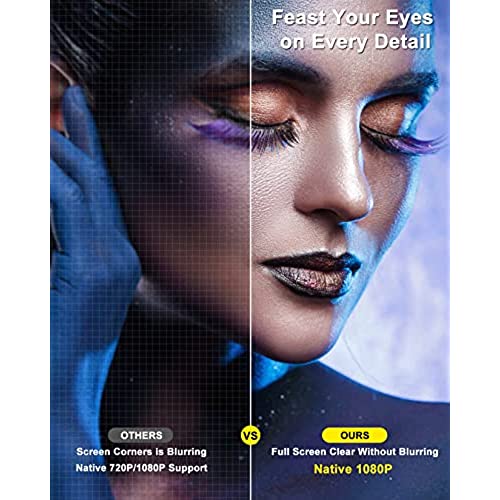
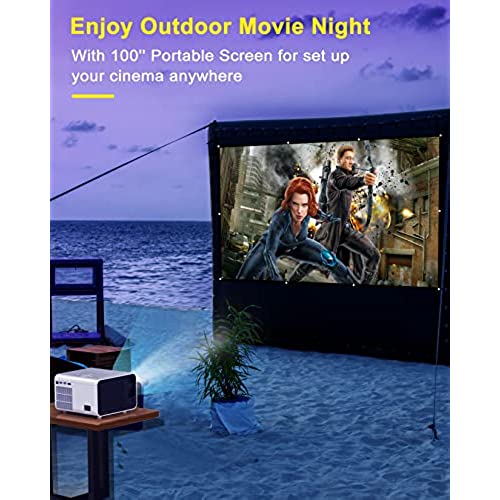





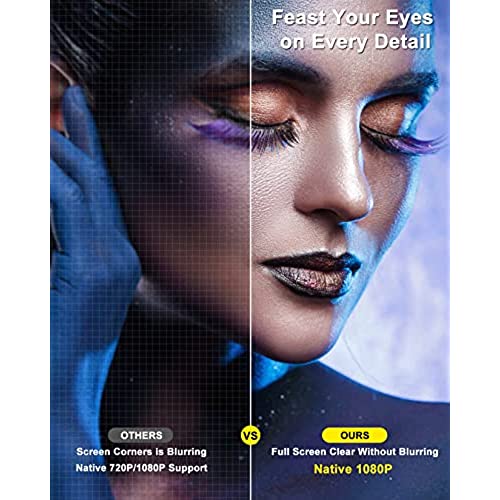
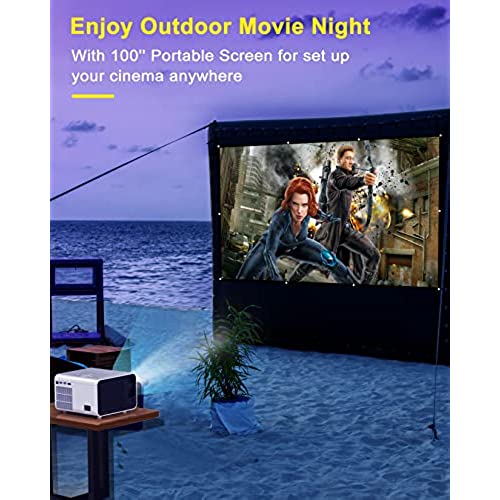




BIGASUO Outdoor Movie Projector Bluetooth 5.0 - Native 1080P Projectors with Digital Zoom&HiFi Stereo, 280ANSI Home Portable Proyector Compatible HDMI,USB,AV,TV[100Screen Included]
(0 Reviews)
Price
$159.59
Share
0 Ratings
Reviews
There have been no reviews for this product yet.
Related products
Top Selling Products







