




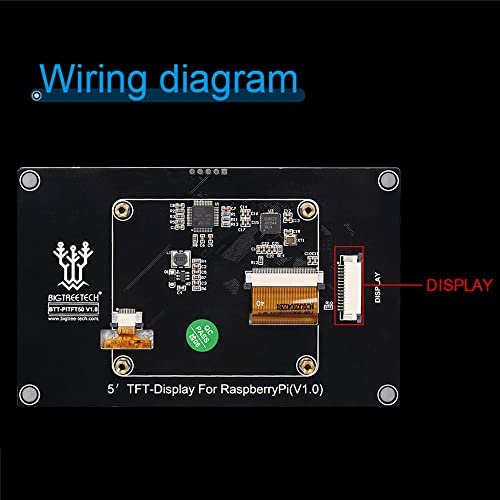






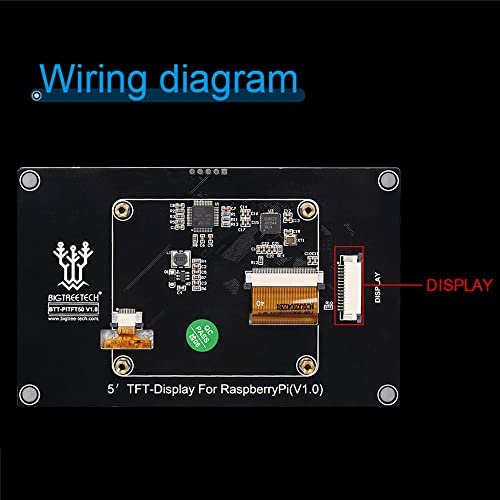

BIGTREETECH Upgrade PITFT50 V2.0 Graphic Smart Display DSI Interface 5 inch LCD Touch Screen Suitable for Raspberry Pi
-

Zebra
> 24 hourI’ve tried everything under the sun but for the life of me I cannot get this screen to display any images but a white screen, I’ve tried 3 different cables and 2 different PI (3,4) to no avail
-

Dave DeCoursey
> 24 hourI was changing my 3D Printer firmware to Klipper and Fluidd and I wanted a screen on my Pi. This works perfectly! I can control my printer from either the touch screen or my computer!
-

Chris
> 24 hourI used this smart display for my Voron 2.4 3D printer to replace the small non-touch screen it had. It works SO well and I love it! It is super bright and goes to sleep after a while so it doesnt cause any burn in or anything.
-

James T Buckley
> 24 hourThis is a great product. The first one I received was damaged so the customer service team immediately started helping me get a replacement unit. I provided a couple of pictures of the damaged areas a bam they helped me get it exchanged for a replacement. I recommend this product and this company.
-

The meyer family
> 24 hourThe screen it self is fantastic and works flawlessly, but I just wish they included a longer dsi cable as this is too short to do anything other then mount the PI to the back of the screen, but for a voron this is not ideal and you will require at least a 12 inch cable I opted for a 16inch so I have some cushion room for things moving. The touch feature is perfect, the switch on the bottom works to flip the screen without any software modifications and the brigtness dial does exactly that. If you are looking for a beautiful simplistic screen for KlipperScreen then this is absolutely the one for you and 5 is more then enough, things arent so small your need a pencil to push them and with fat fingers like mine its nice having a larger screen
-

Jos
> 24 hourI got using octoprint on ender 3 and one with klipperscreen on my Rat Rig vcore-3. That is the best screen and if i will need another one I will buy the same
-

Chris A. Epler
> 24 hourDecent display, will have to do some configuration to fully take advantage of it as a klipperscreen. Disappointing that it doesnt poweroff the backlight for power save automatically in Klipper, have to manually turn it off with the dial :(
-

Alison R.
> 24 hourIm running Mainsail on my Raspberry P4 I Installed the pixel desktop so i could use the Network GUI ON Mainsail the TFT50 screen comes on but the touchscreen option does not work i cant find any documentation on how to configure the touch screen therefore this screen is useless to me Im not interested in installing Octo print so the screen works right i just got Mainsail dialed in. my review will change if I can get the screen to work right with my current setup.....
-

Telly Bayer
> 24 hourThe backlight stopped working - and low and behold the return window is now closed. lucky me. Turns out I tore the cable a little bit and it took it out so its really on me, not them
-

Alan Hill
> 24 hourKlipperscreen working perfectly on a Sovol SV01. Shouldnt matter what printer your using as long as your controlling it with a Pi 3 or 4.
