



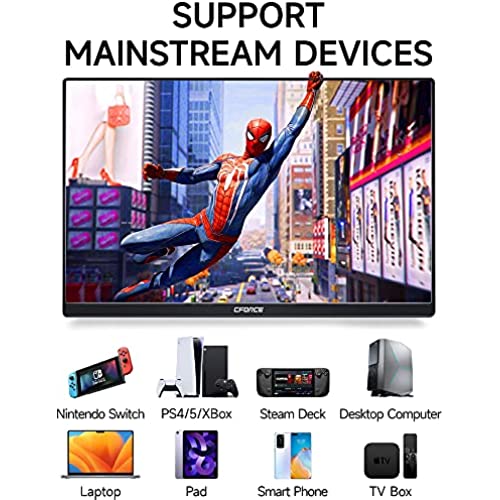
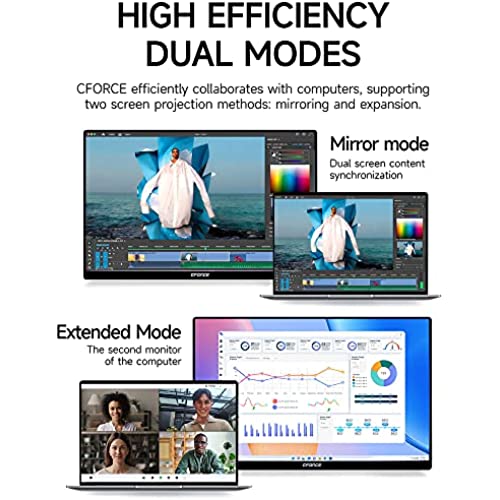
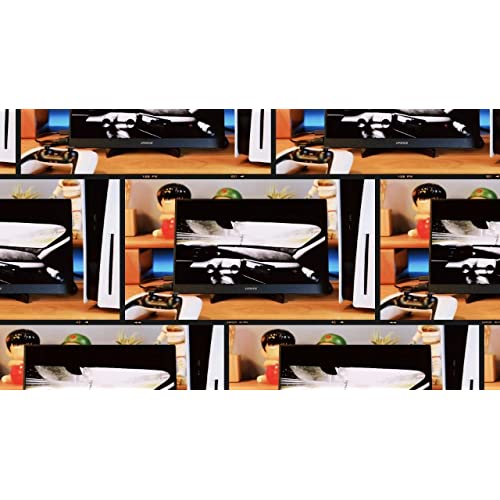




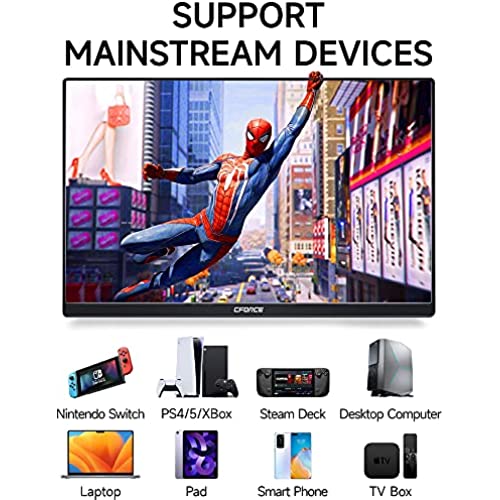
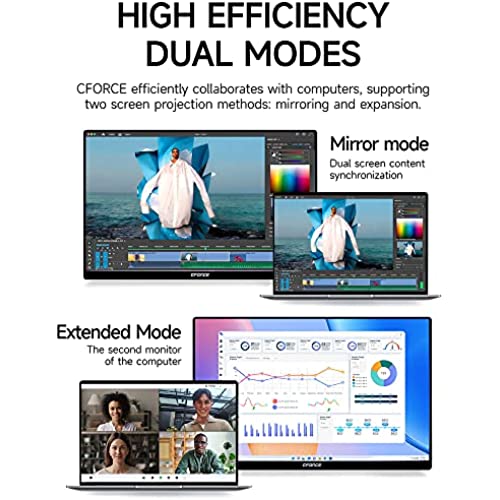
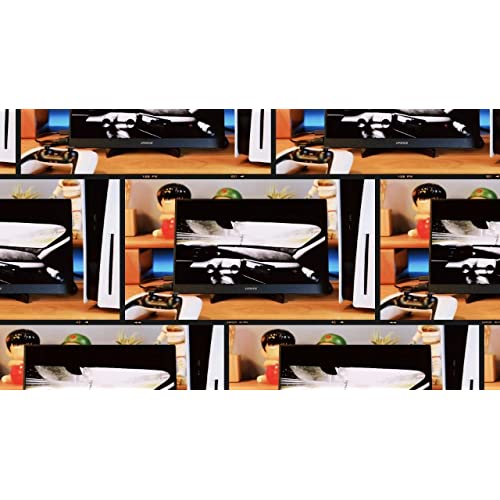
c-force CF011C Portable Monitor, 15.6 Inch FHD 1080P USB C HDMI Second External Monitor for Laptop, Desktop, MacBook, Phones, Tablet, PS5/4, Xbox, Switch, Built-in Speaker
-

delhokie
Greater than one weekI was pleasantly surprised by this monitor. Im using it right next to a 2021 16 M1 MacBook Pro which has an incredibly bright, crisp display and this looks nice sitting next to it. No its not as bright or have the pixel density, etc of the MBP display, but was a great addition to have with it. It is incredibly thin (expect at the bottom where the ports and controls are) and extremely lightweight. It does come with a stand- its lightweight plastic and works, but Id probably suggest a different stand. Connection could not be simpler- included USB cable from laptop to screen and it turned on and worked. Lighting is consistent all the way around. The volume of the little speaker is pretty low- when I tried to turn it up there was a power warning (I guess you have to use a second USB cable for power to get more sound out of it). The instruction book is pretty useless and the website is not much better-- its easy to poke around and figure it out but they really do need to invest in some instructions and web page that are useful.
Related products


















