



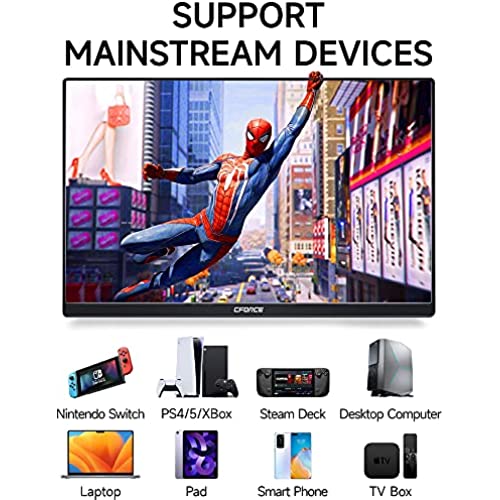
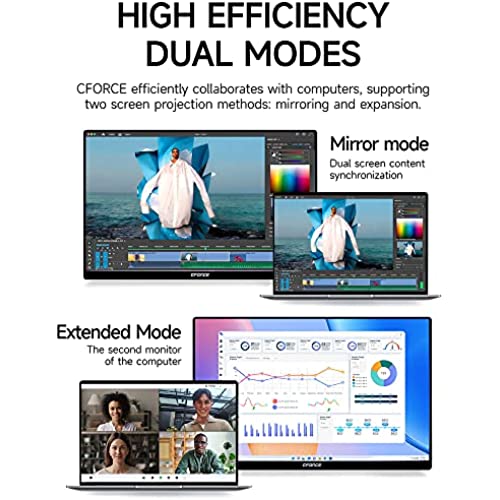
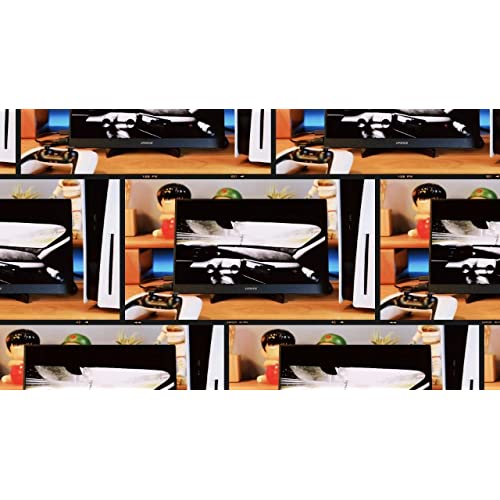




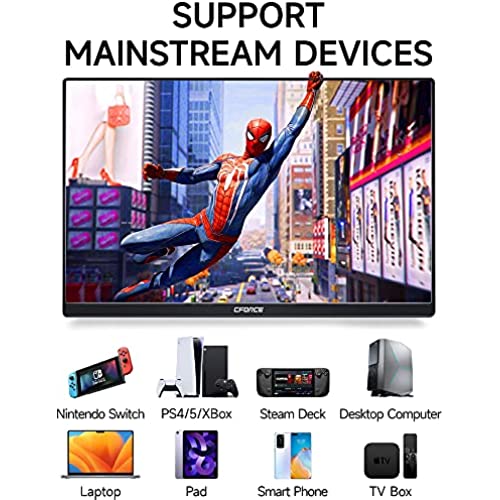
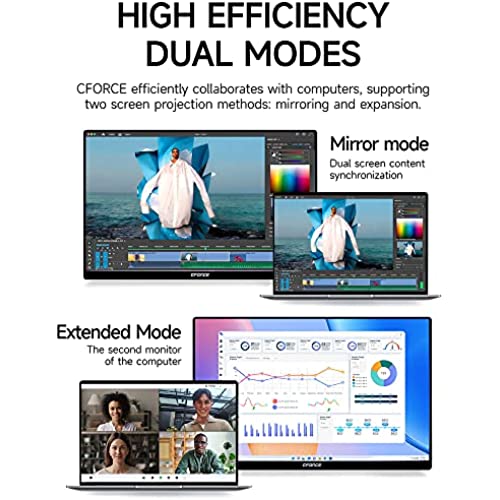
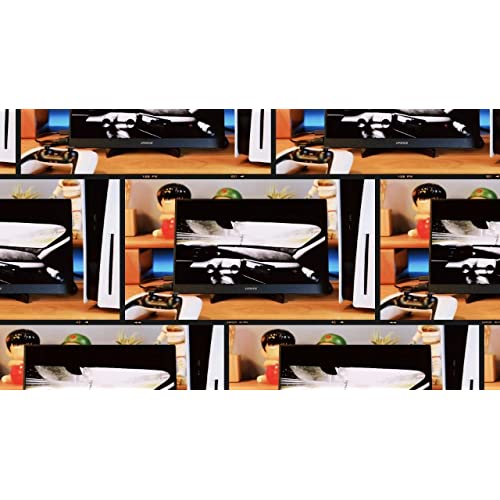
c-force CF011C Portable Monitor, 15.6 Inch FHD 1080P USB C HDMI Second External Monitor for Laptop, Desktop, MacBook, Phones, Tablet, PS5/4, Xbox, Switch, Built-in Speaker
(511 Reviews)
Price
$65.99
Share
11 Ratings
Reviews
-

High-Multiple
> 3 dayPrimarily used as a portable monitor for the Nintendo Switch. Really convenient so the kids dont have to use the big screen while playing the Switch. We bring it during road trips and they can play it anywhere as long as theres an outlet. The built-in speakers and 3.5 mm headset jack are positives. Only challenge was the initial setup since the on-screen display text was in Chinese. This was overcome by using Google Translate to set it to English.
Related products
Shop
(
1762
Reviews
)
Top Selling Products
















