



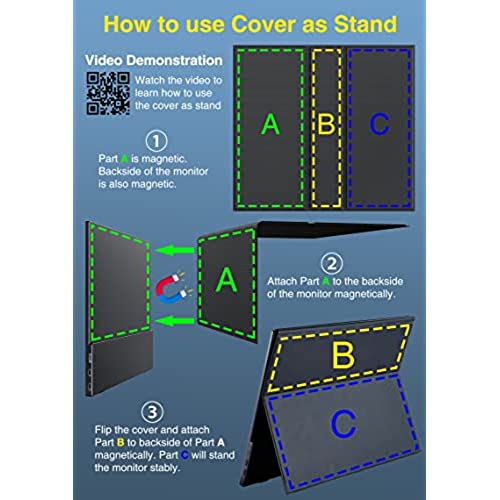





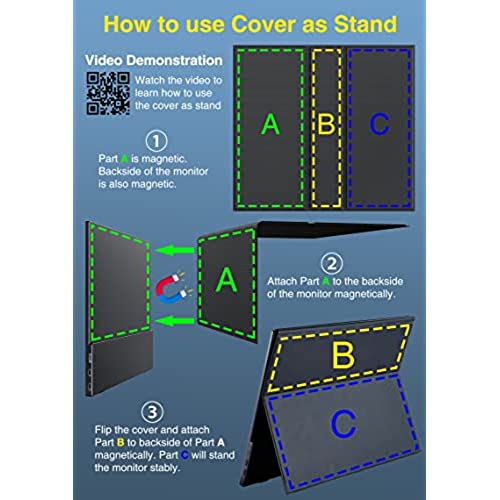

cocopar Portable Monitor 15.6 Inch 1080P Travel Monitor with Speaker Mini HDMI Dual USB-C Portable Monitor for Laptop MacBook Surface PC Xbox PS5 Switch, with Cover Stand VESA
-

CB
> 3 day- Easy setup
-

Cyrus Zahedi
> 3 dayIt made working remotely away from home so much easier without the pain of transporting a whole second monitor. Used it for a few weeks and so far so good!
-

Thomas
> 3 dayForgot to bring my cable while working in France, got a new sent by customer service, which arrived 4 days later free of charge. Great service! Would definitely recommend this product!
-

Kevin
> 3 dayI use this for office work, it is easy to travel with and serves my needs well as a second screen anywhere I am. Very intuitive setup / use with nearly all computers (anything with USB-C for sure). Would recommend to someone in the same situation as we me.
-

E. Fan
> 3 dayI use virtual desktop and work a lot in Excel, PPT, Outlook and Zoom with multiple windows open. This helps me multi-task when im on the road. Great design.
-

Gabriel Pohoata
> 3 dayIts works just fine and it can be use with your phone, laptop etc.
-

JW
> 3 dayThis is a great portable monitor option. Good quality with excellent customer service.
-

Antonios
> 3 dayUseful monitor
-

Alison
> 3 dayI purchased this Monitor to use On the Go for Work and Nintendo Switch Multiplayer... Its surprisingly heavy (in a good way)! The cover/stand is easy to use and feels reasonably stable
-

Ray K.
Greater than one weekI am very pleased with this monitor. I just stumbled across this Cocopar monitor on Amazon while reviewing the details of several monitors listed in various online reviews. I was impressed by the features, and more importantly by all of the positive feedback and reviews. It was enough to convince me to purchase this Cocopar monitor, and I am so glad that I did. The monitor works just great with my MacBook Pro. TIP: If youre mirroring your display and want to take full advantage of 1920x1080 res, set the Cocopar monitor to be the main display. Works great. Otherwise, if you have your MacBooks built-in retina display be the main display, then the output on the Cocopar display will not take up the full 1920x1080 (black bars on left and right).
Related products





















