

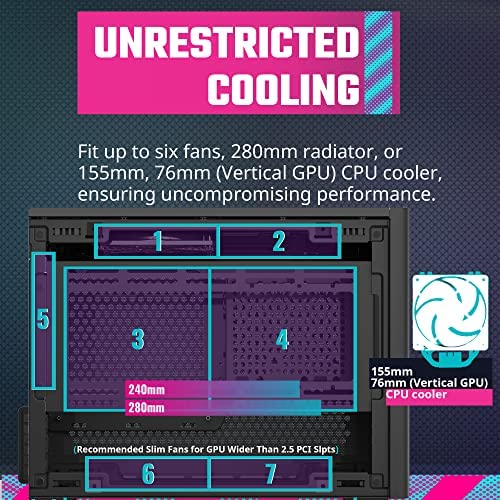
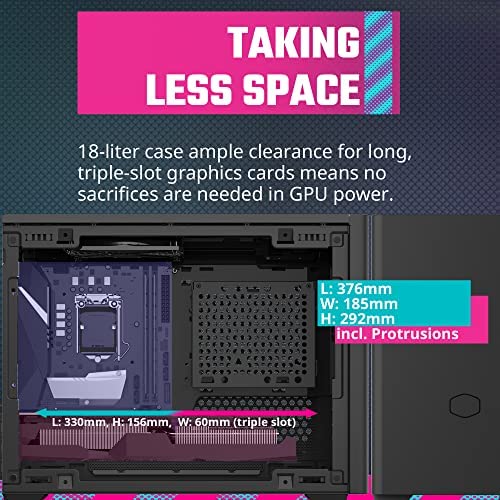


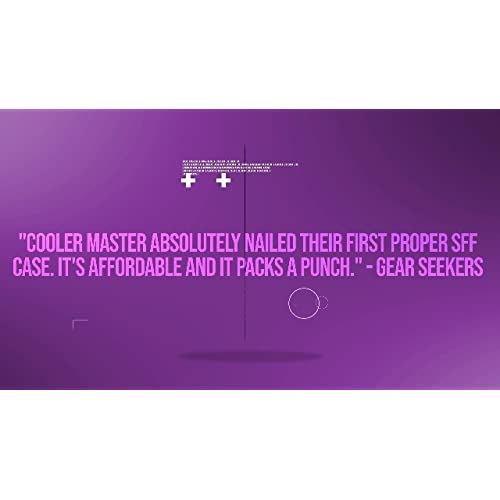









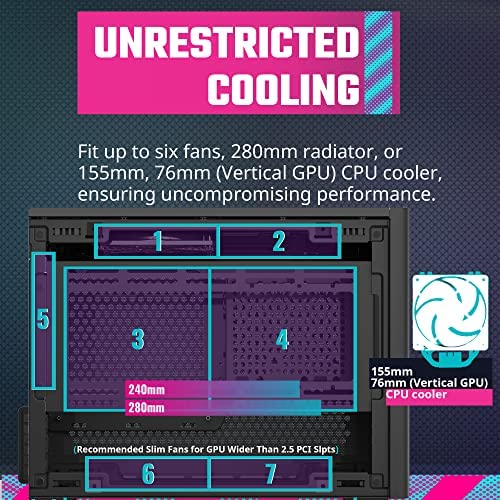
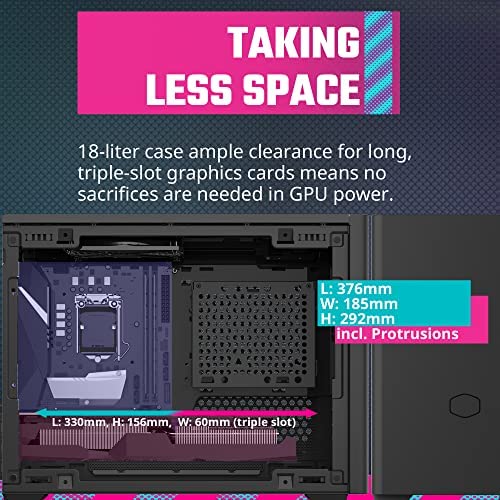


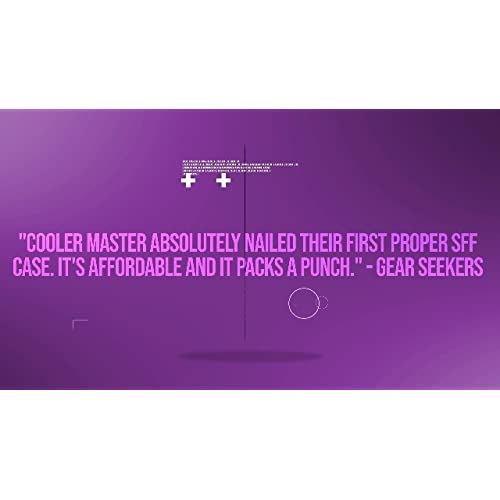







Cooler Master NR200 SFF Small Form Factor Mini-ITX Case, Vented Panels, Triple-slot GPU, Tool-Free, 1x 120mm Fan, 1x 92mm, 360 Degree Accessibility (MCB-NR200-KNNN-S00)
-

tensen
> 3 dayEasy to work with, plenty of room for an itx build. Temps in the system is very very good:
-

John Nguyen
> 3 dayNeeds more fans to circulate air
-

shane
> 3 dayLove this case! Installed a b550i with a 5800x, and a x63 240mm AIO. Works great stays cool.
-

Patrick O.
> 3 dayReally impressed with all the layouts that are possible. Cable management was tight, but doable. The ATX bracket on CM’s website printed well and fit a 160mm PSU with just enough clearance. If my GPU were any bigger, it probably wouldn’t have fit.
-

A.Grande
> 3 dayFor someone that is a beginner or wants something smaller without the struggle of playing Tetris (Ncase or smaller), then this is it.
-

Mitch
> 3 dayAs an avid SFF fan, this is definitely the best overall case you can buy.
-

chris smith
> 3 daySupernaturally easy to work in despite its small size. This is the best small case Ive ever built a PC in. I also love that it came with a mesh side panel to swap out for the glass. My GPU is grateful for the extra fresh air.
-

David
Greater than one weekGreat SFF case for the price. Easy for first time builders that are interested in a small form factor build.
-

Paci
> 3 dayMinimum size for Grafhics card in Mini Motherboards and without worrying so much about install it in small space.
-

Daniel J. Pelisek
07-06-2025Good quality and fun to build in. Hard to beat for price. Do note that while it is a SFF case, I wouldnt exactly call it portable. Once youve built a system in it, itll be too heavy to just carry around casually. Still, having downsized from a Full ATX case, Ill never go back!
