
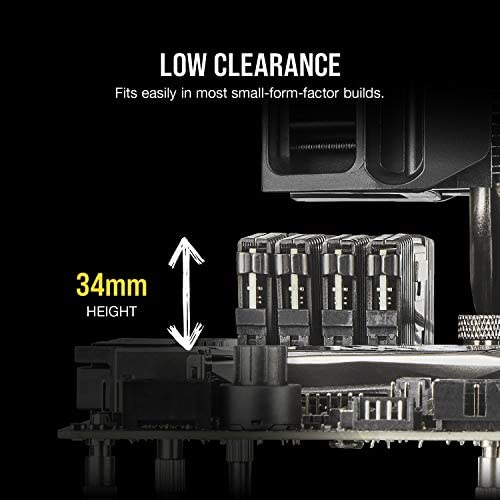

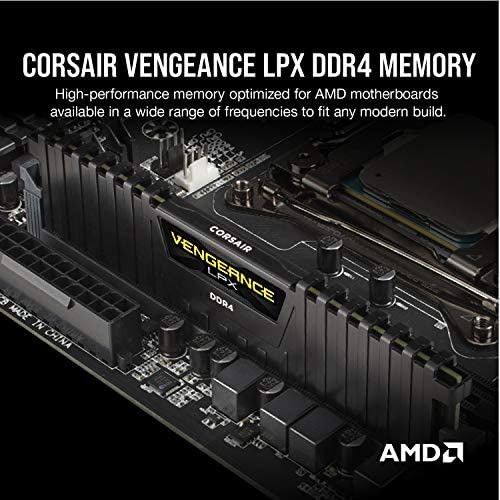
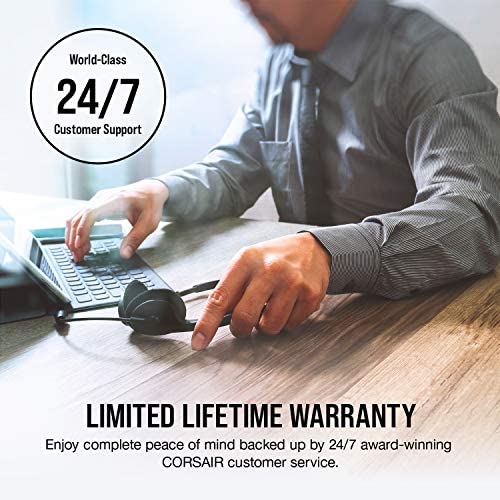



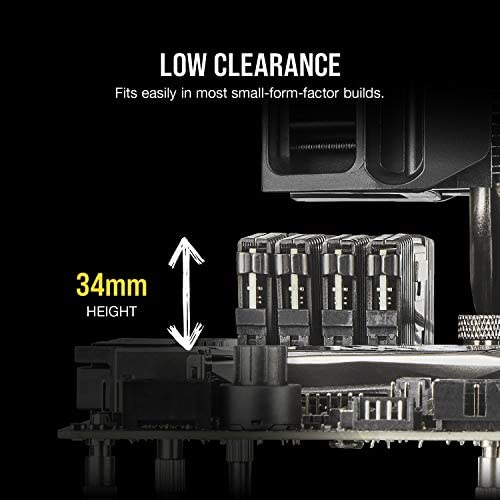

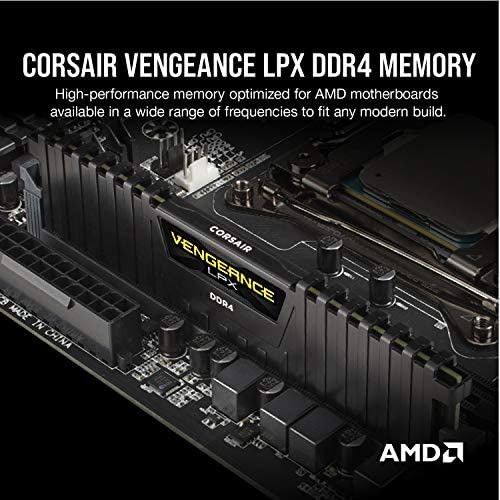
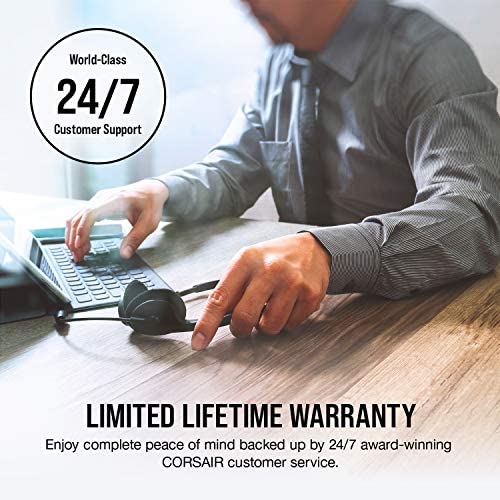


Corsair Vengeance LPX 16GB (2x8GB) DDR4 DRAM 3200MHz C16 Desktop Memory Kit - Black (CMK16GX4M2B3200C16)
-

Felix Opificius
Greater than one weekMuss man noch groß etwas zu dem RAM sagen?
-

Ronny Rodriguez
> 3 dayI always use corsair VENGEANCE to build my PC and to this days never let me down.
-

K. Kleinschmidt
> 3 dayThis is great ram, but I bought it 3 months too soon, as prices fell by at least 25%. Bummer!
-

JVar2001
Greater than one weekSo a few months back I bought the Vengeance LPX Red ram kit, and worked fantastic and was able to easily set it to its max rating of 3200Mhz with no issues, and no crashes. I then recently upgraded my motherboard and had the two extra ram slots to add more memory. So, I decided to buy another ram kit, but the red kit was out of stock, but the kit with the black heat spreader was in stock and was a few bucks cheaper. Went ahead and ordered it, and installed it on my system. Turned on my system and let the system run at default setting in Bios because I added more ram, and I wanted to run basic tests to make sure the ram was working and not damaged or dead. Everything checked out okay. All ram was seen by the system and was stable at current ram speed. Although I found it strange that the base ram speed was around 1800Mhz at default and not 2133 Mhz. I didnt think anything about it since I was gonna restart my system and setup my XPM profile in bios to 3200 Mhz. I set my XPM profile saved my setting and restarted, and then bam Windows loads and immediately GSOD(Green Screen of Death.) Im running Windows 11 so BSOD(Blue Screen of Death) is no longer a thing, its now green. I found it weird since it ran fine before at default so went back and changed my XMP settings to 2666 Mhz. Restarted and ran fine. Everything was stable and Windows loaded with no problems. I then tried to to go back to 3200Mhz and it wouldnt start up again. I ended up going as high as 3000Mhz and was finally stable at that speed. I thought that perhaps the timings were different, but I double checked the timings and both kits, then red kit and the black kit had the same timings. So I thought about manually changing the timings, and in using software to read my ram to do manual timings is when I found out why the ram wont work at its max rating. My red LPX ram has chips made by Samsung and uses a B-die(see picture), while the black LPX stick I bought are made by Hynix using an M-die(see picture.) So even though they are the same kit type Vengeance LPX 8x2 kit with the same timings and max speed of 3200Mhz they use different chips and dies so it makes it difficult to get it to go to its max rating without the system stability be affected. For myself Im okay with only loosing 200Mhz of ram speed, but for those who need all the performance be aware of this, because there is nothing on the packaging or the item description stating the different chips. If it helps any LPX ram sticks that are version 4.XX will have Samsung chips, and anything 5.XX will have Hynix chips. Hope this helps you with your ram purchase.
-

Brandon
> 3 dayThis product works great for people with a gaming PC. It was very easy to setup and took less then 5 minutes. I noticed a big change on how much smoother my games runs. I would highly recommend this for any gamer with a gaming PC.
-

Malle
> 3 dayNicht 15-15-15-36 Amazon war wie immer schnell und unkompliziert bei der Problemlösung!
-

Julian pino
> 3 daySimple packaging, good weight, looks great performance is good for the price.
-

Mr. A. G. MacKay
> 3 dayThe thing to remember with DDR4 is the maximum speed is 2666Mhz, so anything over that is attained via an overclock, so when you see RAM kits with speeds over 2666Mhz then that is the overclock set by the manufacturer and is obtained via XMP, there is a wee chip on the DIMMS called the SPD chip and that is programmed in the factory with the XMP speed and timings. So your machine may or may not be able to use the memory at the speed that has been set in SPD, 3200Mhz seems to be pretty easy, but over that not so much. If you look in the reviews here you will see a lot of folk having the same issue as me, in as much as this kit wouldnt run at 3600Mhz, and I have pretty decent components, of an ASUS Hero XI and an i9 9900K, OK not the most up to date or the most tip top of the range, but still pretty good and it just wouldnt run this memory at 3600Mhz. The other thing to consider is the performance increase you will get from 400Mhz (3200Mhz to 3600Mhz) extra is so miniscule as not to be noticed. Id guess that the RAM chips used in these DIMMS arent the best and better kits would probably run at 3600Mhz and above. If you look on the website for the company that makes your motherboard, you will find a list of compatible memory, which isnt to say that if a certain model of memory kit isnt on there it wont work, its more that if it is in the list it should definitely work, IE its been tested by the motherboard manufacturer and been found to work, so maybe check the list before you purchase to have peace of mind that the kit you are looking to buy will work with your set up.
-

akroughneck
> 3 dayPlug and play with my MSI m7 ac
-

Sonomaa
10-06-2025Easy to install and use, nice and fast.
Related products


