
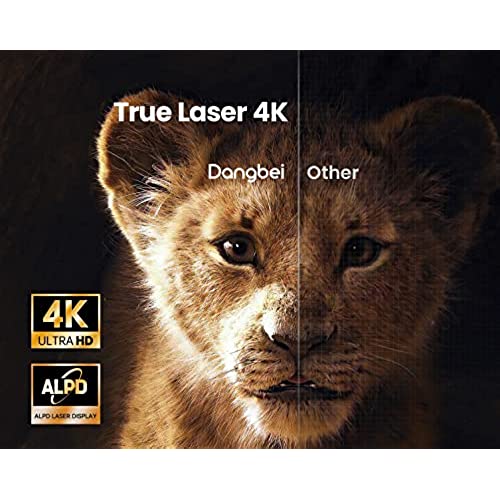
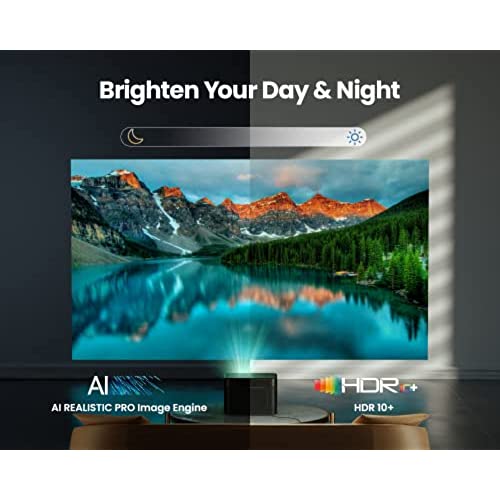
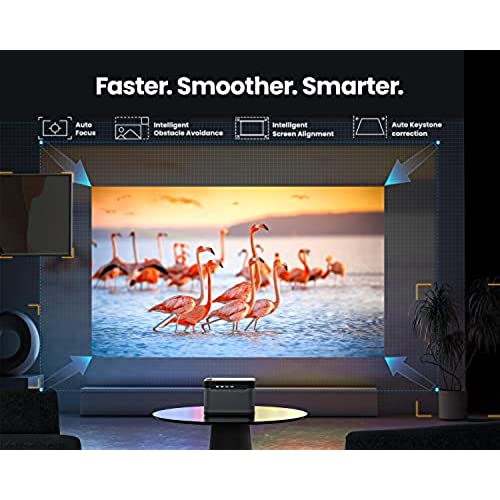




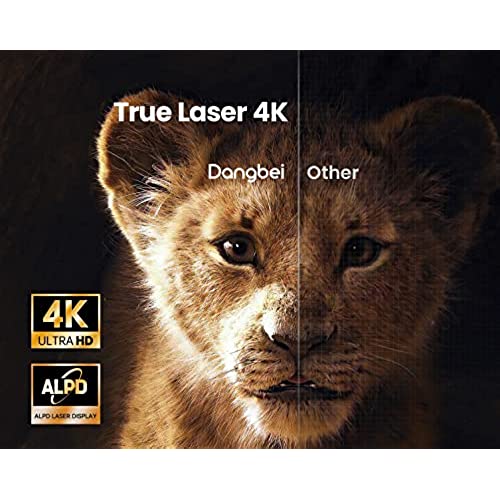
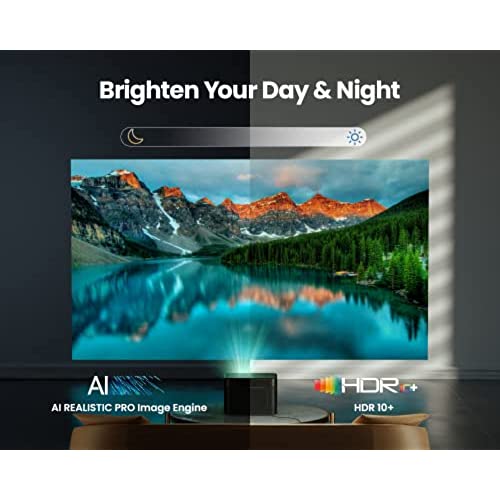
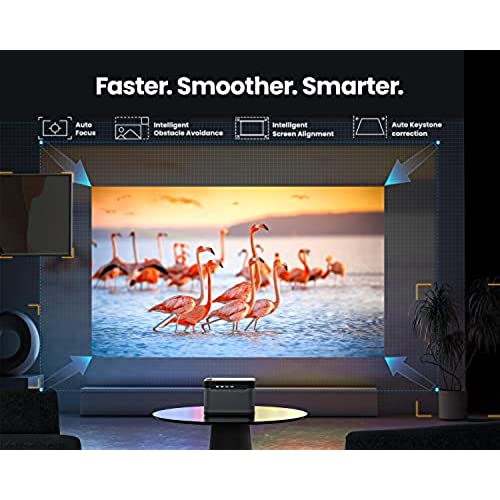



Dangbei Mars Pro 4K Projector, 3200 ANSI Lumens DLP Projector with Android 4GB+128G, 2 * 10W HiFi Speakers, Auto Keystone Auto Focus HDR10 Home Theater
-

Bakman
> 24 hourI tested the Dangbei Mars Pro 4K, Xgimi Horizon Pro, Optoma UHZ45, and BenQ TK800M, and the Dangbei is the clear winner. First of all, its a smart portable projector like the Xgimi with a built in camera and has auto focus and auto keystone and will expand the image to the exact size of your screen. But unlike the LED XGIMI with only 2200 ANSI lumens, the Dangbei uses laser and puts out 3200 ANSI lumens for daytime viewing. These two projectors also display darker blacks than the Optoma or BenQ, and also come with MEMC technology for smooth motion. The Optoma boasts an impressive 4ms response time vs 20ms of the Dangbei and a brighter output of 3800 ANSI lumens, but the Optoma suffers from less impressive images and less darker blacks. The BenQ didnt look much better than its 1080p counterpart and not worth the upgrade. The Achilles heel of the Dangbei, however, is its inability to display 3D Blu-ray discs. The other 3 projectors had no problems, and 3D on the Xgimi looked super impressive at night. The company that produces Dangbei is refreshingly responsive with excellent support and says it has no plans to support 3D disc capabilities on this projector but plans to in next years model. The future winner will be a toss up if Dangbei can add 3D disc support or XGIMI produce a laser model with greater than 3000 lumens while keeping the price around $1,500.
-

jon
> 24 hourI’ve had this projector for months now and I love it. Having a 20ft screen in my apartment is insane lol. Luckily my apartment had very high ceilings and is just made for a big screen experience. You won’t be disappointed especially for this price. Only complaints is the lag in video games but other than that it’s amazing. I didn’t buy it for video games so I don’t mind.
-

Louis Loong
> 24 hourI finally returned this Dangbei Mars Pro 4K Projector, and I was a little disappointed overall. Dangbei Mars Pro 4K projector has pros and cons, but in the end I was a little disappointed. On the positive side, the system is very easy to use, has intelligent automatic picture adjustment, and the speakers sound good. The projector also has an attractive design, and the remote is simple to use. However, there are some obvious shortcomings. First, the brightness of the projector is not as high as expected. The projector advertises 3200 ANSI lumens, but it is actually not as bright as the Epson Home Cinema 3800, which advertises 3000 ANSI lumens. Also, the projectors color accuracy isnt great, causing images to look unnatural. Contrast is also lacking, and HDR performance isnt quite as good. Overall, I would give the Dangbei Mars Pro 4K projector an average rating of three out of five stars. While it has some strengths, especially in terms of ease of use and attractive design, brightness, color accuracy, contrast, HDR performance keep it from being a great product.
-

RTAL
> 24 hourAfter comparing the other 3 or 4 contenders in this price range, and after much analysis, the Dangbei was worth the risk, and wound up being a great choice. The picture is gorgeous, even on a cheap $129 120” screen (1.1 reflectivity). 4k is crisp and clean at 4K with keystone correction. I found the auto keystone is a good start, but always needs a tweak with the manual correction. It doesn’t seem to detect the shape / edges of the screen - a problem fixed in seconds with a manual adjustment of each corner. I use the low Motion compensation setting and it eliminates most “jitter”. Dark scenes are not perfect but sufficient contrast. Brightness at night ia so good, we need to set it to “standard” or “energy saver” mode. In day, the 3200 lumens is insufficient to replace a regular TV unless the ambient light is reduced. I would say just at dusk it’s watchable. Others won’t come close to this brighness in this price range (BenQ, XGIMI, Anker). The laser Vs led/Lamp is great because 1) brightness 2) longevity 3) Power consumption. While watching a 4K movie with external Bluetooth speaker connected, the projector drew only 135W. Being that we are powered by solar-charged batteries, every watt counts. It’s also super-quiet; it’s barely noticeable unless for some reason the fan kicks into high for cooling, which hasn’t occurred. For some, a concern was an “unknown” company Dangbei, but a little research shows they have been around in China for over 10 years. They confirmed in writing a 1 year warranty, and when I had A few issues, they responded within 1 day and resolved everything (nothing wrong, just user error due to some confusing interface issues). I rarely get this response from a US-based company. Also, but it with a credit card that offers warranty doubling and be sure to register it with the CC provider. The built-on OS is a version of Android TV, with their own Dangbei functions to control the projector directly. It’s a bit limited, but can install google play store. To overcome this, They included a 4K streaming device as a promotion, and this solves the OS problem. I would simply use an Amazon FireStick or similar and power directly from the Dangbei’a USB port (there are 2). Soins is certainly sufficient and full, but I recommend Bluetooth external speaker/s or pair with an Amazon Studio with your FireStick for Dolby Atmos. The dongle they provided also seems to support Dolby Atmos as I linked the echo studio via Bluetooth directly and that option was available. Something I didn’t see in the manual is that a triple click of The button on the side of the main remote brings up a quick menu which allows you to enable 3D, adjust keystone, focus, brightness, picture, etc. Overal, we are thrilled with this purchase and highly recommend this company so far!
-

toneii
> 24 hourI was coming from Epson with 1200x1900 resolution projector. What is better about the Epson is the optical zoom lens and the optical keystone. This is because in my living room, I like to have the projector to the side and the Epson gives me really good control. I tried the Dangbei and Epson A/B on the same wall. The result was I decided the Dangbei was barely better than the Epson; they are both 3000+ ANSI. So I thought I’d send the Dangbei back. Then I tried it upstairs in another room where I have a 100” screen. This allowed me also to project directly at about 10 ft, 2 1/2 feet off the ground, where there is no image manipulation. This really brought out the magic. On a screen with no manipulation it looks like a giant LED. So, I didn’t return it. The next best thing is that the projector is very quiet. The sound is decent enough to not bother with external sound system. So, all in all, very nice of you are able to set it up it properly. These guys would do better to incorporate a physical zoom lens which would allow for better use of full resolution instead of sacrificing it to scale and keystone the image. It does autofocus every power up, to ensure the best image quality. It’s not a drawback. The few inbuilt features like the browser, are better than not having them at all. Useful in a pinch. Recommend Firestick 4K Max to deliver best 4K potential. Final statement: The image is very clear and that makes it easier to see what is presented to you. Less strain to see things.
-

Tom G. Scibana
> 24 hourI spend an uncomfortable amount of time researching 4k projectors. Decided on this one and it really has been impressive. Great brightness and an amazing picture. Using it in our basement on a 110 screen. The built in dolby speakers are an amazing bonus that sound great. No need to spend the extra money on a separate speaker system. The fact it is semi-smart is great. I cant get netflix to work natively but thats no big deal as I have Roku Ultra hooked up to stream. The roku remote even controls the projectors power and volume buttons!
-

Rashi Jain
> 24 hourJust receive it and sharing my initial thoughts. Coming from LG cinebeam, using this projector seems a big leap in terms of picture quality, picture options, auto focus etc. A drawback I found is zoom is very limited and even with 10 feet throw distance, I could barely project a 100 inch image. Based on info given, it should have been a bigger image. Overall, this seems a good find. I will try to share further views after spending more time with it. 3/11 - bad- seems to lose focus even when in same position and is operating. Have to run auto focus to reset which fixes. This is annoying. Good- Very quiet, I do not hear the fan. Eye safety feature works and seems helpful. Black levels good, shines in a dark room. 3/15 - upgrading to 5 stars. For best focus, after auto focus step, press ok for fine tuning. Picture is super sharp. Auto keystone works well too. 3/21 - I am enjoying watching this. sharp and bright images. go for it, you will not repent. 3/22 - Agree with another review. using with firestick max, really helps it shine. smooth interface.
-

jbh
> 24 hourThis is an early review to help others that might be considering purchase. Im still working on the install and plan to update once I have more time with the projector. Short version so far - out of box experience and documentation have been very poor for my setup but would work fine for others. Picture quality is very impressive for the price. My initial impressions have been spoiled by these problems. They wont affect everyone, but they kept me from using it on day 1. 1 - Mounting problems. Over the last 12 years, Ive had 2x Benq, an Optoma, an Epson, and a Viewsonic projector. They have all had standard VESA mount holes, and it didnt really occur to me that a new projector might not have them. As a result, my existing projector mount that has worked with every other projector wont work with this one. This unit uses a camera-style 1/4 single hole mount. Thats fine, I guess, but how hard would it have been to drill and tap 4 more holes to be more compatible with the last 20 years of projector installs? I checked and Dangbei sells their own ceiling mount, but it has some limitations I dont like. 1 - it is $100 and not as good as generics that are $30. 2 - it only adjusts tilt. 3 - it only has room for a wire run for the power cable, and not also for an HDMI. My solution is to 3D print a mount plate with a VESA pattern and a 1/4 hole in the middle to use to secure the Mars Pro to my existing ceiling mount. I also saw a VESA to 1/4 adapter here on Amazon intended for vertical photo shoots that may work, but Ill try the simple mount plate first. This all should have been avoidable for very low manufacturing cost and I have no idea why the broke with the standard. 2 - The documentation available both with the unit and online is infuriatingly terrible. Would you like a setup guide showing how close/far/and to what angles the projector can be placed? No - just a minimum distance chart and a vague promise that You can place it anywhere! Not true. Would you like a description of the menu options in the software? Nope. Would you like info on how to enable or test features like HDR, check current resolution and refresh, etc? Nope. What about info on where to find projector placement and orientation options? Nope. They should just ship it with a plastic middle finger instead of the pamphlet that it has. It would be more honest and more amusing. 3 - Once you poke around and figure things out, the software is ALMOST really good. For some people, it will be great, but they took the Apple approach of ditching advanced and manual setup options for wizards that are supposed to just work but if they dont you are kind of screwed. It is also another area where there are missing options that all of my other projectors have had. Examples: A - The auto-focus option is probably the best one Ive seen, but it is not good enough to get 4k text in focus from my placement. There is a manual focus, but it is the worst one I have used. It is remote control-only, and its adjustment increments are too large. The bigger problem is that when it auto-focuses it has a nice, high res test pattern that it uses. When you manual focus, it inexplicably puts a useless low res pattern on that doesnt have enough detail to see if you are dialing it in. You cant manual focus with a background of your choosing or just your current projected image. Why!?! B - I first tried to work around the above mounting issue by placing the unit on a high shelf (about 6) that I had laying around to install on the rooms back wall. I put the projector on the shelf, but the image was now pointed at the ceiling. I poked around and found the mount options in the settings, and it was missing a key option (again, one that my other projectors have had) in the interest of trying to be user friendly. It has an option for ceiling mount that flips the image and changes the projection angle, but if you dont invert the projector and instead just place it on a high shelf, there isnt an option to lens shift / project downward without inverting the image so everything is upside down. Simple separate manual controls for flip top/bottom, flip left/right, and lens shift would fix this. Grrr. Off to the 3d printer. C - The keystone correction is pretty good too, but since there is functionally no manual and the test pattern sucks, it isnt clear how it works or if you lose effective resolution if you place the unit well off center and it has to heavily compensate. Some systems will make an image fit and de-skew by sacrificing pixels and resampling the image to fit. I dont know if this one does that, or uses optics, or both. Since I want a real 4K 60hz image from a PC and want to be able to read fine text, this matters to me more than most, but I think most users would also like to know where to place their projector to get the best image quality and if sacrifices are being made when it has to compensate more. So... setup for me has sucked, but to see if I even wanted to keep messing with it, I set it up on an ottoman + a box and pointed it at the 110 screenfrom about 10 - 12 feet away. When placed that way, the unit set up and worked fine automatically and pretty flawlessly. They clearly designed and tested it for the kind of user that is willing to plop a projector in the middle of their room, which is normal for portable setups, outdoor, bedroom use, etc., but not for a dedicated media room. The picture was honestly pretty great for the price, so I decided to spend more time trying to make it work. Pros - 1- Real 4k picture quality, as opposed to the pixel shifted pseudo-4k trash my last DLP tried to do. 2 - Laser light source is quiet and cool compared to LED and traditional bulb units Ive used. 3 - It is the quietest projector Ive had which is a big plus since my last one was so loud it was distracting and took away from the movie. 4 - Brightest image Ive seen in a <$3k projector. 5 - If it werent for the lack of manual controls and documentation and some missing features, their software would be pretty amazing vs the competition at this price. The UI is fast and responsive and it has more digital controls and automatic settings than any other projector Ive used. They just didnt work for my setup. Another concern is gaming. My first test was from a high end PC that Ive used for 1080p and 4k gaming on my last projector, and the input latency was REALLY bad. Like > 1000ms. Something was wrong there, so that isnt reflected in the review, but it is another thing Ill need to troubleshoot and figure out. That is a deal killer though if I cant at least get it down to <50ms or so. They advertise 20ms. Side note - this also doesnt affect my review, but I didnt comment on the built-in softwares app ecosystem and what content it plays because I dont care. I want my projectors, TVs, and monitors to just focus on displaying a really good picture. I think Smart TVs are a waste of time because whatever features they have get abandoned and outdated in a few years (just look at all the Vizio TVs that wont play Netflix anymore and have horrible input lag if they work at all), and they are rarely, if ever, as good as a dedicated Apple TV or top end Roku, Firestick, or Chromecast. I would really rather manufacturers focus on just making a good display device and leave the software to the software companies. The same thing goes for speakers. I hate paying (in money, space, and weight) for crappy (or even good!) built in speakers. Doesnt almost everyone buying a $1k+ projector at least have a good soundbar if not a 5.1 or 7.1 setup? Why would you want to try to get good sound from your tiny awkwardly placed projector? It would at least be nice if they offered a smaller, less expensive model without streaming app support or speakers for customers that see those as a minus instead of a plus. Ive never given a review this high to a product that frustrated me this much, and that is a testament to the image quality, low noise, and low heat at the price point. Ill probably raise it another star if the ceiling mounting works out and I figure out how to dial in the focus a little better.
-

Emiliano Monreal
> 24 hourI’ve got the Xgimi Horizon Pro and purchased this to compare it to. Out of the gate the physical build feels premium. The package feels as premium if not more premium than the Xgimi. The OS is light years behind the Xgimi. The Xgimi is streamlined and ready to go out of the gate with Android 10.0. This Android 9.0 feels dated and archaic. First thing I downloaded and played was Obi Wan on Disney+. There was a lot of ghosting on several darker scenes. Is it the player? This cell based app? Who knows. Everything feels unsure using this OS. My biggest gripe? The remote. It feels like a two cent piece of plastic whereas the Xgimi remote is absolutely beautiful made with smooth metal and has some premium heft. Night and day here. Dangbei needs to upgrade their remote asap. For a $1500 machine it’s embarrassing. Audio. This has two 10w speakers and the Xgimi has two 8w Harman Kardon speakers. The Dangbei out of the gate sound tinny. The Xgimi may be slightly lower volume but sound full. Further testing to be done. All in all I wish this physical build had the Xgimi OS and software and remote. I’ve got more side by side comparisons to do but I already see I’m going to have to sacrifice one thing over another choosing which to keep. Hoping this motion blur is not a defect. And I’m also hoping they add Blu-ray 3D with a software update. This does not support 3D via your Blu-ray machine. Major oversight if your going to claim you have full 3D support. Updates to come. UPDATE 1 Did a side by side on a white brick wall in the bedroom. First of the XGIMI speakers are not only louder than the Dangbei but more robust and full. Night and day difference at any volume. I know most people connect a third party speaker to their projectors usually but I want an all in one package and the two 10w speakers disappoint next to XGIMI’s two 8w speakers. Size isn’t everything. Brightness. The Dangbei brightness is impressive. You notice it right away. It can lead to less impressive blacks but they’re sufficient. I watched Alien in the dark on both projectors side by side and their is a noticeable difference. Though the XGIMI does seem to have better contrast but not by a massive amount. Going to test them both in daylight outside for football on Sunday. Updates to comes.
-

Shadowgaug3
> 24 hourWhat can i say!!! I have owned a few Chinese projectors and i must say this is the best of all the ones Ive owned from the Xgimi Z6 polar, Xgimi H1,jmgo N7 to the Jmgo X3. Even projectors that i tried and returned like the Xgimi H2 when it first came out also the AAXA 4k1, Optoma Uhl55, Lg cinebeam and the BenQ Tk 800m. The Dangbei has knocked all of them out the box when it comes to picture Quality, i use a seperate smart device (Nvidia Shield tv pro) to get my video apps displayed so i cant speak on the smart features of this projector so my apology for that but as you can see from the pics that i provided that this projector is no slouch in the video department, the brightness is outstanding i keep in on standard but when you put it on highlight mode this bad boy shines very bright. The details in the picture quality is top notch it has pin point sharpness on all details,its incredible what you get for the price this projector is going for. I use a sound bar but the sound you get from the projector is good and loud, black levels are good aswell as is colors.gaming is great also with latency better than the projectors ive used in the past. If you can get this projector on sale do yourself a favor get it you will be happy you did. Also i forgot to mention the laser light source it is brighter and sharper than your traditional led light source and the start up time is fast, i also like that it has a Dust clean-up setting to help keep the projector clean big plus is you have a lot of dust in your home. The Dangbei mars pro is a heavy 10 pounder, i thought that cieling mounting would be out the question but i was able to mount it with my old projector mount, i am going to reinforce the screws to make sure it does not fall. I recommend that you manually do you Keystone Correction the Auto Keystone was a miss for me. The projector fan is practically whisper quiet only time i heard the fan was when i did the dust clean-up setting it roars lol. Now my only problem with not only this projector but all Chinese projectors would be warranty and parts incase in the future something happens to malfunction, i dont know how long Dangbei covers the warranty maybe a year or so, so i decided to put a 3yr insurance on it hopefully i wont have any problems in the future. Well folks i hope i helped some of you out. P.S The picture settings are simple but if you want to get accurate calibration settings there is a way to access the hidden picture settings menu that lets you adjust white levels and more, you can get more info on AVS forums.



