
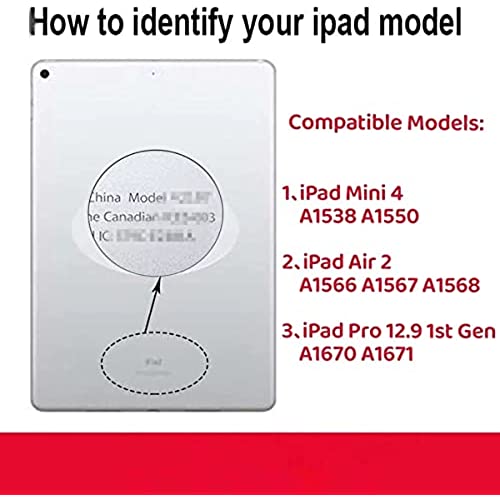









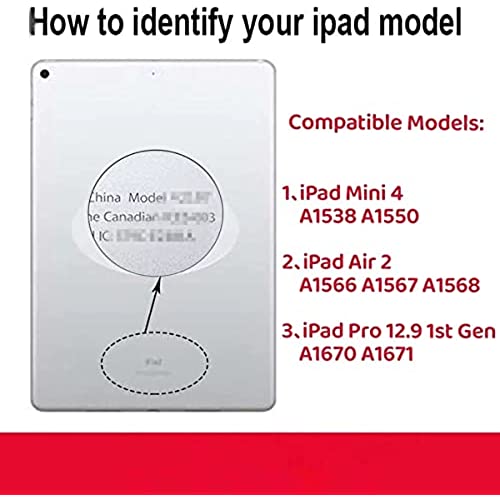








Dedyel Home Button Replacement for iPad Mini 4 2015 7.9 (A1538 A1550), iPad Air 2 9.7(A1566 A1567 A1568),iPad Pro 12.9 1st Gen 2015 (A1670 A1671) Incl Flex Cable Connector -Black
(763 Reviews)
Price
$8.95
Share
1 Ratings
Reviews
-

A.G. S.
> 24 hourWork well with my ipad air.
Related products
Shop
(
2694
Reviews
)
Top Selling Products









