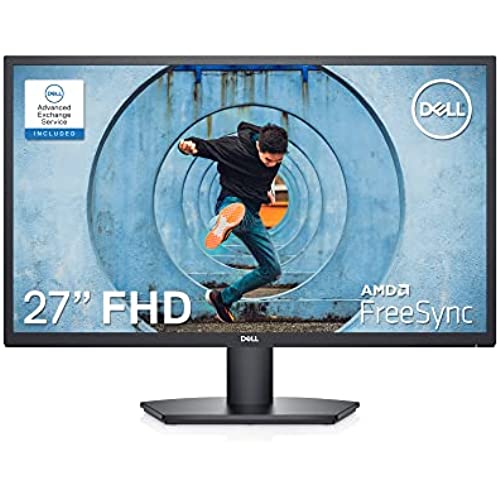

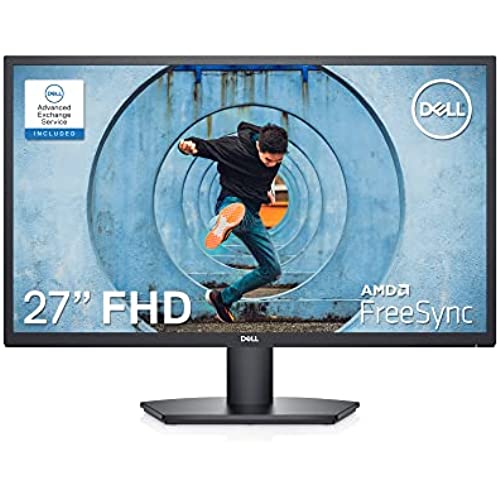

Dell 27 inch Monitor FHD (1920 x 1080) 16:9 Ratio with Comfortview (TUV-Certified), 75Hz Refresh Rate, 16.7 Million Colors, Anti-Glare Screen with 3H Hardness, Black - SE2722HX
-

Mayola
> 3 dayThis is what I nedd
-

Koquisa B.
> 3 dayReturning it. Its blurry even after increasing the sharpness settings to 100. I have used two Dell 22 inch monitors forever but I am now using a mac book for work so I decided to get one larger monitor since its difficult to have two additional monitors on MacBooks. I was expecting the same picture quality but it is not the same. Very disappointing. Also, different than other monitors I have had in the pass it doesnt adjust in height :(
-

Anonymous Pony
> 3 dayI would consider this a basic monitor and definitely would not recommend it for any kind of graphics or gaming applications. The monitor hardware itself is pretty solid and lightweight. The best color profile I found was the RTS Game. It connects with Dell Display Manager 2.0 which makes it easy to adjust the monitors settings.
-

Don W Hartman
> 3 dayThis monitor works well for my needs and is great for the price. I run it at maximum resolution and it works fine. I have another monitor with better resolution, but it costs 4 times as much as the Dell Monitor.
-

Patricia Myers
> 3 dayI need a second screen for my office. I was looking for something inexpensive. This monitor seemed to be exactly what I was looking for. After connected it to my laptop I discovered that it did not have speaker. That was not a big deal I just connected my echo. Voila, speaker.
-

Jen B
> 3 dayVery nice monitor. Really considering buying another one.
-

Alan
Greater than one weekI prefer Dell equipment first, second, and last. This monitor is great - There is enough real estate that I was able to get rid of the two monitors I was using and replace them with this monitor. I have two concerns - one the power button on the button right is very small - I would hate to break or damage the switch and not being able to power the monitor on. Second, the monitor is very easy to move vertically. There have been times when I have bumped into the monitor when Ive been switching cables between computers and it moves vertically and I have to straighten it back so itll be horizontal - one word that comes to mind is flimsy. I can imagine me straighten it and it breaks off the stand completely. My previous Dell Monitor was much more sturdier (purchased used from the Dell Outlet years ago). Would I buy Dell again? Yes but not this particular model.
-

Faith
> 3 dayMonitor is not very sharp even after adjusting the sharpness setting. When night light mode is sent in WindowsOS, one section of the screen has a different color than the other. While this is not horrible, it is noticeable on a white screen.
-

Bob24
> 3 dayPROs: easy access to connectivity ports; great color definition and contrast. Makes it much easier to read. CONs: no speakers so I was glad my laptop has a port for my headphones: Attaching the stand wasnt as straightforward as I expected; It tilts some but doesnt raise or lower, so I had to use a book to get it to the height I needed it to be.
-

Homina homina homina
> 3 dayI use it as external display for my laptop through HDMI. I like it so far. I can still use my own high quality speakers for sound
