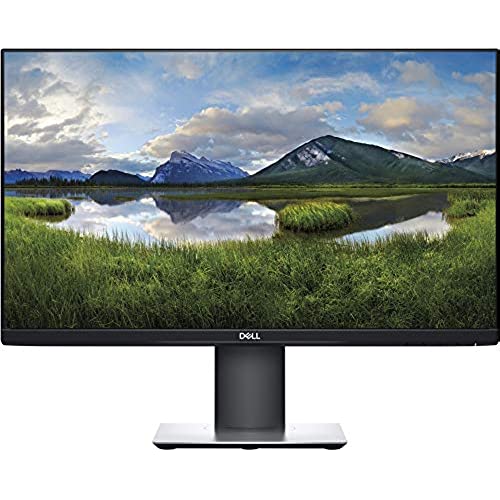






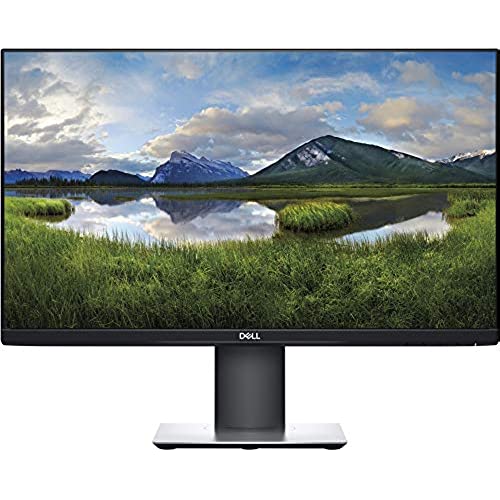






Dell P2419HC - LED Monitor - Full HD (1080P) - 24
-

Julie S.
Greater than one weekCharges my MacBook Pro while displaying the screen.
-

R. J. Zee
> 3 dayExcellent monitor for the price. Updated the driver from dell work with no problem and easy on the eyes. The feature to split the screen works very good and is easy to do.
-

Naomi
> 3 dayI have this monitor right next to another one and this one has a crisp visuals with excellent color. Easy setup, just plug and play. Very happy with this unit.
-

Kenneth Armstrong
Greater than one weekA little pricey, but it is because of the size and inputs. Very easy to put together. I like the cable management and the option to view horizontal or vertical.
-

Sonny
> 3 dayIf you want to make your cable management easier and you have a USB-C port on your machine absolutely go for it. The USB-C charges your MacBook and also serves as the display adaptor at the same time. The USB-C cable is included in the box. The ability to switch the screen between vertical and horizontal is also great.
-

CL
> 3 dayI’m using this display with my MacBook. Some report buzzing noise when using the type c connection for charging, I did not notice that but I’m using a high power type c cable for connection.
-

Charrese L. Edwards
Greater than one weekIt has a good picture, is solidly made and heavy and stable. Connects easily with a slim design that fits well on my small desk.
-

Michael Rosencrance
> 3 dayBought this for the USB-C connection (that also charges my MacBook Air). The bonus was that it has a base and stand that matches Apples Space Gray color.
-

George H Lederman
> 3 dayCharges laptop, great image, simply works
-

Jim J
> 3 dayThis is a good monitor but not a great monitor. I bought it for photo editing but quickly found that I could only use the center of the screen because it is noticeably darker around the vertical edges. It is plug and play or you can make adjstments to brightnerss, contrast and color. It has 7 different viewing modes, I woulld recommend this monitor for general office use but not for precision graphics work where color and tone have to be very accurate.
