



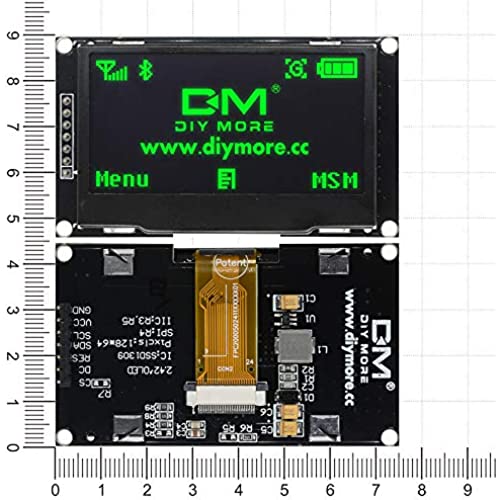









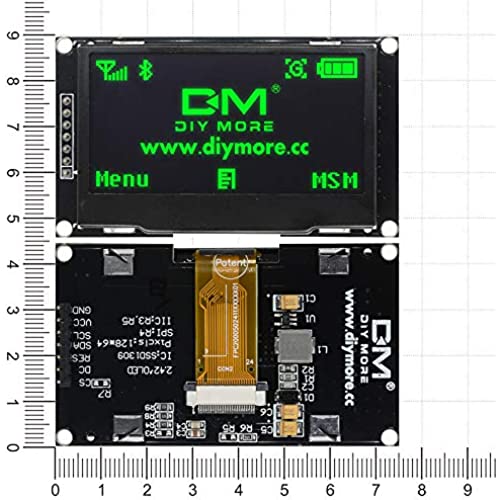





diymore 2.42 OLED Digital IIC I2C SPI Serial 128X64 Pixel LCD Screen Display Module SSD1309 for DIY Electronic (Green)
-

J. Shanahan
> 3 dayThese suffer from OLED burn in if used too long. Here is my display after about 6 months of displaying numbers. Note the small numbers burned in.
-

Alfredo Venancio
> 3 dayAs advertised. Integrated it into my project today. Thanks.
-

⍥
> 3 dayThis was going to be a review about how to use this device with a teensy 4.0, but I guess now its a review about how this device tried to catch fire while I was eating a sandwich. And also how to use it with a teensy 4.0. I had this device working and displaying a demo, and suddenly and spontaneously made sparking sounds and released acrid smoke. If you intend to use this device, Id advise housing it in refractory and making it easily replaceable. First, connect SCL as labelled on the OLED to SCK on the teensy, SDA on the OLED to MOSI on the teensy, and the other 3 signal pins wherever. Next, open arduino library manager and install adafruit SSD1306, and instandiate a display object using the native SPI interface. I couldnt get the software one (the one that takes pin numbers for data and clock rather than &SPI) to work. Adafruit_SSD1306 display(128, 64, &SPI, OLED_DC, OLED_RESET, OLED_CS); After this, the display API worked, the bytes in the buffer returned by display.getBuffer are arranged in 8 pixel tall columns starting at the upper left. Also, why is the labeling for I2C while the default mode is SPI? Also, can I get a replacement that isnt melted?
-

Micah Blomgren
> 3 dayUsing with SPI, works great once I figured out how my mcu board talks to SPI. I love that it is green. Wonderful
-

jackal28
> 3 dayLibraries tried so far: Adafruit SSD1306; SSD1306Ascii; U8g2. All of them have an option for software SPI which is what I used with the Raspberry Pico board. Im pretty sure if it will work with this board it would work with any. I havent tried I2C mode yet, but I dont really feel the need too considering how easy the SPI was to utilize, especially since you could even bit bang the SPI. Its basically an upscaled 1306 and therefore has the same resolution so, in theory, the same libraries should work. I got the yellow version on sale and am not disappointed. I have had multiple problems trying to get my dual rp2040 project up and running, but luckily this has not been one.
-

Gabjoo Lim
> 3 dayGreat oled display for Small gadget. One of the best oled you can find with 128x64 resolution. It works with luma.oled python library without hassle. Be aware of 3.3V vdd. This module does not have voltage regulator.
-

Ryan M
> 3 dayThis module was purchased as a gift for my brother. We are both studying for Engineering and love tinkering around with electronics. This module is on the pricy side and is rather small, but it a vibrant and easy to use display. The module supports both I2C and SPI depending on how you have the pins setup. There are also driver that you can find on the internet to help support the use of this screen or you can write the drivers yourself which is more fun by using the datasheet of the module to write data and read data to SPI/I2C memory-mapped registers. Seeing how much excitement he got out of it makes me want to buy another one for myself. Fast shipping too, awesome O-LED company
-

Eric
> 3 dayFor those of you having trouble getting this to work on SPI on an Arduino Nano: Use the Adafruit SSD1306 library and the 128x64 SPI example. Connect the pins as follows: CS > D12 DC > D11 RES > D13 SDA > D9 (this is MOSI) SCL > D10 (this is CLK) VCC > 5V GND > GND Hope that helps. Really nice screen once you get it running.
