

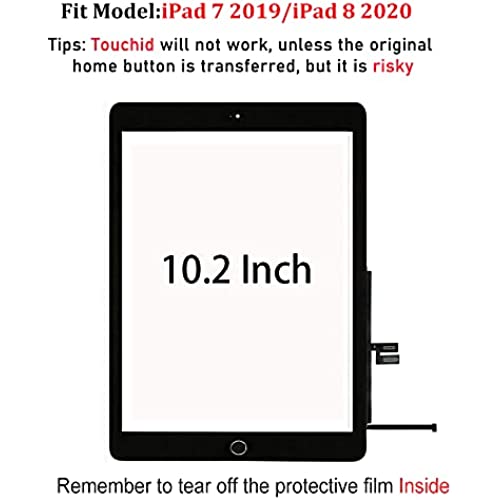







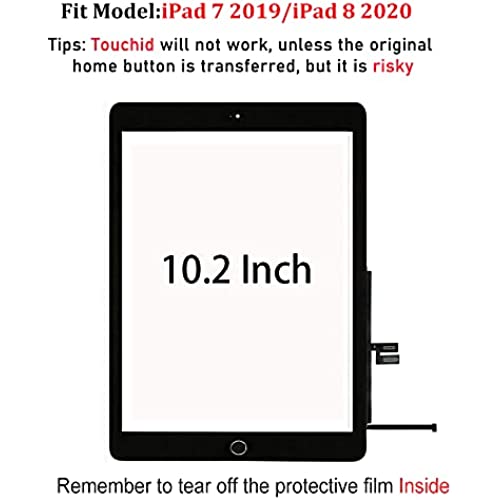





for iPad 7 7th / 8 8th Gen Screen Replacement Digitizer Touch Glass 10.2, for 7th 8th Generation A2197 A2198 A2200 A2270 A2428 A2429 A2430,+Home Button,Video Guide,Full Repair Kit
-

Sayer Jackson
Greater than one weekBackground: I am a self-proclaimed tech geek, have built many PCs and have completed several PC, Phone, and Printer repairs. This was my first adventure into the iPad repair space and the objective was to repair my daughters cracked iPad screen. I looked up a couple videos on YouTube and watched the support video provided with this product and felt prepared. The process was more painstaking than I could have imagined. What I pegged as a couple hour job took me about 5 hours. Removing the old cracked glass is a complete pain (wear gloves and work on a solid surface so vacuuming/sweeping up the tiny shards of glass is easier). Once I got the old glass removed, I followed the detailed instructions to clean the metal casing edge well so the new screen would stick flush. When I went to gently press the new screen to the casing, it cracked in two places. So frustrating! I am giving this product 3 stars because I believe it is high value and gives you everything you need to complete the repair. The digitizer is highly responsive and seems to work well. However I wish the screen was more durable and the instructions from the seller were a bit more detailed (again I had to supplement with other videos on YouTube). Ultimately, I am not sure what I could have done different/better to join the new screen to the casing without it cracking. That all being said, if you are up for a tech challenge, this kit provides everything you need (minus the hair dryer/heat gun to loosen the adhesive) to replace an iPad screen. Buyer beware: the screen is extremely fragile and the process is painstaking. Good luck! Note: The bubbles you see in the picture are from the additional tempered glass screen protector (that comes with this kit) that I put on afterward to help prevent further cracking of the main digitizer screen below.
-

JC Dimaandal
> 3 dayProduct looks great, does take some skill to open up the Ipad without damaging cables so if you are not confident then just go to a repair place. If you are an avid DIYer then this is a fun little project to do that will save you money. I had an issue with some defects on the paint, I contacted their support email that is provided on a warranty card, they were able to resolve the issue quickly and with 0 hassle.
-

JJC
> 3 dayIt worked!! This saved me soooo much money!! It takes a little time but its worth it has a couple of bubbles but it doesnt inhibit the view.
-

Yuririn
> 3 dayI was able to change the screen by myself! I like how it came with extra glass cover!
-

Jacquelyn
> 3 dayThe tools given with the kit were horrible. The screw driver stopped working after two screws cause it would literally be stripped to nothing from rubbing on paper. Luckily I had one the same size and was able to continue working. It would have been nice as well to have extra alcohol packs included. Because you need it to get the glass and smaller fragments out and the adhesive off. Overall wasnt the best two hours of my life. But I got it done
-

Photomom
> 3 dayUpdate: I was wrong. First, the card that gave the contact info for seller had been misplaced. I wasn’t the one to open the package, so I didn’t see it - I found it later, and I emailed seller immediately. They responded within two hours. It’s 3 days before Christmas. Impressive. Second, somehow we NEVER saw the tape inside the box. It wasn’t until the seller sent us a picture showing where to place the “red tape” that we even began looking for it. Third, the instructions could have been a bit more clear. There’s a video - many still images are used, but it would be nice to see how they got to that point in the process in real time. This is the only reason I gave it 4 stars. More complete instructions would push it to a 5. The screen works great. I stand by the “tediously long” undertaking in my original review. Do yourself a favor: Watch several videos. Be familiar with the process. Pay special attention to the portion (called the ribbon?!?) on the right that has to be fitted between the case and the LCD when you’re putting it all back together. Pros: works as intended, affordable way to repair iPad, customer service was quick to respond (nice to see!) Cons: it’s a tricky process & takes a long time. It’s hard to hold some of the items where you need them - it took two of us working for together to complete the project. Would I buy it again? Yes. Original review: My husband and son are great with all things tech, and we watched a few videos before the removal of the shattered screen and installation of this one. Everything was straight-forward albeit time consuming and tedious (working with such small screws, connections, etc). Everything went well... until the final step where we peeled off the adhesive backing to actually stick the new screen onto the iPad. The adhesive didnt stick very well. Its popped up on every side. Nothing is smooth or sealed in place. Its quite frustrating. This is a Christmas gift, however now it appears Ill end up taking it to get this screen replaced so itll work properly. We are very disappointed as well as frustrated that we spent so much time on this and THOUGHT everything was falling into place only to learn that it wouldnt actually stay in place. Dont waste your time on this product. Find one where the adhesive will actually stick!
-

JJ
> 3 dayI got stuck, we exchanged a few emails and they offered support AND ended up having to rapidly send me another unit. All without having to work with Amazon support. They stand by the product. Thanks for that. What I will say is this is a challanging install. You need to be extremely slow with cutting open. Like pretend you are operating on your first born child! I ended up scuffing my LCD and cut the touchID cable. Still was able to get it up and running but I wished I would have been slower. The only install guide you have is the video on the product page here, which moves VERY fast and blows thru a few things. To point out: # If you can, disable the passcode, I had to factory reboot my iPad since it locked out the passcode # The WiFi radio is in the bottom left, be VERY careful around that # The touchID cable is in the bottom right, best to avoid the 1 corner in the bottom right with sharp things and force. # The screws are TINY and can easily get lost, have a safe place to put them and an easy way to find them if you drop them. # the two flexcable ribbons you snap onto the board are HARD to get in place. Patience and being gentle, until you know it is in the right spot, then firmly secure. Had to take it apart again to resecure it. # Phantom/Ghost taps mean the cable is not snapped into the board right or it is damaged. I am SO happy with the service SO happy that I did not need to trash my iPad or pay a TON to have this replaced. I wish the adhesive was a bit stronger, one of my corners seems a bit loose. Bravo! Otherwise!
-

Devin
> 3 dayI had initially bought my iPad about 3 years ago and had shattered the screen about 2 years ago and was not so confident in replacing it. But with a couple videos and the amazing tools sent with the kit made fixing my iPad a breeze. It honestly looks brand new again. A nice bonus was there was a screen protector included. Definitely put that on as soon as the new screen is in itll save a lot of headaches in the future.
-

Estabooky
Greater than one weekInstalled correctly but does not work correctly. After troubleshooting Ive come to the conclusion that its a bad/faulty digitizer. Wish I had installed sooner so that I could return for a different one... For those wondering: apps on the far left of the screen are unresponsive, touching apps on far right opens the apps on the far left.... UPDATE: The seller reached out to me with instructions to get a refund (email them the order number asking for a full refund) I did that and got a response fairly quickly! They asked me to remove my review in order to get a refund. So I changed to 5 stars so that this will hopefully be easiwr seen and am leaving everything else as is. I might not be getting a refund, but I hope this review helps someone make the correct decision to NOT purchase from this seller! 2nd update: this seller has resorted to harassing me to remove my review. I have reported them to Amazon customer service. PLEASE BEWARE OF THIS SELLER!!! DO NOT PURCHASE!
-

Michael E.
> 3 dayGreat product and easy to install screen. Way cheaper to do it yourself instead of taking it in
