
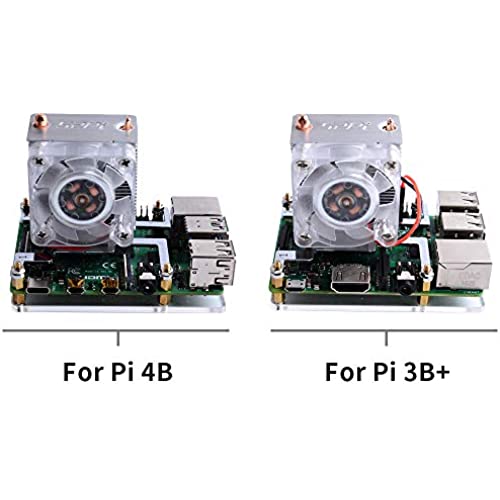

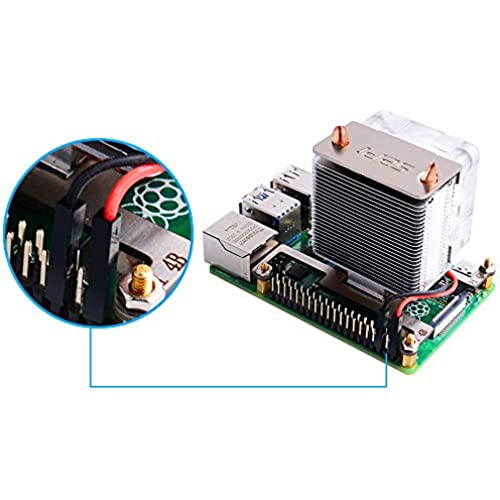
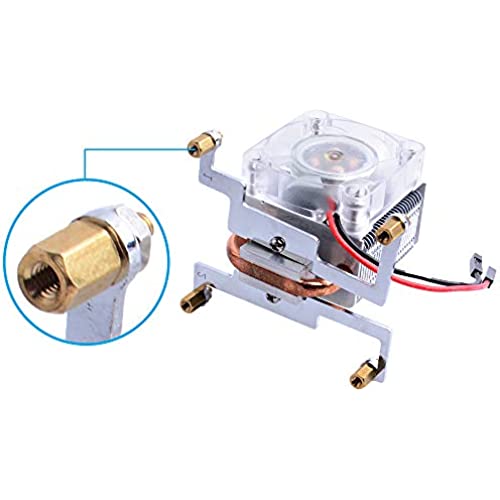



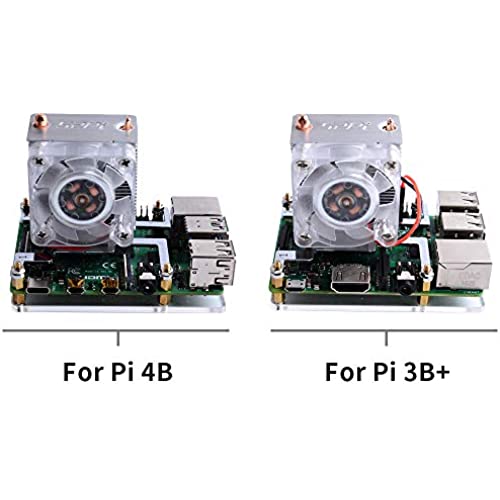

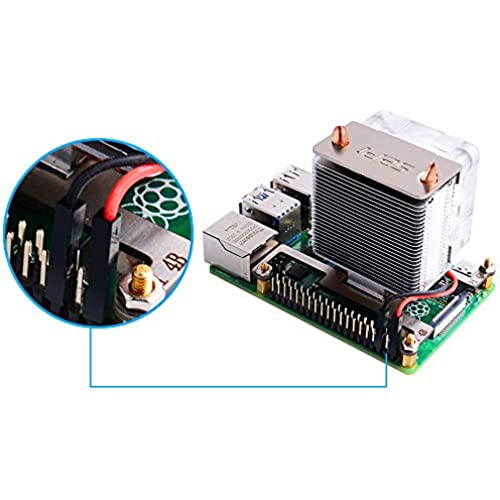
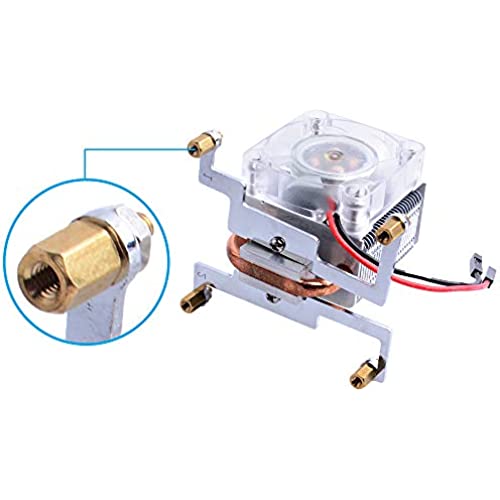


GeeekPi Raspberry Pi Cooling Fan, Raspberry Pi ICE Tower Cooler, RGB Cooling Fan with Raspberry Pi Heatsink for Raspberry Pi 4 Model B & Raspberry Pi 3B+ & Raspberry Pi 3 Model B
-

Scott
> 24 hourMounts up quick and easy. Disappointed it only will cool the CPU the other chips are much shorter and the cooling plate doesnt cover any of other chips. I also had to remove the fan and rotate 90° to be able to power the fan. As the cooler came packaged it was a good inch to short.
-

red011565
> 24 hourFirst Bought the Cana Kit with a PI 4 -- 4gig The I bought a 7inch to get PI up and running bought the low profile ICE
-

Joseph Towne
> 24 hourI bought this to help with the thermal throttling i was experiencing with my Raspberry Pi 4. Really helps keeps the temp of the cpu below 40C. The LEDs change colors as its running which is neat but I would rather be able to control them.
-

CV
> 24 hourUsed it with a 3d print of a “desktop” computer. Looks really great. I don’t run my pi to hard, but it’s always on, and it’s kept it 10-15 degrees cooler than the “passive” system I had before
-

Fenix8452
> 24 hourSo I have a 4gb model raspberry pi 4 that I want to run some emulators on. I overclocked it to 2ghz core speed and 700mhz video clock speed. This little thing runs very hot though, and will throttle down at 85c. I installed this, pushed a Dreamcast emulator to run Marvel vs Capcom 2, and it never went above 38c, mostly at 37 (I am running a monitor on my main PC to test).
-

Efrain Martinez
> 24 hourThis product is amazing! I really cannot understand why so many people review it and say that the instructions are not accurate or not for the right product. If you can follow simple instructions, look at the pictures (to make sense of how to install the parts), you should not have any trouble. It literally took me less than 10 minutes to set this thing up, yes there are things that are questionable, but when you look at the picture in the small installation manual, you realize what it means and can proceed without trouble. I used thermal paste instead of the included pads and my temperature literally does not go above 45°. It is well worth it, very affordable and very quiet (even inside an enclosed arcade cabinet with no other fans). Inside the box you also get a tiny screwdriver, perfect for the job! The extra fan is for those that dont want LED lights, I read someone elses review talking trash about it.. get over it! You do not need to install the extra fan or build other parts with 3D printers or anything like that, the single fan will do the job just fine. I have a CanaKit version of a Raspberry Pi 4b 8GB with their own enclosure and even though I cant install the top, it does not matter because it stays super cool (I also didnt need the included base acrylic plate). Ive overclocked my Pi to 2300 with over_voltage set to 11 and it still does not go above 45°. Very recommended, dont pay attention to people that dont know what they are doing.
-

Shadow Ranger
> 24 hourIm only giving this four stars because the instructions for assembly are hot garbage. How ever the unit is keeping my Pi4 icy cool.
-

Frank
> 24 hourthe fan is awesome for cooling the raspi4 when overclocked.
-

GGazcona
> 24 hourMy Rasberry Pi4 stayed at 37-38 C when playing with tons of games. I have included pictures for those buying this with a case since no one has posted any. Hope this helps. I will always buy this combo whenever I have new Pi4 build.
-

asaone1
> 24 hourI got two of these for both a Raspberry Pi 4 and a Pi 3. You do have to install them just like on a desktop motherboard. But it is well worth it the do cool very good, and look good. There are changing lights so you get a little show, very quite.
