
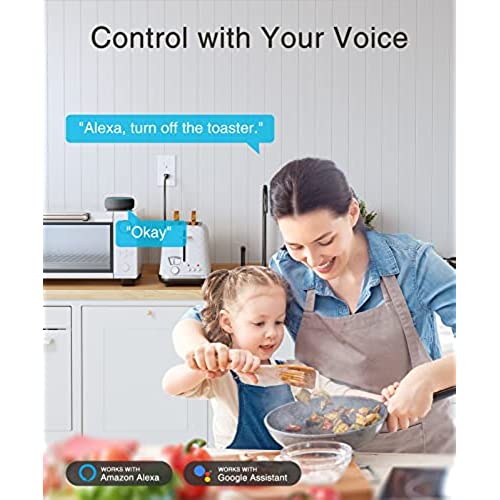





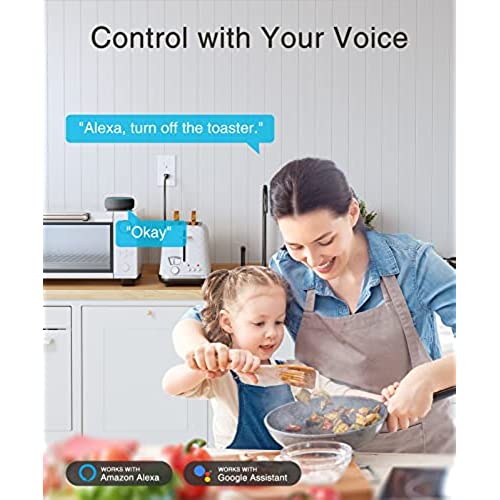




GHome Smart in-Wall Outlet, Home Wi-Fi Outlet Works with Alexa Google Assistant, Energy Monitor, APP Control, FCC Certified, Surge Protection Tamper-Resistant Wall Receptacle, 2.4GHz Wi-Fi Only, 15A
-

Arnaud V.
> 3 dayI firstly tried this plug with the app recommended on the packaging: gosund app. Be aware that your phone / laptop will have to be connected to your WiFi in 2.4ghz, it wont work if you are connected in 5ghz. It could be a challenge for someone not tech savvy. I am anti-cloud... Having to use a specific app to trigger my outlet is not something I like, I want everything local. If your internet provider is down, or the Gosund server is down, or even worse, if Gosund goes bankruptcy, your cloud outlet is not going to be triggerable anymore... Thats why Im using Home assistant, its an open source software designed to be a central control system for smart home devices with a focus on local control and privacy. Other similar softwares are Domoticz, Jeedom, Hubitat.. So, here is the interesting thing: this outlet is actually a Tuya outlet, and it is easily flashable to another firmware. I personally love Tasmota. To flash it, youll need a Linux computer, and youll install tuya-convert. Youll find all the details on github. There is a good youtube video that will help you if you need: on youtube search for digiblur tuya convert. If like me you decide to go with Tasmota, youll have to configure it. Go to your console and type the following commands: template {NAME:Gosound Outlet,GPIO:[320,0,576,0,2656,2720,0,0,2624,321,225,224,0,4704],FLAG:0,BASE:18} rule1 on analog#a0<400 do power2 toggle break on analog#a0<800 do power1 toggle break endon rule1 1 module 0 After a reboot, your outlet is now cloud-free!!! And the very last thing to do will be the calibration of the power: on youtube digiblur gosund w01 and go to 16:55. Youre all set!
-

Jesus
> 3 dayApp is simple and install was easy. Works as it should and looks nice. Quality is decent as well. Works easily with alexa devices. Sleek look when installed. Good product
-

Jim
> 3 dayIve had and installed a bunch of different outlets similar to this item. When I moved, instead of going with the brand I had been using (which was zwave) I figured itd be worth trying out some of the very prevalent Wi-Fi outlets. The ability to work without a hub, but also integrate into a smart home automation system, seemed nice. One plus to this vs. my older outlets: both outlets can be controlled independently, both via buttons (clearly labeled) on the outlet, or via the app. All my old outlets only had one controllable outlet, with the second outlet always powered on. Having extra control is a nice plus. Getting the outlet paired up and working was simple, certainly easier than zwave or bluetooth. If you do multiple, once you get the hang of it you can pair a device up in under a minute.
-

WifeMomLove
> 3 dayI love that this works with my Alexa. It’s so convenient to use versus a plug that sticks out of the wall. My husband installed and had no issues. I already had the app so it linked right up and I was ready to go. I definitely recommend.
-

Una
> 3 dayWhat a great plug with a very intuitive app. I wanted to add an outlet in my closet so I can power a Dyson and another Floor Washer vaccum & this seemed like the perfect fit, and it was ! Pulled power from an outlet in adjacent room and it powered right up, unlike most outlets, this one has the 3 wires coming out of it, instead of your plug ins or twisters around screw, you just join the wires and voila. App integration was seemless as well. I didn’t want these 2 machines to stay plugged in all the time so not to damage the batteries. With the app I can set it on a schedule or do a countdown. Connected to my Alexa Account quickly and you are able to control each plug separately by voice as well, excellent plug. Recommend.






