


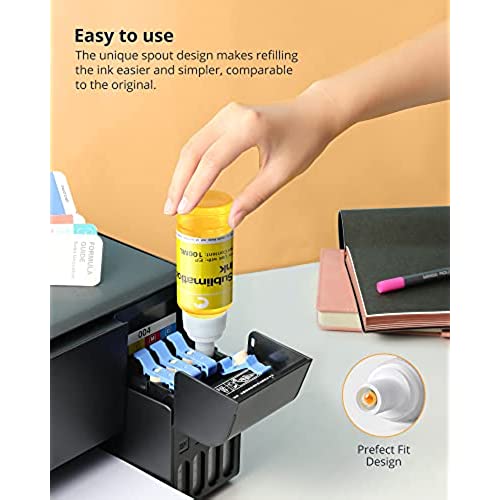
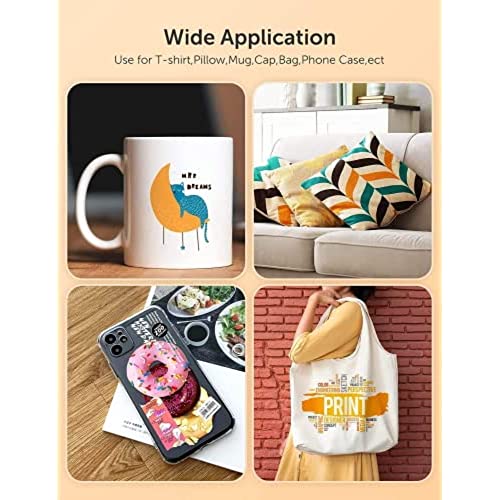
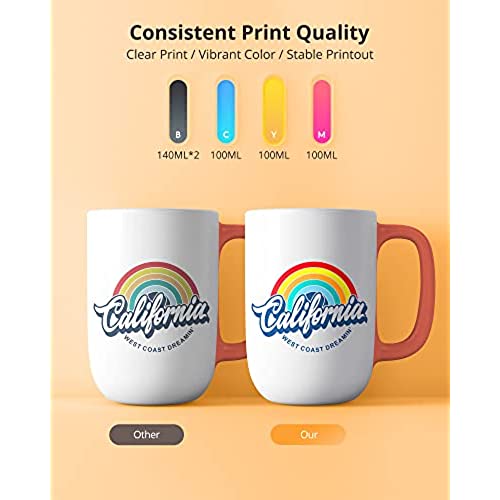




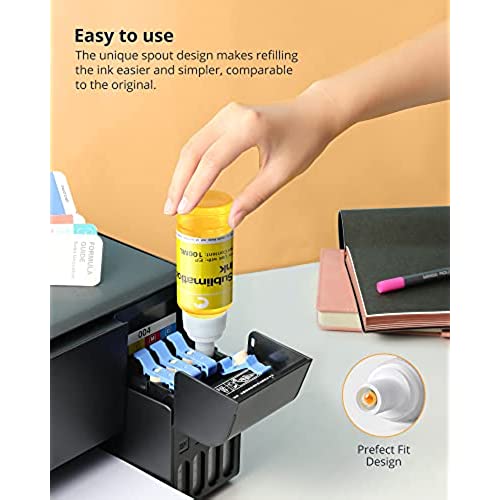
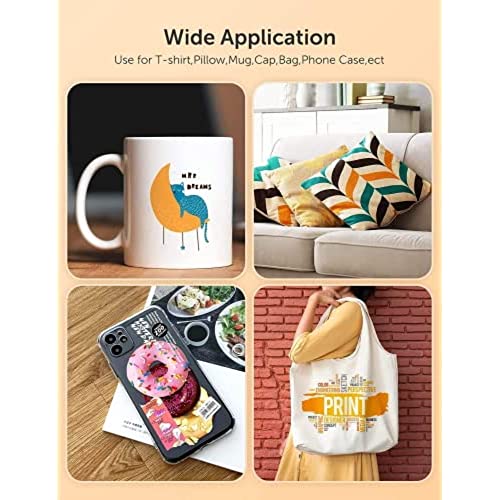
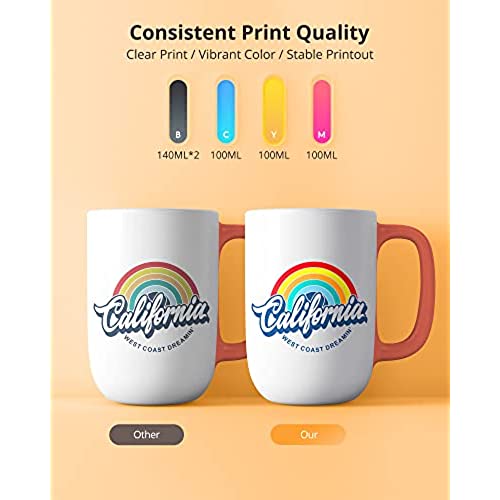

Hiipoo 440ML Sublimation Ink for EcoTank Supertank Inkjet Printers ET2400 ET-2720 ET-2760 ET-2800 ET-15000 ET-2803 ET-2850 ET-3760 ET-4800 Heat Press Transfer on T-Shirt Mug (Upgrade Version/Anti-UV)
-

William Rojas
> 24 hourexcelente que tenga el dispositivo para cargar el tanque igual al original
-

Kristina Higdon
> 24 hourBest ink on the market
-

Dianne baby boomer
> 24 hourUsing in Epson et2803 printer with the RGB settings. Also using Hiipoo sublimation paper. Colors are amazing! Tops fit perfectly for printer and made filling ink tanks effortless.
-

a. colman
> 24 hourNewer to sublimation and loved the caps which made filling very easy. Colors are vibrant. Very happy so far!
-

JC
> 24 hourI have an Epson 4760 and after I refilled the yellow I could see the I couldn’t push the bottle down enough to keep it from dribbling on the top of the printer tanks. To make matters worse after refilling to the top I noticed that the yellow color is not homogeneous and I have a layer of clear liquid on the top 15% of the tank.
-

Sleepypup
> 24 hourVivid color. Very easy to install.
-

Kim M
> 24 hourWorks great. I use it to sublimate tumblers
-

Gina Christopherson
> 24 hourThese are AMAZING! The colors are bold and true- even skin tones! They transfer flawlessly. Easy to refill. We are fans!
-

Lisa D
> 24 hourAre used to sing to convert my Epson printer. Works well, has great color.
-

Christine M.
> 24 hourItems came in super quick but the black ink had leaked all over in the bag. Contacted the seller and they sent out a new set lickity split. First time using sublimation and Im glad I decided to go with this brand. Nice vibrant colors and I love the awesome tops on these bottles. No mess! Will definitely purchase again.








