


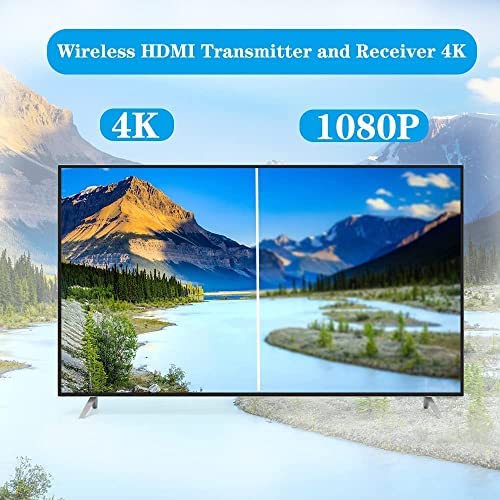






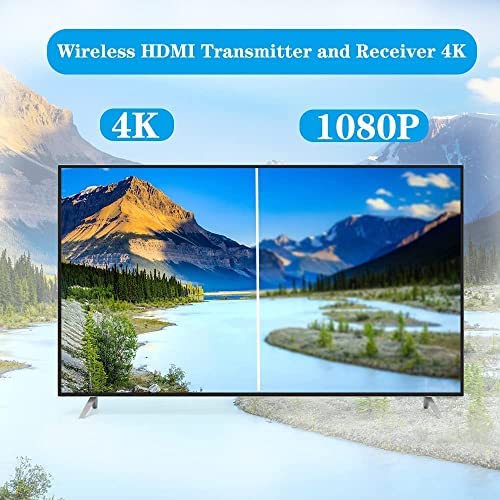



HPDFCU Wireless HDMI Transmitter and Receiver,Wireless HDMI 4k Extender Kit, HDMI Adapter Support 4K@30Hz, Support 2.4/5GHz Player Streaming Video/Audio from Laptop/PC/Phone to HDTV/Projector
-

Alex
> 24 hourHeres a word of advice to any PC gamers who wanna screen share on their TV. As long as your PC and Samsung TV arent incredibly old you should be able to screen share using the built in hardware. This product is straight ass compared to the built in functionality on my PC linking to my Samsung TV. Thank me later... heres how to do it... disable your firewall temporarily, update your windows 11 drivers, and allow input wifi sharing hotspot sharing whatever, then try to connect to your TV. The connection is like lightning, the resolution, and most of all THERE IS NO LAG. Not sure how my PC already comes with a built in system that works so much better than this piece of trash. But perhaps the technology for these devices just havent caught up yet.
-

Reef
> 24 hourLocked for pc at 1080 p at 60 hz and very laggy running a 4090 with i9 13900k and gigabit internet. Product is trash Im returning due to its lies and poor performance.















