




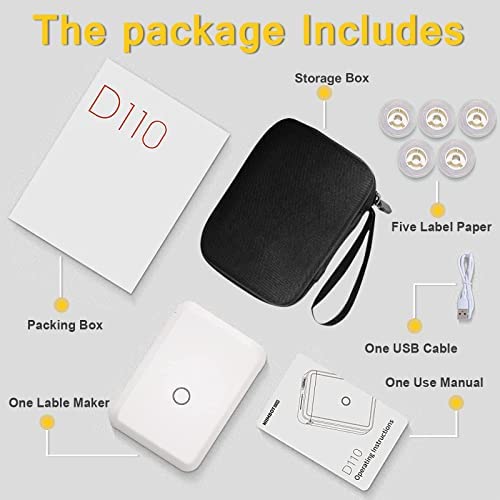






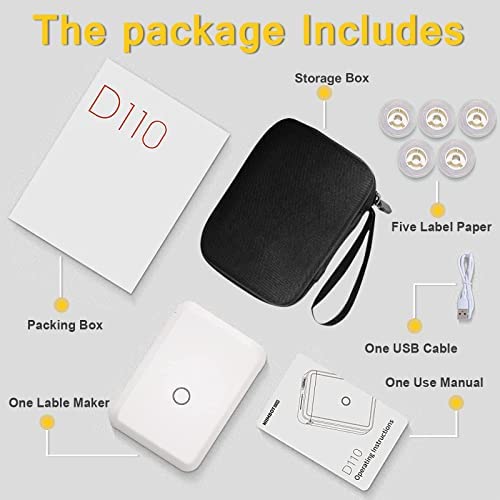

IS MUHE D110Mini Label Maker,Label Machine with Tape, Portable Bluetooth Label Printe (Label Maker+5 Rolls+Box)
-

JasonM
> 24 hourPro’s: ~Small printer ~No ink required ~Easy to setup ~App is easy to customize text ~Template options in app for quick and easy printing ~USB-C charging ~Carry case with pocket for extra label refills ~Many different label colors and designs available for purchase Con’s: ~Pre determined label size I have used several label makers in the past, all of them had built-in keyboards. My last label maker recently broke so I was in the market for a new one. I had heard of the brand Niimbot before and I liked that this label maker was controlled by an app and Bluetooth instead of completely on the unit. These are way easier to customize than navigating complex menus within the onboard units. In the box: The package I got came with the printer, a USB-C charging cable, three label refills (2 white and 1 clear), a carrying case and the instruction manual. One of the three refills was in the printer already. Setup: Set up for this label maker was very easy. Once you download the app from either the Apple App Store or Android Google Play store, it will prompt you with a video on how to connect the printer to your phone. Following the video, the printer took me less than 20 seconds to connect. The printer does come with some charge but you will want to plug it in and fully charge it before using it. Use: Using the app is very simple. After you load the paper, the app automatically recognizes what kind of labels you inserted. This is very handy because you can purchase several different kinds of labels that have symbols on it and the app will recognize and set up the label image for you. It shows you a display of the label and similar to many word processing softwares, there are several ways to manipulate the text such as justification, font, bold, italic, etc. When you have the text in the position you want, you just push print. When finished printing, the app will ask you if you want to save the template of what you printed for easy duplication of the print style. This is very handy if you have a large printing project and need the same layout for all of them. The printer paper is a series of labels of a predetermined size. The size of each label in my bundle is about an 1 1/2 inches in length. You can purchase several different kinds of labels with fun pictures on them and even longer lengths if you desire. The negative to this is that you have to purchase multiple rolls of label paper if you want different lengths as opposed to traditional label makers with a single long sticker that you can cut to size. Conclusion: From set up to printing to the final output, the Niimbot label maker is extremely easy to use. The only downside that I see is the need to purchase several different rolls of paper depending on the lengths you need. But on the flip-side, Niimbot does give you several options to customize your label printing. I am very pleased with this label maker and if you are in the market for a newer style Bluetooth label maker, this is a great option.
-

NewbgenicNails
> 24 hourI was really looking forward to this label maker to label my acrylics. I received the package. It had the two rolls of labels but the device wasn’t there.
-

AllDone
> 24 hourHad high hopes for this item, but unfortunately, it arrived without the label-making machine, just the tape and protective case!
-

C
> 24 hourThis label maker is extremely easy to use. Once you download the app to design your labels, it’s ready to go. Different size paper to print the labels too. The only bad thing I have to say about this is that a full charge doesn’t last terribly long. I had a ton of labels to print for a work project, and had to stop half way through and charge it again. Also, if you keep the extra labels and cord in the case, it has a tendency to turn on the label maker, which could be why it died so quickly.
-

Kevin Ellis
> 24 hourAfter receiving this label printer, I connected it to my mobile phone very easily and tried it out immediately. I can mark everything I need to mark, and the printing speed is very fast. I love this little machine so much. I can take him with me wherever I go. awesome.
-

The Modern Mamanista
> 24 hourI’m dreaming of all the things I need to label now! It’s easy to set up and comes with clear and white label options!
-

Kellye garner
> 24 hourI use this portable printer when I’m out and people ask about my hair don’t have cards to give them so I just print my info on these thanks
-

Matt & Crissy
> 24 hourThis little machine is simple and compact. The app is easy to navigate and the printer easily connected to my phone with no hesitation. I was pleasantly surprised to see that I could print pictures! Ive printed a couple so far but definitely intend to try other styles. There are also options for barcodes, qr codes, add a table, shape, ect. Ive added screenshots from the app with icons showing some of its capabilities. The labels can be printed horizontal or vertical and there even a pest for cable labels. The package itself comes with 2 white rolls and 1 clear roll of labels, a nice hard zipper case with an attached arm strap, pocket, and elastic to secure the printer, and a short charging cable. Hold the button (it will illuminate a green light and flash while pairing) to turn it on and connect to your device, and hold the button to power it off. I learned that if you simply push the button once while its on, it will reprint your last print. I was a little worried about having to connect to my phone and use an app each time I want to print something, but the app is so easy to use, and the printer is so fast that it wastes no more time than any other label printer. My only concern is that the labels are precut and are quite small. It shouldnt be too much of a problem though because its easy to change the font size within the app. Overall, I am very happy with this little printer and will be using it for both work (school) and home.
-

Scoobmuzic
> 24 hourI had been looking for a small label maker and this one is perfect. PROS: I love that it works with an app through Bluetooth from my phone. The app is very easy to figure out. It me less than 1 minute to print My First Label. It comes with 3 rolls of labels and a great carrying case. that fits the label maker, the USB charger, and extra rolls of labels. CONS: The labels themselves are pretty small. For me, it was perfect for labeling a blank pill bottle I am using for over the counter medication that comes in blister packs. Much better in a bottle and now it has a label. I would recommend this mini label maker.
-

SunnyinTX
> 24 hourI received a case with two rolls of labels and no label maker. The package was sealed. I can’t do anything with 2 rolls of labels.







