
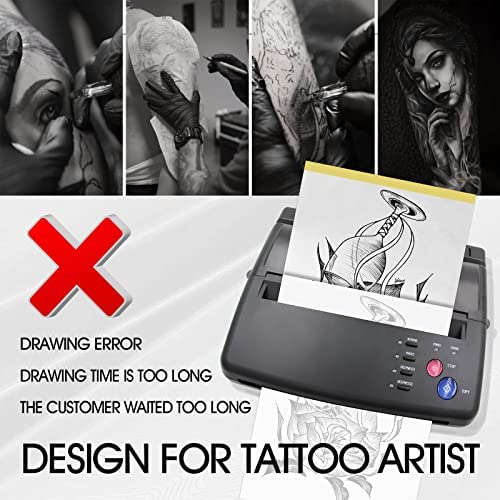



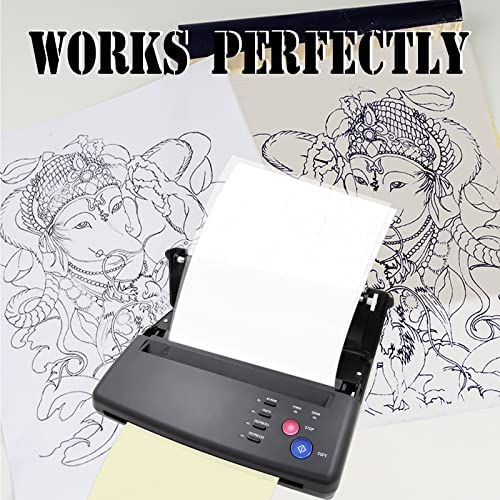


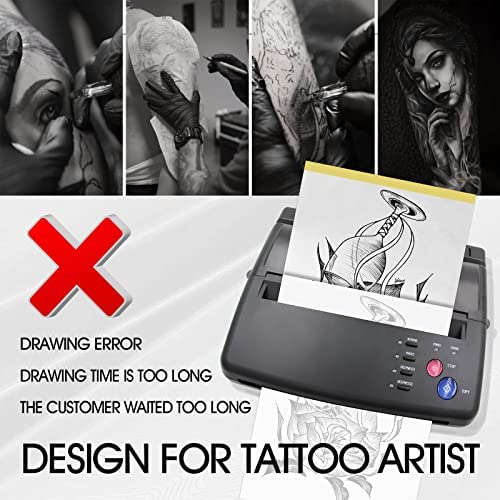



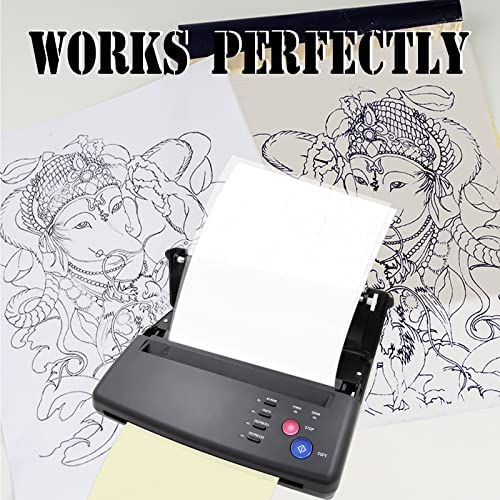

Jconly Stencils Printer Machine, Transfer Stencil Machine with 100 Transfer Papers, Thermal Copier Printer with Paper Stencils Kit for Artists
-

Wilhelmina Zeitgeist
> 3 dayThis tattoo transfer stencil machine is easy enough to use. Like another review said, if it seems like it may be getting stuck, tug on the paper a little, gently, and that seems to take care of it. The transfers come out clean with a precise image that is good to work with. Im pleased with this machine.
-

NetJunkie
> 3 dayThis is a professional machine, but it is easy to use. Having the transfer paper come with it is a plus. Also you can use any transfer paper with it. Stencils come out looking nice.
-

Brittany Herr
11-06-2025Don’t put paper in up side down
-

Carmen
> 3 daySirve mucho









