




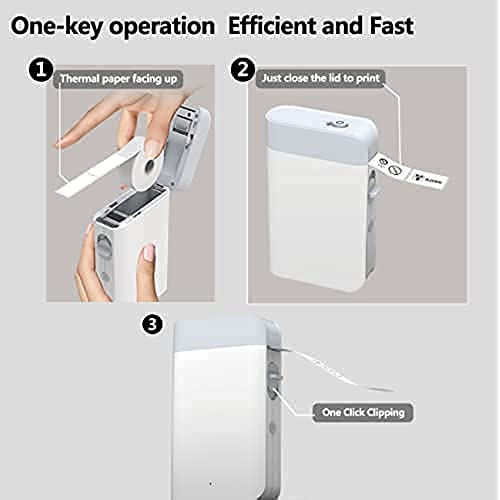
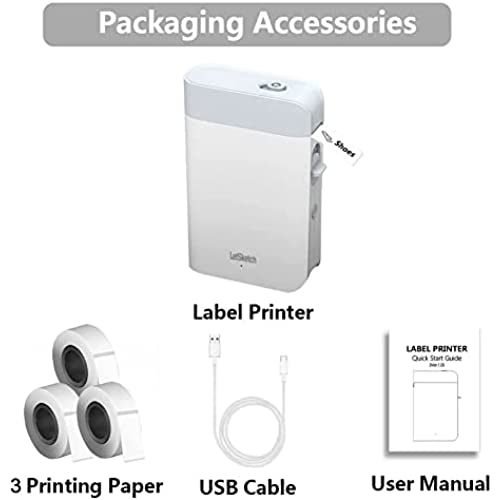





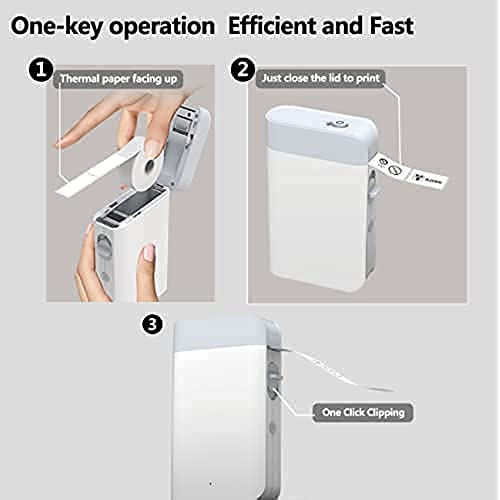
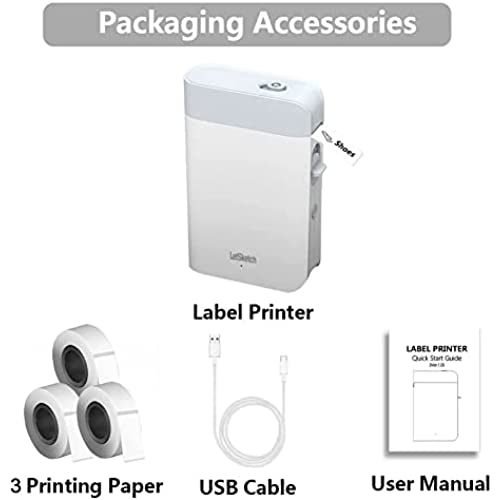
LetSketch Label Maker Mini Bluetooth Thermal Label Printer Rechargeable Portable Pocket Inkless Printer, Mini Sticker Maker with 3 Tapes for School Office Kitchen Bedroom
-

Wendy Bryan
> 24 hourLike this cute one! Easy setup and easy connected to my iPhone. Good quality!
-

Amanda LHB
> 24 hourThis LetSketch Label Maker Wireless is cute and convenient! It will get the job done at an affordable price. I thunk they have a few kinks to work out and this will be awesome, almost there! But if you are looking for something simple, this will work!
-

Kala B.
> 24 hourEverything was good.
-

Teresa T.
> 24 hourAt first I wasnt sure about the app. It has a lot of options and no instructions that Ive found. However, after a little bit of exploration, its obvious that it works very similarly to a word processor like MS Word. Pairing is easy as long as you remember to turn on the labelmaker so you can get past the first screen. If you forget to turn it on, its no big deal. Just turn it on and press the button in the app again. On the initial screen, theres an option to name the label. It defaults to new label. If you plan to save it, you can name it before you move on to the next step. After you design it, which is fairly cut and dry, you can save it before or after you print. There are different fonts from which to choose, and they each have basic formatting options, like, size, alignment, bold, underline, italic, and spacing. Although, on such small labels, Im not sure how much you can really do as far as spacing goes. It prints quickly and, on the print screen, you have the option to print multiple copies. On the first use, it expels one blank sticker. I believe it does that to make sure theyre aligned properly. After that, it hasnt wasted anymore. The cutting tool works well and makes it quick and easy to cut the stickers from the roll. It holds a charge well. I havent used it much yet, but its held its charge for over a week now and is still going strong. I have another item that cant even hold a charge when its turned off and not being used. The image is printed clearly, and you can even choose the print quality on the automatic preview screen before printing. I dont have anything to compare it to as of yet, but I would say that this is a great buy at $25, and Im glad I ordered it.
-

Jay W. Ammon
> 24 hourAs a guy who’s constantly on the go, I sometimes wish that I could leave behind some mementos of my presence, somewhere, such as samples of products that I’m trying to use, as marketing materials to get people to take a look at my blog(s). This printer winds up being a cool compromise between accessibility and quality, with a spirit about it - somewhat like, “it works, if I keep things simple.” That being said, it prints reliable Aztec Codes that link accurately on my iPad Pro’s camera app, as the test (you have to figure out the app’s settings and options, just a bit, but it does do the job). It’s cheap bough to do that, and it’s a fairly new, or emerging type of marketing context, for many of us, and it’s a grey area, in life, as far as what constitutes litter, or graffiti, and what’s viable marketing material, but as far as the purpose I wind up using it for, I figure that it works well, and I would potentially leave out interesting products for people to pick up, and check out the QR Code (or, actually - I use Aztec codes, because they look cooler). Beyond that, the device isn’t really great for printing images, for example, although it does seem like the company makes higher-end models that can do that sort of thing, and - as I said earlier, the simpler the use case, the better the outcome, given reasonable expectations, given the price.
-

Ariana
> 24 hourWont charge or turn on
-

Georgianna Dickens
> 24 hourInstructions to set up was fairly easy and charged pretty fast. However, the quality of the print on label is not good at all. The calibration of labels is way off. First label was centered but next print came out off-centered three labels later. After making three labels, the devices spewed out nine labels total! The size of the labels and print is WAY SMALLER than expected. I would not recommend this to use on files in an office setting.
-

mheaton
> 24 hourThis item is sturdy and durable. Great value for the money. Easy to assemble. I highly recommend this item.
-

JVH
> 24 hourI absolutely love my LetSketch Label Maker. Its a small device, about the size of one of those extenal batteries for your phone (but a fraction of the weight) that connects by bluetooth to your phone to allow you print small labels. It requires that you download the LetSketch app to your phone, which took less than a minute. The app is very intuitive, even though its design is a bit clunky, and the LetSketch device paired with my phone with the click of a button. You have a number of options for fonts and clip art that you can use on your labels. Just type the text of your label into the app, hit print, and instantly the printed label comes out of the LetSketch device. I use it to label the ends of the myriad wires in my computer and camera setups, and I also use it to label the compartments in my workshop storage bins where I keep a variety of nuts, bolts, screws and other supplies--and the LetSketch device is perfectly suited for these purposes. It has a built-in rechargeable battery that Ive only had to charge once since I go it. I see some reviewers disappointed that its not suitable for making file folder labels--but thats not what its intended for, and if you look at the photos, its clear that its not meant for that use. Overall, Im very pleased with this device, and the price to utility ratio is excellent.
-

SDS 1949
> 24 hourIt’s something I really hoped would be better. It just isn’t. Instructions were not ver clear. When a label was printed it just didn’t look very good. Seemed finicky. Maybe they can improve on the product












