


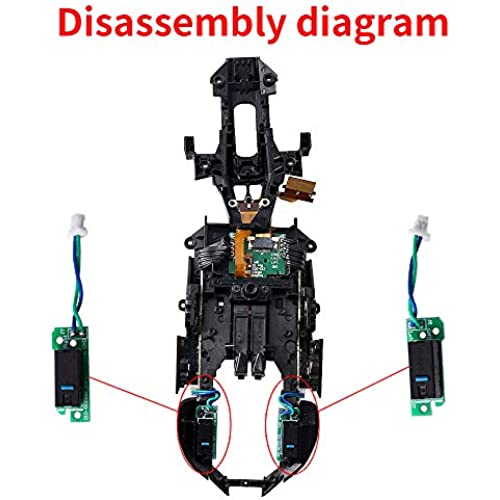










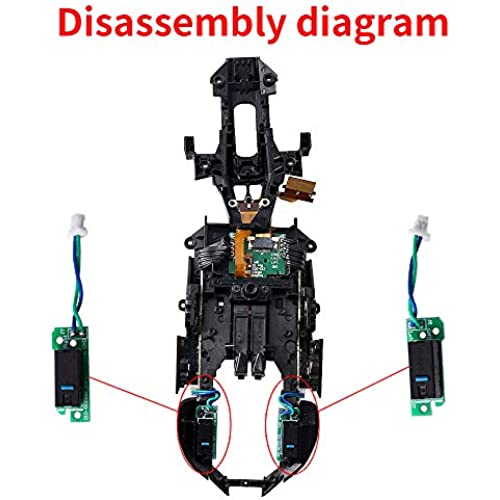







Mouse Button Board Micro Switch Replacement Compatible for Logitech G900/G903 Gaming Mouse
-

Adam1
> 24 hourJust replaced my switches in my double clicking G903 SE Logitech mouse, and they work fine.
-

Hito_kun
> 24 hourThe left click on my Logitech G903 started to fail after 2 years of use. Unfortunately, it was already out of warranty and it felt like a waste to throw it into the trash when it was still in great shape overall. I choose this option because these were already mounted to the board with the connector, so it is plug-and-play. You might be able to find better switches bare, but I didnt want to buy a soldering iron just for this. The replacement process wasnt too bad, I used the cheapest heat gun (although I dont think it is necessary) I could find and a guitar pick to remove the feet and uncover the screws, and from there it was not too hard to disassemble. I cannot talk yet about durability, but these feel identical to the factory switches, and I hope they will last a long time. Overall, a great option for DIY repair for everyone, especially for people looking to avoid resoldering the switches and want the same feel as the factory switches.
-

Adam Remillard
> 24 hourAs the title states, this wire doesn’t support anything but charging, and even that is hit or miss. If I plug the wireless dongle into this wire, I get no signal at all.
-

Eric Hsu
> 24 hourFast delivery and good quality
-

stormy
> 24 hourThis product doesn’t have long enough metal screw in the middle of each button to hold securely to the magnet. It fits correctly into place, but will easily come off if clicking at base of button. Pictures show the G5 button from listed product next to factory G7, which stays on securely. Product works in a pinch but too unreliable for using buttons for gaming.
-

Cameron
> 24 hourTook about 20 minutes and carefully following a YouTube video for the steps to replace the switches to my Logitech G903 after the right click stopped working right. You must also buy the stickers/sliders that go on the bottom of the mouse since there are screws under the original ones.
-

Gabriel Rodriguez
> 24 hourIt’s braided and better than the one Logitech she’s with the mouse.
-

Mr Robot
> 24 hourOnce you manage to open the mouse, a G903 in my case, the installation was easy. Those switches saved my mouse!
-

Layne Myers
> 24 hourI was having double-clicking issues, and my g903 SE was letting go of while dragging. This fixed it right away. It was a decent little install process, it might take up to an hour to get everything apart. After install, my problem was instantly fixed. It is louder and requires more resistance than I would like, but it isnt a deal breaker. I got the 20 million clicks by mistake, but honestly, I doubt Ill hold onto this mouse for another 5 years
-

RC. Good
> 24 hourI needed a quick fix for replacing my G903 left click issue, where it would double click constantly. The switches were several screws in, but I know what I’m doing so no issues. The replacement switches are working great for now, so I am very pleased. Make sure you take your time and know what you’re doing. I suggest watching a video if you are not sure.
