



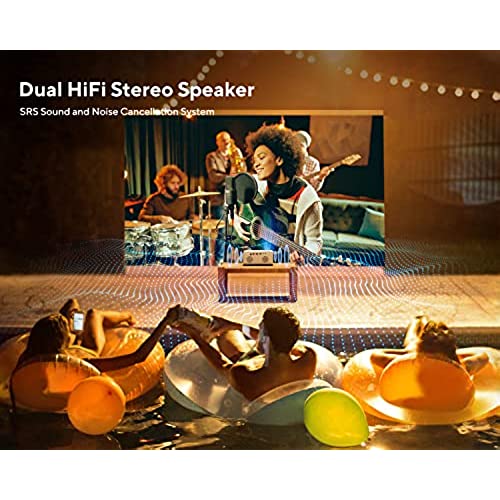






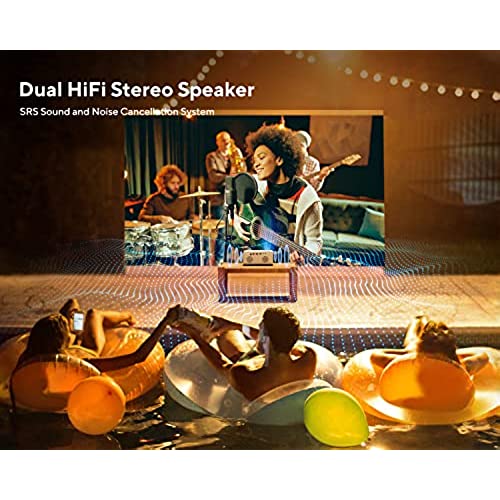


Native 1080P WiFi Projector, AKIYO 300 Max Phone Projector Support iOS & Android, Portable Mini Movie Projector for Home and Outdoor, Support HDMI, USB, TV Stick, DVD, PS5, Carrying Case Included
(0 Reviews)
Price
$83.99
Share
0 Ratings
Reviews
There have been no reviews for this product yet.
Related products
Top Selling Products











