


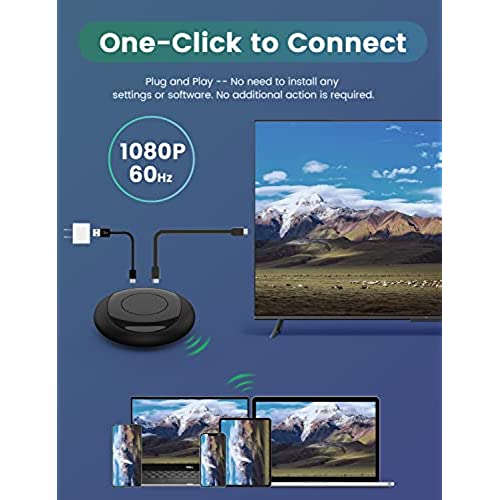
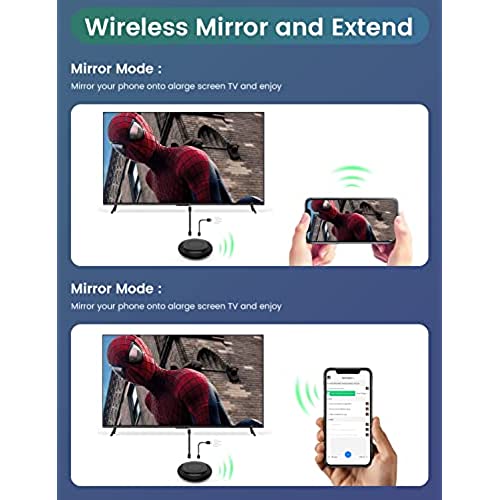
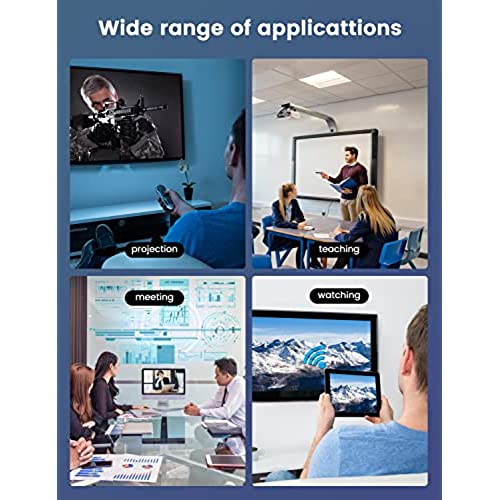




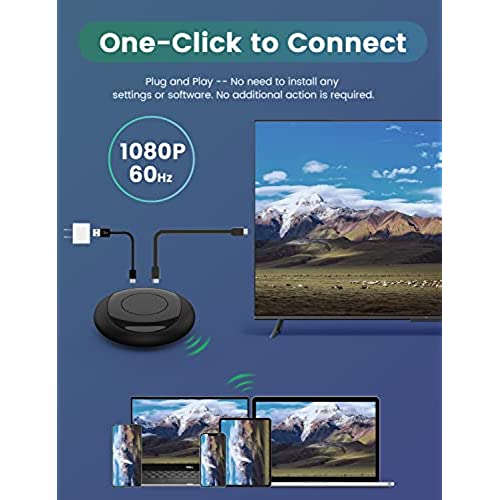
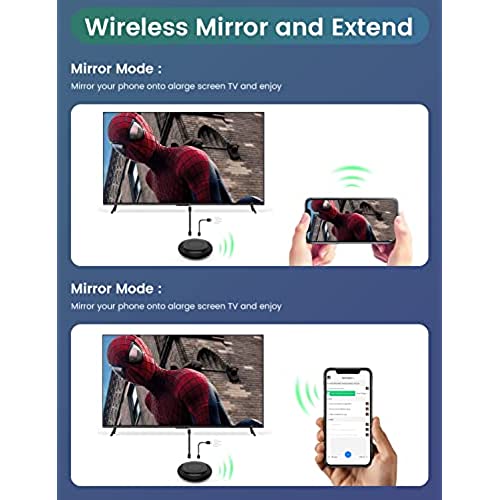
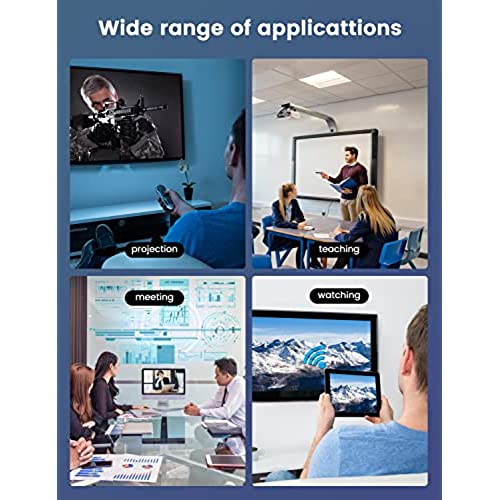

OSDTKRU Wireless HDMI Display Dongle Adapter 4K,Streaming Media Video/Audio/File HDMI Wireless Extender ,No Delay, Streaming Video/Audio from Laptop, PC, Smartphone to HDTV Projector
-

Jasmin S.
Greater than one weekThis was just what I needed to make connecting my phone to my tv so much easier. It truly is just plug and play. There are a few apps that aren’t supported, but for the most part you can screen mirror almost anything!
-

Ryan M.
> 3 dayUPDATE #1: I was able to test this with a projector. Connected it to the HDMI input and the USB port for power. My MacBook Air cast to it and played audio through the projectors speakers with no issues. YouTube videos played fine. I used to cast a PowerPoint slideshow with my laptop in the back of the room with no issues. Raised my rating from 4 to 5 stars since I was able to verify that audio works. ORIGINAL REVIEW: This is a wireless screen mirroring adapter that connects to your TV or projector via HDMI. It requires very little setup -- basically its plug-and-play, particularly if you have an iOS or macOS device. Wifi is not required. I tested this in a hotel room with a TV connected to a media center with an HDMI input. Setup was very quick, especially since a powered USB port was available right next to the HDMI port. Casting from an iPad and a MacBook Air was very simple -- as easy as selecting the device from the Screen Mirroring menu and entering the passcode displayed on the screen. Video quality was good. For some reason, audio was sporadic, but Im chalking that up to weirdness with the hotel room setup. Also note that some fairly common video streaming apps will not work, as noted in the description.
-

Andrew C
> 3 dayThis is *wireless*, though not *powerless* - it came with a USB-A to USB-C cable though you need to provide your own charger, power bank, or use a USB port on your TV if available. It did come with an HDMI cable in the box however. Following the instructions, it quickly connected to my Windows laptop as a duplicate or extended display from across the room. It doesnt get much easier for quickly sharing your screen.
-

Chris M.
> 3 dayOverall this works pretty well for its intended purpose, and allows me to mirror my phone, or laptop, to my TV. It took me some time to figure out how to use it, as I had to download an app on my phone to allow this device to connect, but it ultimately did work. It may be user error, but my experience is that I have to connect to this device using my wifi connection, so Im therefore losing my wifi internet connection to my phone while its in use... so it somewhat defeats the purpose by slowing down my connection... but overall not a huge deal. I have other smart TVs, and another casting device from that big G company... that seems to work easier and more seamlessly... but they were of course a lot more expensive. So for an economical option, I would say this is a good buy. Overall - recommended.
-

Sulone
> 3 dayI have an iphone 13 pro and a Sony Bravia TV with 5 HDMI ports. The device does mirror, but it is very glitchy and slow. I have a strong WiFi and thats not the issue. Its fine to view still images or scroll but any Facebook/Instagram reels, YouTube videos or streaming movies it lags. Disappointing in that sense. Ive tried all the different HDMI ports and no improvement. I have Lightning Digital AV Adapter and a HDMI cable and that works fine. If by some chance its my user error and I can correct it Ill update this review.
-

Stephanie Keeling
> 3 dayJunk! Wont come up in screen cast. Device configured per instructions. Advertised as 4K capable but settings are only for 1080p. Total rip off.
-

W. Doty
> 3 dayConnect to any HDMI TV input. For iPhone to mirror, go to control center and press mirroring icon. Select Renkchip on device list. Phone desktop shows on TV screen, then go to Youtube app or open anything on phone. Anything on phone is mirrored.
-

Teresa A.
> 3 dayThis was clearly made with Apple products in mind, so for them maybe it is just plug and play, but we had a difficult time figuring out how to get it to work for Windows laptops. After quite a bit of searching online we finally managed to figure it out, but initially it was so frustrating we just put it aside for awhile. Once we did get it figured out though, we started using it pretty much constantly. It works very well once you get it set up and working properly. If you run into the same trouble we did all I can say is search online for answers the same way we did. I feel like they really should have included far more information with it than was provided though, which is why I knocked off a star.
-

Tony
> 3 dayThis thing is PURE plug in play, takes power from the USB on the TV so you dont have to run it to an outlet. Love it
-

K. S.
> 3 dayThis thing is cool! I love the ability to wirelessly cast my phone to my TV without being connected to a cord! The setup is easy and it’s displayed on the TV upon setup. I recommend this to anyone looking for a wireless HDMI cast!






