
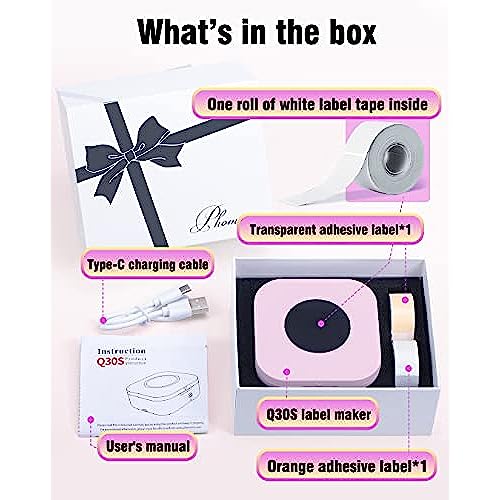


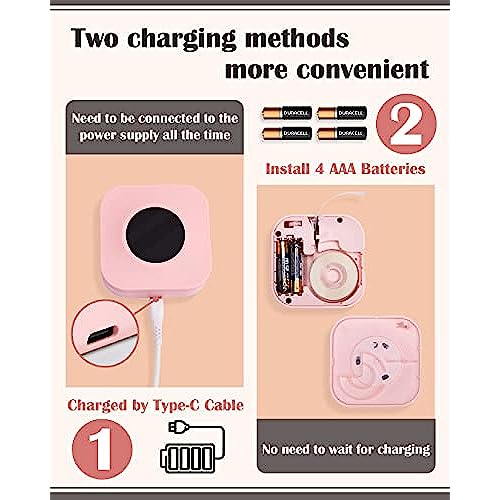
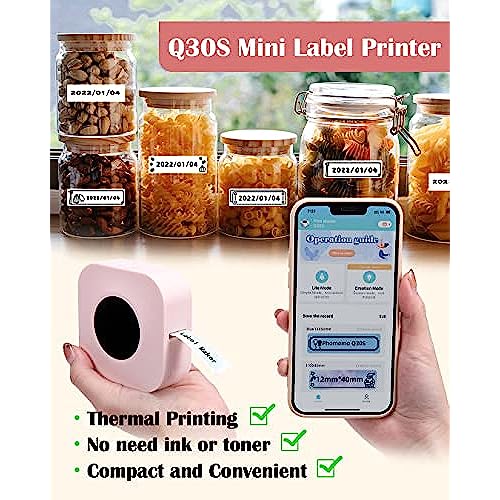





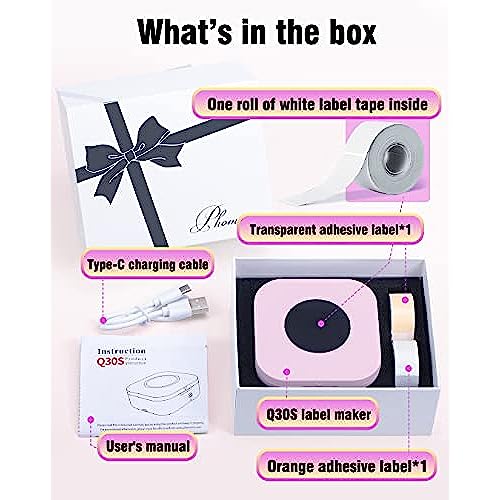


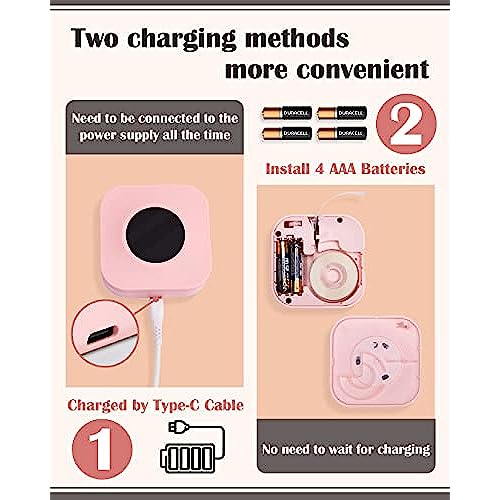
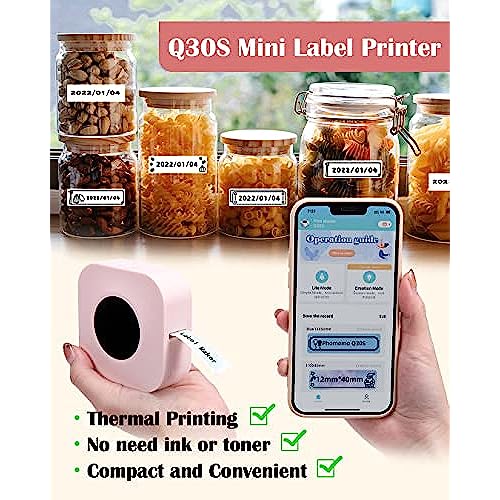




Phomemo Label Maker Machine with Tape Q30S Mini Label Makers Blutooth Labeler 3 Rolls Label Tape Gift Set, Great for Home Office Birthday Gift, Pink
-

Iohn Born
> 24 hourThis label maker is very compact and light but well-built and fairly attractive. One of its strong points is that it can be powered by either 4 AAAs (not included) or through a USB-C cable (included) although it does not come with a wall charger. It does include a roll of 12mm x 40mm white adhesive vinyl labels. It requires the Print Master app which connects to the printer through Bluetooth. The app has a simple and fairly intuitive interface (see photo) and offers some basic design options in Lite Mode ( text direction, fonts size adjustment, left-aligned, centred or right-aligned text, Bold, Italic or Underline and several downloadable typefaces) or more complex options in Creation Mode, including the use of icons, geometric shapes and even QR and barcodes - pretty impressive. The printer can only print in black and uses thermal transfer so there is no actual ink. The advantages are that there is no need to wait for the ink to dry, it does not smudge and is always sharp. The printing is also very fast, almost instantaneous. The adhesive on the label is strong enough to stay in place even on glass but, if needed, can still be peeled off and repositioned on non-porous surfaces. Overall, this label maker works very well and can be pretty handy around the house for anything from spice jars to storage boxes to document folders. However, at $45, it is slightly pricey and its refills are not very cheap either (around $18 for a pack of 3 rolls) so that is why it is not getting a 5-Star rating.
-

J
> 24 hourGreat printer, works well and has a lot of different settings. The only thing I disliked compared to others Ive tried is that this runs on batteries which I dont prefer. I enjoyed that you can change out the tape to have different variations of labels. Apart from that, it was easy to connect to and had fun playing around with it. Great for scrapbooking and journaling!
-

Sebastien Leblanc
> 24 hourThe app necessary to print the labels requires your phone number and your precise GPS location to work. Also, once you are on the app there are tons of adds everywhere trying to sell you stuff. I wish I could just the printer with having to create yet another account.
-

jpf
> 24 hourWhats not to like, it is nice looking, lightweight, and it works flawlessly. After installing the app, I connected the unit directly to a usb-c power source using the provided cable and bluetooth recognized it immediately. The app could be a little more user friendly but it works. A strange omission is the lack of a search feature to insert an icon. There are plenty of fonts and icons to choose from and at least with the supplied labels, you can print 3 lines. As you can see in the picture, you can be very creative. The labels are not cheap though. Still this is a label maker.
-

Steve V.
> 24 hourThis is a good mini labeller. It’s small, compact and works great. The app was easy to install and use. The app is awesome. It will create QR codes for you amongst other things. I can use it to add my website and services to labels that I can put on client’s gifts. I like that I did not have to create an account to use the app. Labels sticks well to different surfaces. Label roll is precut at 12mm high by 40mm wide; ½ inch by 1 ½ inch. Labeller can be used with 4 AAA batteries, which are not supplied or by usb cable, no adaptor supplied. Overall, this mini labeller is good and has an awesome app.
-

Beatriz
> 24 hourNo me cuadran las impresiones, las etiquetas estan demasiado chiquitas. no
-

Celine Boisvert
> 24 hourRetour
-

RedDogTX
> 24 hourThe Phomemo Q30S Mini Label Maker Machine is perfect for making labels quickly anyplace. The printer is not much bigger than a hockey puck. It runs on four AAA batteries or the supplied USB-C charging cable. The package includes a roll of white pre-cut labels but will print on many other types and sizes. The unit uses the app “Print Master” to print the labels. Once the printer is paired with your phone you can print labels anywhere. This printer is easy to use and so portable I recommend you give this one a try.
-

Laura Jevtich
> 24 hourI really like how quickly I was able to set up and use it. Just open the instructions, get the QR code, go to your app store, download, and start creating. Make sure to plug it in, so you dont need batteries at all! All different kinds of fonts and pictures but I need it for words most of all. I am looking forward to organizing my office now!
-

Steven l
> 24 hourPotable and easy to use, need to connect to app to get it work, steps finished in 5 mins. User friendly environment app(you don’t need a user manual to design the stickers). So far my stickers haven’t been washed off after put them in the wash machine, good quality of waterproof feature.










