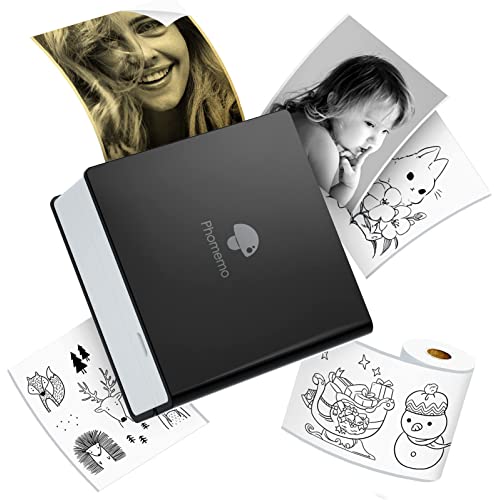
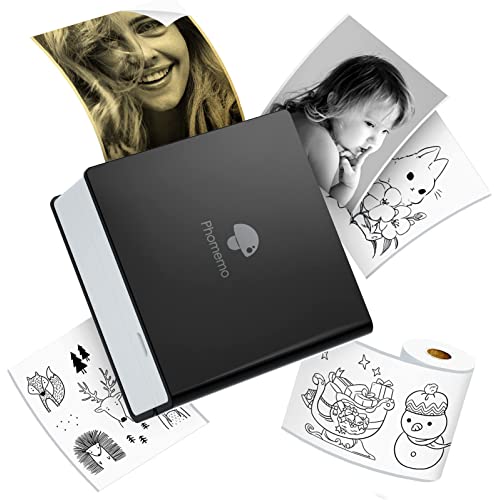
Phomemo Pocket Printer - M02 Mini Bluetooth Wireless Sticker Printer, Compatible with iOS & Android, Thermal Sticker Maker for Fun, memo, to-do List, Work Notes, DIY Journal,Black
-

K. OShea
> 24 hourI figured that this printer was more like a label maker than a picture printer due to its diminutive size. I was right. If you are looking for a small printer for pictures or detailed graphics, perhaps youd do better to look elsewhere. If, however, you are looking to make stickers and low-resolution items like labels, this is your machine. Setup with the app is very quick and easy... just a couple minutes and youre off and running. It seems to hold battery life about as well as my mini label maker. For me, its a win as I do need to print out a bunch of larger labels and such... but it falls way short on anything requiring a higher resolution. Whether or not it will work for you depends on your intended use.
-

Kataryanna
> 24 hourI thought this mini printer printed in color (I might just not understand how to set it correctly), but the picture I printed was very grainy and was in black and white. It might also do this because the paper it comes with is sticker paper. There are lots of options to print documents on the little printer with the app, but its so small I cant figure out what this printer would be good for. I thought maybe it would be good for scrap booking, but since it comes out in black and white, Im not sure I will be able to use. The app does come with come lots of images and templates that look like clip art, so that might be an option. It might be good to write memos in lunches or reminders, perhaps in kids lunches, but at this time I dont envision myself using it.
-

Janet Hall
> 24 hourI got this because it looked like a cute way to add small notes/messages to my familys lunch packs and to keep memories without having to print out large 4x6s or 8x10s. This printer comes with a charging cord and a VERY small roll of sticker paper (which is inside). To install the paper, the instructions are misleading...it looks like you just need to unroll paper and lay it in there, but you dont. You must have the paper going to the edge, so the roller ball can roll it. Also, you need download the Phonmemo app to your phone before you can use it. Once downloaded it will search out and connect to the printer. The app has a lot of options: Notes (where you can add text {change size and font}, images, stickerts, grid and QR code Print Images - where you can pick from your images on your phone, edit them and print them....even in Collage format. Document Print - print documents from your phone Print Web - Print from a few selected website (such as pintrest, instagram, etc) Micro Print - print lots of text in a little space Templates - which are precreated layouts, like frames, to do lists, schedules, etc, where you can add text to and more. Once you have what you want to print, just click the print button and out it spits. The quality on pictures wasnt the greatest for me. But the quality on the example in the picture (text and 2 stickers) was fairly good. Overall - if you are looking for a way to add a smile to a lunch bag, or keep memories without printing large images, or to create a small notes or to-do lists, then this is a great little printer. It works with other small thermal papers, so you arent just limited to one paper.
-

Wilson
> 24 hourI didnt think much of it from the size I am old school I am used to the bigger the printer the better the results, but I was wrong this little guy gets the job done I got vibrate picture and labels and you can take it with you. I have to admit I only used it for a few projects so I dont know how long it will work or the labels will be vibrant but for now it works great.
-

Chris B
> 24 hourPhomemo Pocket Printer - M02 Mini Bluetooth Wireless Sticker Printer, Compatible with iOS & Android, Thermal Sticker Maker for Fun, memo, to-do List, Work Notes, DIY Journal,Black Visit the Memoqueen Store I have several other printers of similar size and I am constantly on the lookout for one that prints more clearly and quite possibly just like the quality of the photo shown in the description. This one works well, the app is easy to use, but the quality is not picture quality. It works well for labels that are basic but some still comes out pixelated. Super portable just wish the resolution was better on this. I have found that these smaller printers are struggling with getting the technology to where it should be so this is a problem all the way around.
-

LivEm
> 24 hourThis is a nice label maker. I am using it to make labels for my packed boxes which I prepare for moving across country. It’s saving me so much labour not to have to hand print on every box what is in it, where it goes, and if it’s fragile or not. I especially love the ability to print my own generated QR code. I have a database that lists what’s in every box by box number, each sheet in that spreadsheet has its own website link, and it can print the link embedded in the QR code so I can just scan the boxes later to know what’s in them and what’s more urgent to unpack first and also for insurance purposes in case anything goes wrong! So, the print itself is a bit light. Even using bold and the heavier fonts they offer the printing is thin and watery and rough edged. The app is the worst thing about it. On one hand, they have many useful guides and helpful tips on how to do stuff, but just the things you can do in the app are not really arranged inside intuitive menus, and often just trying to go back to where you were in one setting will wipe out what you just did, or write on top of it. So I’d like to see them improve the user friendliness of their application for it. Good things are it seems to connect to its app flawlessly every time. The casing seems solid and sturdy. I have dropped it a couple times and it’s held up like a champ. It is easy to find labels for, and the labels are inexpensive enough, even for a tight limited budget like mine. I’m definitely looking into more that this company has to offer in label maker upgrades.
-

M. Crisp
> 24 hourYou could use this to print line art graphics on thermal self-adhesive paper to make stickers, and you would probably end up with something that you are proud of. Try to use it to print photos of your family and you will probably be unsatisfied with the results. This printer does not produce perfect prints, but sometimes that is ok, as in the case of the line art graphics. Overall, I would say this printer does a fine job just as long as you are aware of its limitations. 4 stars.
-

Mike Nasser
> 24 hourThis is a small printer which makes it very portable. It runs on a rechargeable battery, so you do not even need to plug in any wires or cables to print on it. To print from your phone or portable device, you need to download the manufacturers Phomemo app on your device. Once downloaded, run the app and turn on the printer, and the app will find and connect to the printer via a Bluetooth connection. Once connected to the app, you can print from the app directly to the printer. You can open any image or photo on your phone in the app, and then print it. Keep in mind that this is a thermal grayscale printer, so the quality of the printout is not great. However, if you print simple drawings like the ones included with the app, the printouts will look good. The printouts generate very quickly too. The package includes a sample roll of thermal paper. This is enough to try it out and generate some printouts. Overall this is very portable printer if you need one on the go and grayscale low resolution printer would work.
-

Trainer Heidi
> 24 hourLooking at the product pictures I was expecting better picture quality. No matter what I do this prints grainy pictures. Its great as a label maker and is super easy to use and set up. Just know that you wont get good pictures from it.
-

Harvey S. Picker
> 24 hourAfter fully charging the printer this morning, getting a solid green light, I just got a red light indicating that it needs charging. Obviously, I was unable to make the Bluetooth connection with my iPhone. Ive run out of patience, at least for now. If I have better luck later on, Ill report back. Meanwhile, Im giving this printer 3 stars -- the benefit of the doubt--in case user error is the cause of my problems.
