
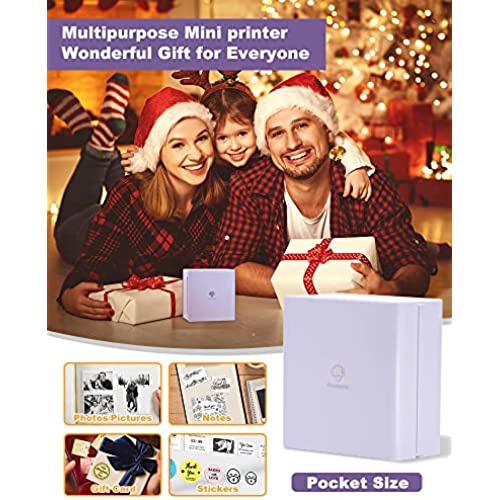

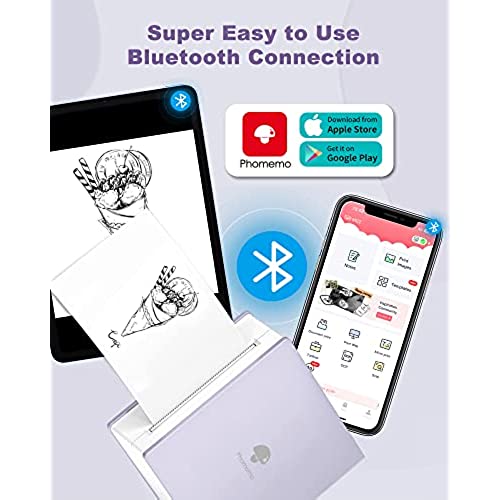
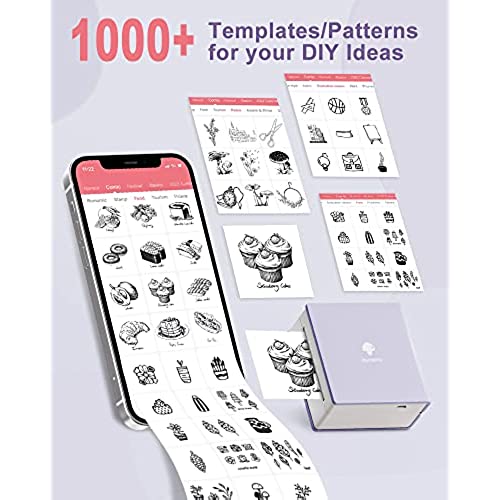
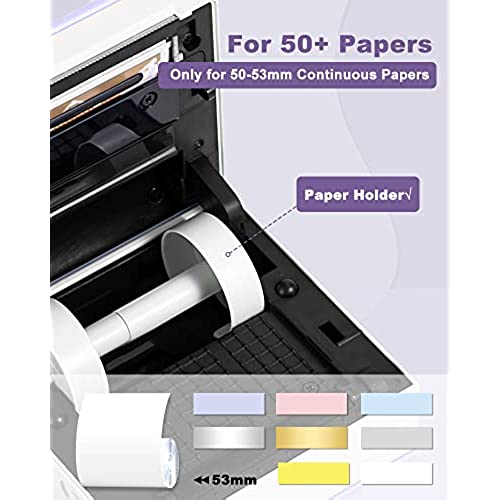


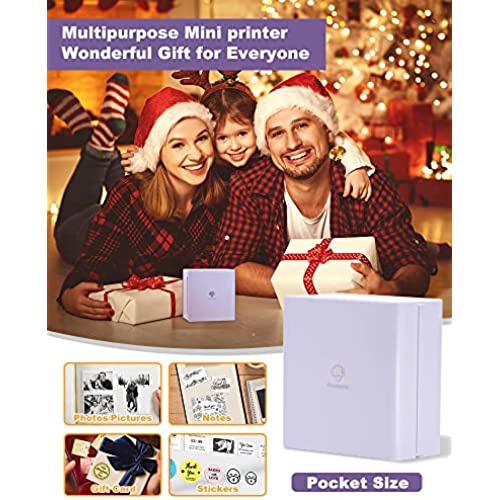

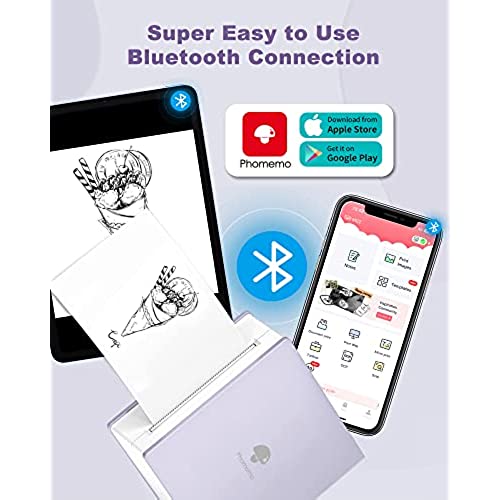
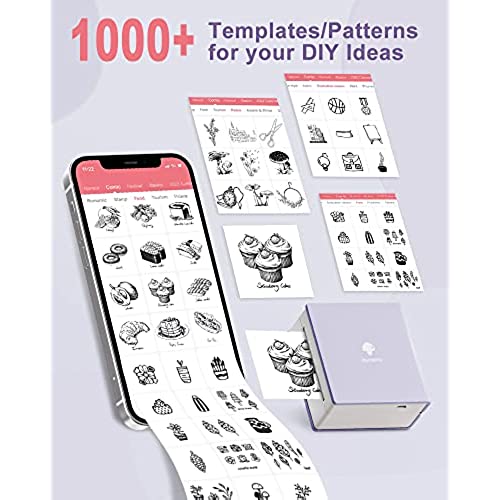
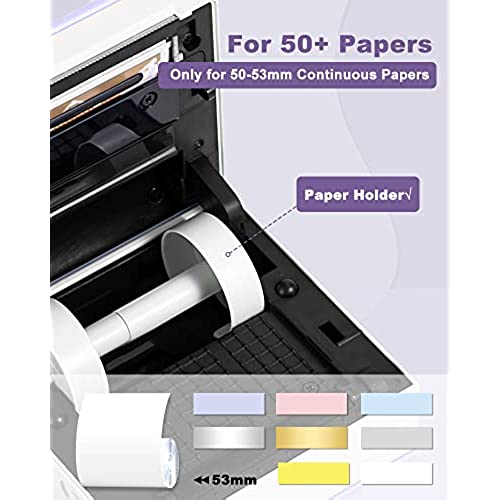

Phomemo Pocket Printer- M02 Thermal Bluetooth Mini Sticker Printer with 3 Rolls Paper, for DIY Creation, Study Notes, Memo, List, Work Plan, Gift, Purple
-

Cailyn Burke
> 3 daySo cool to have. I only just received it, but it may be my new favorite thing. Fairly good quality for a portable printer, and it is very cool to just print something off your phone.
-

Eva Trujillo
> 3 dayI absolutely love this printer. anytime Im planning in my planner, I have my printer with me. I like making checklists with it and printing black and white pictures for my planner. I just purchased the transparent paper to make dividers for my planner also. It works exactly as advertised. I love that the back is already sticky so I dont have to use glue. they quality of the printer itself is great. the app is easy to use. the Paper is also great quality. its essentially receipt paper with a sticky back. since its a thermal printer, it only prints black and white. but it still works and Im content with the look it gives.
-

VeraLupe
> 3 dayI ordered the minty one after seeing it in a BuJo video, it looked so useful to print images and templates in order to decorate you journal. The instructions are clear, but they forget to say the loaded paper is still taped, you need to unroll it and set it up to be able to print. If you get that red light after charging and trying to print, it is due to the paper not being set up appropriately. Images/templates are clearly black and white. As you see in the picture, I snapped a Reading Beholder from Xanathars Guide to Everything to decorate one of my pages and it looks great. I also printed a template from the app. The app is easy to use and theres a lot of choices to print. I got it a couple of days ago, so lets see how it goes, but first glance is very positive.
-

Karianne Haley
06-06-2025Very useful, especially for crafters.
-

emjorth
> 3 dayGreat little machine! I had been contemplating buying one of these for quite some time. I am so glad I finally got one! The app is easy to use and the quality of labels is great. I keep a daily journal and this will be a great addition! I was able to print out some fun stickers effortlessly! I love the color of the printer itself and it is even prettier in person! I am looking forward to getting different colors of printer paper to try! If you’re thinking about getting this little printer, don’t wait.
-

Marcela P Pasmore
> 3 dayI wanted to try out this kind of printer and it is just right for the price. It is basic and it does print photos, just not high quality. Overall I like my little printer. Will probably upgrade later.
-

Tamon
> 3 dayIf your looking for shipping labels for packaging this is not work the money even if can do it on your phone.
-

Nikki Couch
09-06-2025I really love it. I can’t wait to use it for my craft projects. This is exactly what I was looking for.
-

Shopaholic Husband/Frugal Wife
Greater than one weekI wanted something to print photos to label sealed containers. The initial water test left the picture just fine, but after continuous use on a dish soap pump bottle it faded. Remember this is the enclosed role, so maybe? it makes a difference??? Nonetheless...I will clear tape over the label next time. The App is easy to use and can import photos easily to print. I am happy with this purchase.
-

SherrB12
> 3 dayI’m going to give it 5 stars as of now. Just received today and everything looks good. Arrived as expected. The phomemo printer is cute and looks like it’s going to be fun to use for my planner and journaling. I will update review once I am done charging and start using it. The packaging was neat and directions easy to understand. The only thing is I just wish it included an extra roll of paper. It only comes with what is in the little printer. But overall good so far!









