
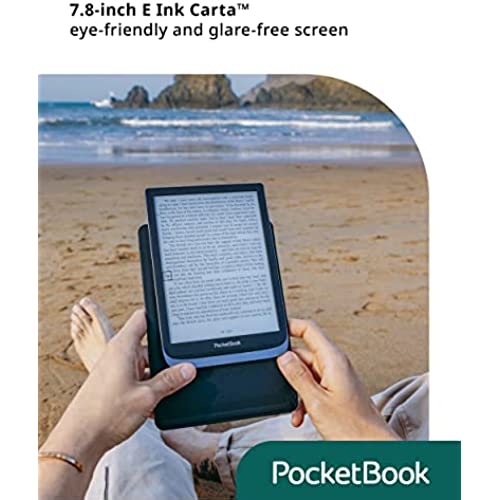
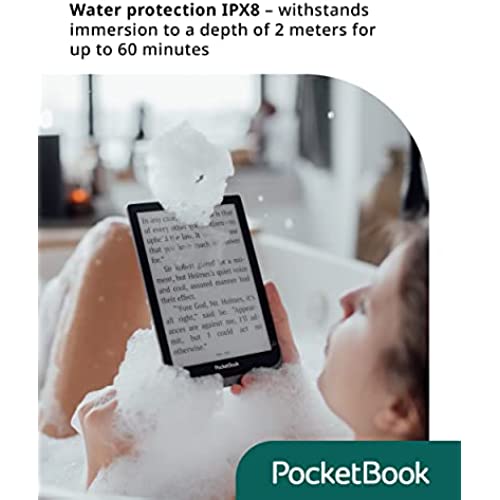
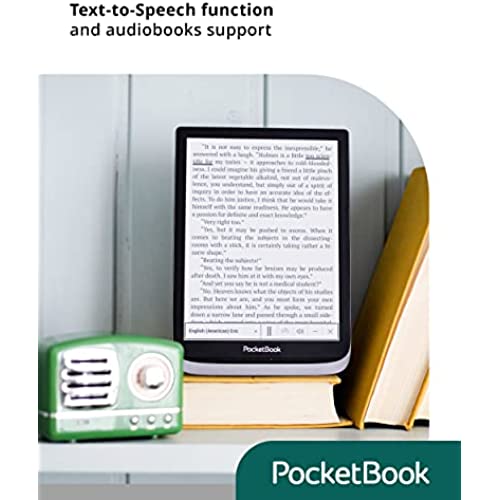

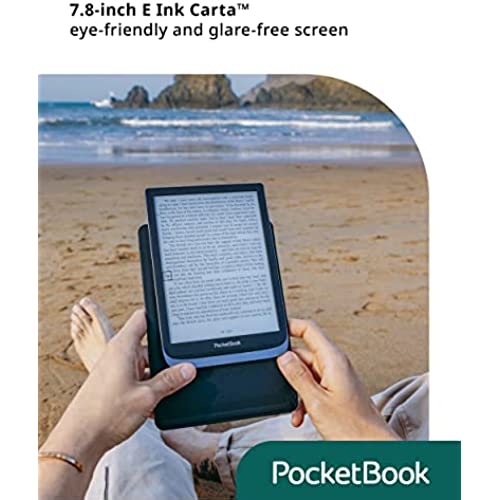
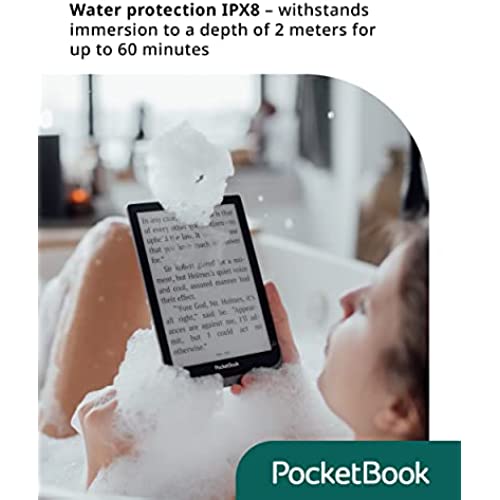
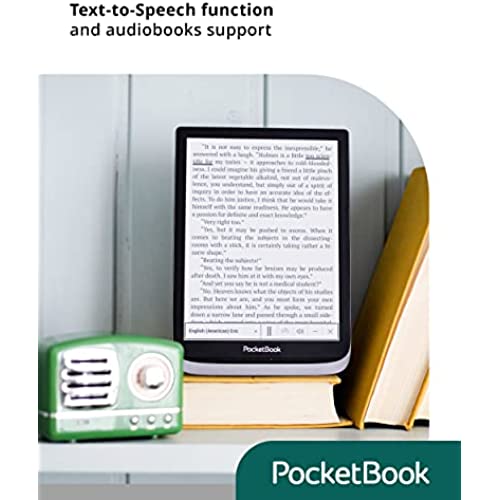
PocketBook InkPad 3 Pro | E-Book Reader | Large 7.8ʺ Glare-Free & Eye-Friendly E Ink | Text-to-Speech Function | Audio Output and Bluetooth | Audiobooks | Adjustable SMARTlight | IPX8 Waterproof
-

Dmytro
> 24 hourYou received what you paid for. Battery lasts longer than 1 months. Definitely recommend.
-

Darwood martin
> 24 hourThe good: The only thing more versatile than a pocketbook is Onyx Boox, but for considerably more money and with waterproofing or page turn buttons. Right out of the box, you can read anything on this, but even better, you can install KoReader without rooting or other funny business. The stock reading app allows for writing in books with a capacitive stylus or your finger, highlighting the usual way, and taking a snapshot, so you can take notes any way you like. You can also highlight text in PDFs, a feature some e-readers dont have. Pocketbook is so good at it that you can even highlight text in manga. Speaking of Manga, if thats your jam, the Inkpad 3 is the perfect size for it while still being extremely light. Zooming in PDFs is surprisingly good if you need to do it. Its not fast like the Kindle, but it is faster than you expect, given how slow some other functions are. On the topic of PDFs, the built-in reading app can reflow them, but not all of them. Fortunately, KoReader can reflow the rest. Like I said at the top, this ereader can do almost anything youd want of an ereader. Know its not an eink tablet like Onyx Boox. The Bad: The Inkpad 3 Pro is slow. Theres no way around it; this thing is slow. It has the exact RAM and processor as the Kindle Oasis 2&3, but youd never guess. The Oasis is so fast its a little stunning. The Inkpad 3 is surprising for the opposite reason. For instance, it takes 3 seconds to change the page orientation when commanded to do so. If you let it detect the change on its own, it takes 4 seconds. That doesnt sound like much, but most people give up on a webpage in a similar amount of time. It can also be buggy. Sometimes changing the orientation or text size will jump you back several pages. It doesnt matter if the change is to make it bigger or smaller. The device will freeze on occasion requiring a restart or, at the least, exiting out of the current book. This is annoying but not a world ender, and it restarts quickly. Overall the Inkpad 3 Pro, and probably the regular one too, isnt perfect. It has quite a few issues that could be ironed out in the future with better programming and power, but as it is, the goods outweigh the bad, and on balance, its still a better device for me than the Kobo Forma/Sage, B&N Glowlight Plus 7.8, and Likebook 7.8 models. I think the Oasis is a better device, but it has a much smaller screen, and you notice it with stuff like manga and anything with charts. The Onyx Boox Nova 3 and Nova air are better. Full stop. They are, however, considerably more expensive and not waterproof. I have a Nova 3 color I use for work, but it lacks a temperature adjustable frontlight, and the color filter negatively affects black and white text quality making it a great digital notepad and manual reader (the color is helpful in instructions), but not so great for long reading sessions, facilitating the need for another 7.8 device. The performance, however, utterly destroys the Inkpad, and it can do everything the Inkpad can do, and then some, like watching videos or playing sound out of built-in speakers. If you can afford the difference, the black and white Nova 3 is a better choice. If you already have a Nova Color or iPad for power tasks, the Inkpad 3 will get the reading job done. Sorry this was so long.
-

John
> 24 hourRecent firmware update added numerous tts voices.
