



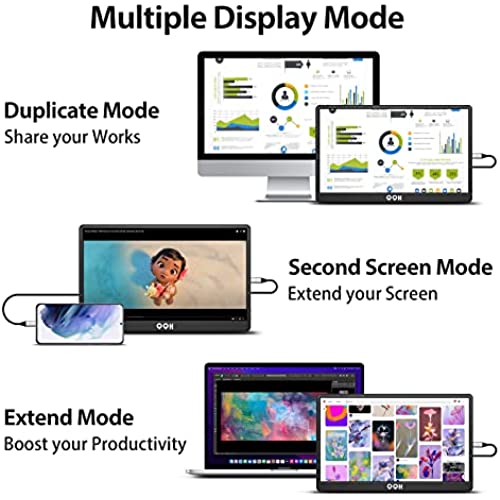








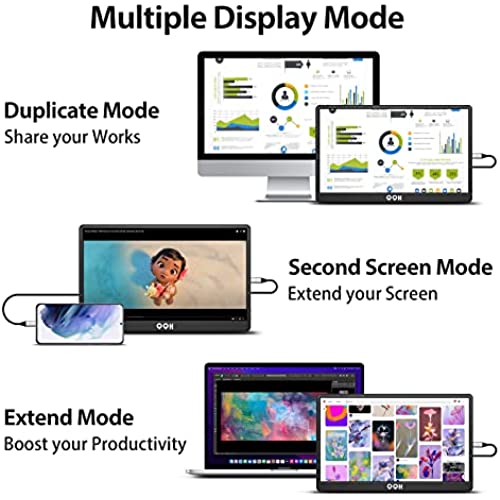




Portable Monitor, QQH 15.6 Portable Travel Monitor for Laptop 1080P FHD IPS Second Screen, Gaming Monitor, USB C HDMI External Monitor Display for Computer Phone PC MAC PS4 Switch, Foldable Kickstand
-

Sarah
> 3 dayOrdered this extra screen for my work-from-home days when I bounce back and forth between spreadsheets. This is a GAME CHANGER. Its lightweight, clear, easy to hook up and use, travels well. It doesnt affix to the laptop like other screen extenders do; it has a kick stand like a photo frame does. Kind of wishing I had the type that attaches so I can sit in a chair with my laptop in my lap and have 2 screens. I have to have a counter or table to use the screen.
-

Cee
> 3 dayVolume!! I didn’t expect much in terms of volume but it’s really low and when I plug in my headphones, the volume remains low, not super low but low enough still a great product in terms of portability and picture quality, audio…….meh!
-

galenty
> 3 dayOriginally I didnt get one of the cords. Contact with seller was... iffy. But, they did send it out and I eventually got it. Took a little time, but the picture quality is great. So, ignore my previous rating. It is worth the price.
-

Dowzer
> 3 dayThe picture quality is great. The cover works well as a stand. I bought a separate stand to use but it isnt needed. As a test I connected two of these to a laptop along with two other monitors and it worked. I never imagined needing 4 monitors but because these are so compact it is doable. I can also hook this up to a fire stick and use it as a TV. I havent connected it to a phone or gaming console yet but I am sure both will work just fine. Only small complaint is it is a little heavy.
-

AK
> 3 dayThis monitor is great. It’s very light weight, which is nice for travel. However, 2 things that I didn’t like. 1. You have to use the supplied power cord for it to work. It doesn’t pull from the computer’s power. This might be a pro for some, it wasn’t for me. 2. There no case or cover for it, so it feels like it would get easily scratched or broken in my over packed computer bag.
-

Frequent Flyer
> 3 dayWe use it vertically for form input. Works great .
-

Daniela Sofelkanik
> 3 dayThis is the first review i’ve ever written for anything ever, that’s how disappointing this product was lol. which confuses me because the reviews are great. i received the monitor brand new, connected my mac as their directions said and while the monitor light was on AND my macbook identified and connected, the monitor screen was blank. i read instructions front and back, read every review, watched every youtube video, connected with hdmi, usb c, it was connected to numerous outlets in my home, i even tried connecting to a dell, fire tablet, windows surface pro, and newer macbook to see if it was a computer issue….all methods led me to the same issue of devices recognizing the monitor but the monitor having black screen. i even gave it 24 hours plugged into the wall hoping something would work. and it DID project display perfectly which excites me but after 2 mins it turned black again and hasn’t cha fed since. i’ve never gotten to use this monitor. worst part is i emailed the 24 hour support email (the only support contact they give you) they provided and never heard anything. after 5 days i sent another email. it has now been over a week and i have no choice but to return the item for a refund. literally brand new out of the box and didn’t work which is inconvenient but, the unresponsive support was the worst part which leads me to not buy from this maker again. id give negative stars if i could
-

Nicole K.
Greater than one weekHad it for less than 2 months and had to return it bc it stopped working when I was traveling
-

Todd Alan McCoy
> 3 dayThese work well, but they do not come with a case and the stand is a little cheap. I have AOC usb 3.0 ones and the stand on those is much more substantial and a case is included. All in all Im happy and it cost me an extra 40 bucks to find a case for them and an external aluminum fold down stand. That is still less than the AOC ones and its true hdmi instead of displaylink through usb 3.0. I bought these so I can work from my remote lake property and bring a couple extra monitors with me. Im happy and use them at home to supplement as well.
-

Kayla Madera
> 3 dayBefore I ordered this screen, I had ordered another brand slightly cheaper in price. I compared the two and this one was well-worth the extra $20. It came in nice packaging similar to an iPad, and the quality of the screen is great. It’s sleek and substantial, operation is as easy as plug in and go. The other I had to fuss with just to get it turned on, then another struggle to get the display correct. The absolute best thing is that there is only a single cord needed since the power and display both function through the included C-cable. If you ever work remotely or have a hobby that takes multiple screens, I highly recommend!! This gives me so much freedom working from home. If I don’t feel like being at my desk, I can easily switch to the kitchen or even go to the cafe down the street and still have my multi-screen setup.















