

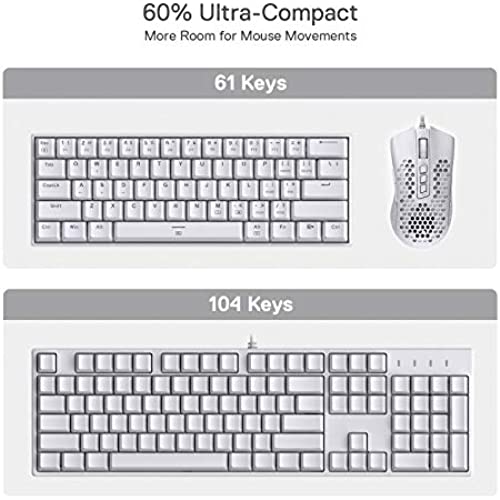









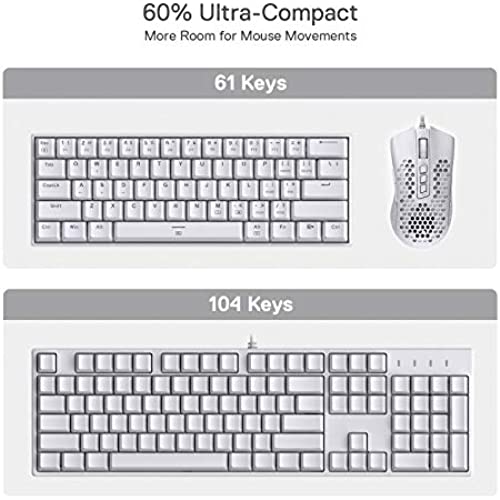







Redragon K630 Dragonborn 60% Wired RGB Gaming Keyboard, 61 Keys Compact Mechanical Keyboard with Tactile Blue Switch, Pro Driver Support, White
-

Mauricio
Greater than one weekGood
-

Travis Griffin
> 3 dayPlugged it in worked fine and loved it. But after a week, my pc wouldnt connect to it. Plugging it in and out it would connect. And that same week I would put my PC on sleep mode. Some days the keyboard would turn off and others it would have a blue glow be on. So I would have to unplug it. Now week 2 or 3. I turned my PC on. I had to unplug the keyboard cause the blue glow. It worked. Typed in my password and than disconnected and never reconnected. Loved everything about it. But the plug on is trash.
-

A
> 3 daySpent less thn $50 and the keyboard feels like it’s worth way more and super comfy
-

Alfonso
> 3 dayMe encantó y el envio fue super rapido. El mejor teclado que e comprado
-

Marianela Rodriguez
> 3 dayExcelente producto
-

Brandon H
Greater than one weekKeys started ghosting after a few months of use. No response from customer support on their website. Good keyboard, but don’t expect support or help with it starts to break after a few months
-

Chadwick
> 3 dayIf you like tall and colicky, you might like this one, but the RGB lighting is problematic and difficult to adjust. The instructions to set it are opaque, and we could never get it to be just one color or off.
-

Mike Carp
> 3 dayMy teen son uses th keyboard for gaming. He told me he loves it the fast action on the key board and he told me the tac switch works awesome.
-

Mac Witting
> 3 dayWhite K630 RGB blue switch. Summary: some function key placements (arrow keys that require both hands to use) and hot swap sockets that limit you to Outemu style switches are fairly big downsides. My initial impression, and during the first week or so of ownership, was that I loved this board. My second Redragon purchase after first getting a TKL model and finding that the quality of this brand is much higher than I would have guessed. So since they make afforable stuff, I decided I would finally try a 60 percent board. First impression was really the RGB since I got the white model, very bright and colorful. Love the size of the board, and the thin case bezels. Glad it has flip-up feet where a lot of brands dont. The stabilized keys actually sound really good to me. Spacebar is a bit loud but its a solid thock, not a cheap sounding rattle. Backspace, Shift, Enter etc sound really good. The keycaps are pretty thin and only ABS material, but after trying two other keycap sets, I find the originals actually create the best sound in my opinion. Some thicker PBT and XDA profile keycaps really brought out some of the ping of the switches and things got louder overall. I dont know if its as true as in the past that ABS caps will always look slick and oily eventually, or if the secondary printed legends on the keys with more than one function will eventually wear off, but the main legends are doubleshot so at least those arent going anywhere. I cant decide if the USB cable connecting on the left side is an interesting quirk or if its silly that they couldnt have it somewhere on the back like normal. If given a choice I would probably change it to the back but it is not a big negative. Slowly a few things started to change my opinion, things that I didnt know to plan for before purchasing my first 60 percent board. The arrow keys are located on WASD as secondary functions and the function key is on the other side of the board. I didnt think I would care as long as I still had arrow keys somewhere, but came to realize this makes it hard to quickly tap an arrow to rewind a video or scroll with one hand. Other 60 percent boards from other brands will sometimes have the arrow keys right by the Fn key on the right side, which would make one handed use still possible. So now Im realizing there are situations where I cant just lazily bump an arrow key with a quick reach. The next function related issue is that Print Screen is just not present here at all. They kept a few things like Insert, Delete, Page Up, Page Down as functions on other keys, but PrtSc is just gone. I screenshot a lot of stuff with the Windows shortcut using that key, and although there is another key combo for screen clipping in Windows 10/11, and also a screenshot function in my Nvidia software where I can choose whatever keypress I want, I still wish I could do a quick Win+PrtSc for a screenshot. Other boards/brands will often still include this function somewhere. Even Redragon still has Print Screen on slightly different models of this board, so Im not sure why its not here. I also did not know ahead of time that hot swappable on this brand is a bit misleading, as you can only get more of the same brand Outemu switches, or a few others like Akko CS are supposed to fit. This board has smaller sockets for the pins on the switches, and others like Cherry, Gateron, Kailh are not going to fit here. So the swapping on this board is more like a nice feature if a switch dies that you can replace one without soldering, or you can switch between Red/Blue/Brown, but this is not the board to get if you think it means you can try out a bunch of switch types and find what you like most. Those are my main gripes. Put the arrow keys right by Fn, and have all the other function keys that are missing as secondary functions. I would be competely happy with the board with those changes. But with the way it is, I am considering switching to a different brand. BUT I feel like Redragon has good sounding stabilizers on these affordable boards where I know other brands might rattle and sound worse, and the quality of the backplate and switches and everything else here is great. So I MIGHT actually deal with the arrow key gripes etc and just stay with this board, because I dont want to switch brands to solve one problem and then have a worse sounding board or switches that I dont like or no adjustable feet. Although there is one particular similarly priced brand of boards where if I made the exchange, Id have normal hot swap sockets that can accept all the usual brands of switches, and arrow keys placed in a more logical spot. I guess it says something about the rest of Redragon quality that Im still not sure I want to make the change. I might just get some Akko switches and do what I can with this board for now. Think hard about if the arrow key placement and other functions matter to you, and if you want to swap switches. I would easily recommend this board aside from those issues. I hope Redragon will make a board with those changes, I really like this brand. But they are taking themself out of the game when there are very similar products with universal hot swap sockets and better key placement. All of this is conditional on the purchase price as well, I have the perspective of catching it at a good price. At full original MSRP its flaws would really be glaring.
-

Austin Kelley
> 3 dayI like this keyboard because it is heavy and doesn’t move and the lights are very nice and it sounds great!
