
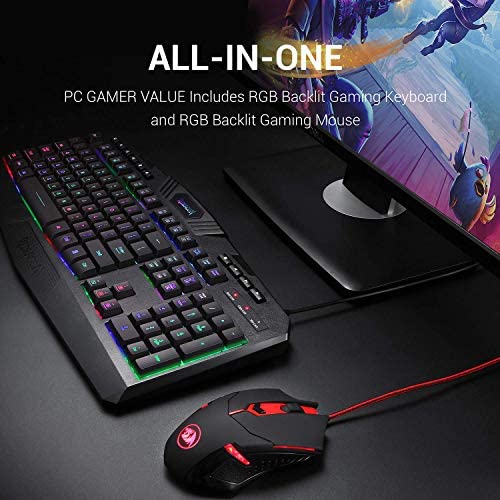


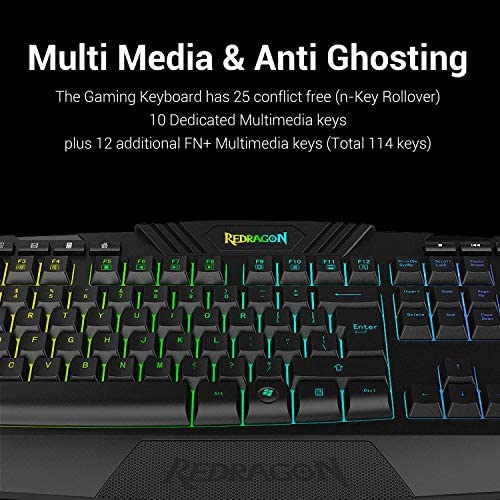


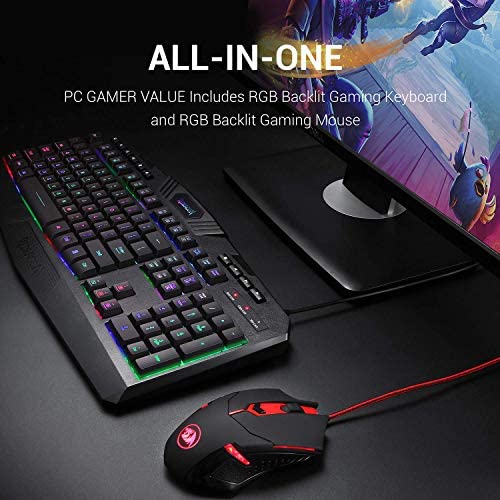


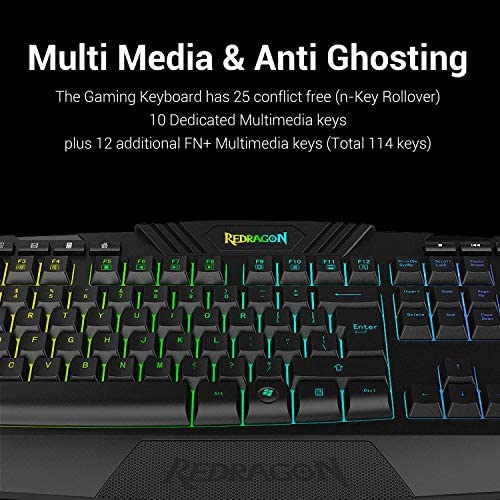

Redragon S101 Wired Gaming Keyboard and Mouse Combo RGB Backlit Gaming Keyboard with Multimedia Keys Wrist Rest and Red Backlit Gaming Mouse 3200 DPI for Windows PC Gamers (Black)
-

ShadowDragon8685
Greater than one weekThis keyboard and mouse work. Theyre perfectly serviceable. The light options on the keyboard are nice. Thats the extent of the good things I can say about this set, unfortunately. To start with, the mouse. I thought I was getting a five-button gaming mouse (not including scroll wheel): I did not. The two side buttons are MACRO playback buttons that require Redragons propriety and obviously-machine-translated software to function. The macro function sucks because it doesnt have good manual editing; you cannot type in a set of instructions to push X button at Y time, etc, etc, the way you could with AutoHotKey. You have to record all the keystrokes in the correct order and manually edit the timing/delete anything. But you cannot add! You CAN assign the side buttons - and, for that matter, the regular Mouse1 and Mouse2 buttons - to other keys. However, you CANNOT simply assign them to, say, Mouse3 or Mouse4, as those options are anomalously missing. You may only assign it to Left or Right Mouse, or a bunch of special windows keys like IE Forward/Back, Multimedia, Mouse1/Mouse2, Internet Explorer special keys, and the like. The middle button, below the mousewheel and between the left and right mouse keys, is not a mouse button! ALL it does is swap between one of four programmable mouse input DPI steps. This seems mostly superflous to me, as you can set the mouses DPI in the software. I wouldnt mind so much if switch between DPI settings was an OPTION and I could reclaim that button for, say, Mouse5, but nope! That is absolutely, positively ALL it does. The keyboard has some FANCY light options, Ill give it that. The instruction book is reasonably helpful at explaining them all, too. Annoyingly, theyre only a set of input-based options from the keyboards own function key, and NOT programmable via the software - which has nothing at all to do with the keyboard. Furthermore, the mouse only has one color - red - and you can only choose between light on, light off, and if it is on, change the speed of the mouse lights breathing. These products are obviously not made as partners, theyre just two different products manufactured by the same company and sold as a set. The keyboard, also, feels cheap. See also the damage on the S, D, N, M, and . keys in my picture above. I have only had this keyboard about six months (arrived mid-April 2019, photograph taken mid-September 2019, day before the date-of-posting since midnight has just passed as I am typing this,) and its already visibly worn from use. This is the kind of keyboard thats made to be unboxed immediately before a PC gaming pro sets down for a tournament, it doesnt feel like its going to stand up to two decades of wear and still be functional the way my last keyboard was - and still is, though filthy and with many keys worn physically through. I bought this combo for the mouse, which, speaking of cheapness; The mouse is also bloody cheap, too. It FEELS nice and solid and thunky and heavy in your hand - thats because theres a bloody great mass of sodding metal weights inside it! You can pull them out to adjust their spacing and numbering if you like, so thats nice I guess, but with them all out, if just looks feels like a generic Logitech corded mouse going through a Goth phase. In conclusion, they work, theyre cheap enough and if you like gaming stuff, or dragons, or black, or colors, or fancy rainbow cycling lights and you need to replace either or both of a keyboard or mouse, theyll do the job. But do not expect a gaming mouse (it is not,) or a gaming keyboard (it has literally no gaming features whatever.)
-

Joe Prehodka
> 3 dayLights on all night. Kid loves it
-

JDP
> 3 dayThis was a very good deal. I got it expecting it to last around 6 months before breaking. I was extremely surprised. So far it is the same as on day one. The keys are a little loud, but I dont mind that. The keys have a good feal to them. Also, the lights are very good quality and are easily customized. Just a simple FN and Insert, Home, Page up, Delete, End < or page down button and you have change in lights. You dont have to download some sketchy website to change the colors. The mouse is good and works well. Gives off and receives light well. It is a really great deal that will last you a long time. It works for both gaming, work, and school use. Very smooth. Also, it is easy to change mouse speed. Just one click of a button and you are done. Once again, I am extremely pleased with this product and would defiantly buy it again.
-

James7
> 3 dayFirst, this review is for the replacement keyboard. The first one, the space bar didnt work, but the style and design are good, I figured Id give it another try. Disclaimer, I have not tried as a gaming keyboard functions yet. This review is just for regular keyboard and mouse function. -Pros: Quiet, good feel while typing, keys feel like a mechanical keyboard without the loud clicking, back lighting is descent. A nice looking unit. The mouse is stylish, and will work good as is but you need to download the free driver and suite (suite loads with the driver). once suite is loaded the mouse becomes very adjustable to your needs. -Cons: Had read other buyers say they had same problem with space bar and other other keys. To me, a keyboard should be about typing first, everything else second. Just me. but this second one works is great. Cant find anything else to complain about, but again this doesnt cover the gaming functions. The mouse. The mouse comes with the LED set to slow pulse. so if you dont download the driver (suite built in) you have a standard mouse with a red heart beat back light (default setting). Yes, the light for the mouse can only be controlled from the suite! As I stated it was free Red Dragon site, and installed quick and easy....on my personal laptop. I work remote now and work on a company computer as well. I usually just pop the USB hub from one to the other. But cant put the driver on work computer. Enter mouse with a red heart beat light for 8 hours. Good for your personal computer, but probably not for a work environment. Will have to live with it for now. Included instructions are basic at best, and even going on YouTube couldnt find a lot of help with what all the programmable/gaming keys could do. -Overall, good value for the price, as my son sent over $120 on his gaming keyboard (SMH). I would just advise to buy sold by Amazon as I got my replacement within two days. Updated (09/14/2020) On work computer, running large cad program and multiple file docs, along with other programs. The mouse was very glitchy. I realized running though the USB hub made the mouse commands even moving the cursor “wait in line” to be executed. Not a long delay, but long enough to be aggravating. Computer is brand new, top self HP. So not the computer. Never had this problem with my wireless trackball mouse, with dongle plugged into hub. Not sure if this is all wired mouses or just this one. But I plugged it straight into one of the computers USB ports and now it works fine. Just a heads up. Might be the same for gaming.
-

Justen Steinfeldt
> 3 dayEverything is great with this keyboard and mouse combo and Im very pleased. Delivery was super quick with an overnight delivery, which Im super grateful for as my only mouse at the time was dying a slow death from an intermittently unresponsive left click button. It feels great to type on and has plenty of lighting options and is very responsive with gaming. I cant say whether it is something a pro should use for gaming, but its great for playing at home and I havent felt it be a hinderance in any online matches. The mouses counterweight feels nice too, and is adjustable, I feel that my mouse doesnt get dragged by the weight of the cord in the middle of gaming thanks to the counterweight and its adjustability makes it feel right in my hand. The only thing I can say I dislike is that the keys on the keyboard are a bit small for me, but thats a me problem.
-

Michelle Knapp
> 3 dayI really do love everything about this mouse/keyboard combo...the quality is great, the lighting feature works flawlessly, the mouse is a good size, the keyboard has a nice click to it, but my only complaint and the reason I cannot give 5 stars is because my CAPS LOCK key on the keyboard keeps turning on sporadically during use. Ive had this keyboard since the beginning of November, and it is December 19th and I dont remember this happening at first but it is definitely starting to happen more and more as the weeks go by. In fact, it just happened when I clicked on another tab on my browser and by the time I came back to this tab my caps lock key was on again. Fortunately I have until January 31st to return it, which is what I will probably do even though I love everything else about it.
-

Prof. Aiyana Beahan
> 3 dayKeyboard works great. I have serious insomnia, and love it for typing while my wife is asleep. Didnt include instructions on adjusting color, and action. Defaults to scrolling colors, and is pretty annoying, but you can switch to single colors. Just looked it up on YouTube. Nice feel, and reasonable sound. Didnt use the mouse. Keeping it for a spare. Hoping it lasts!
-

Tomas Ramirez Jr.
> 3 dayThis keyboard is ok, but the fact that I cant use some 3-key combos like CTRL+ALT+DELETE is a deal breaker for me. I can get them to work, but only if I use the right-side CTRL+ALT. I think SHIFT had this problem too. Well, apparently I use shortcuts involving those control keys a lot, as a professional software engineer. Im pretty sure it has to do with the anti-conflict mechanism they setup. Notice the keys on the left side of the keyboard that are underlined. I think those are all part of this group. On the back of the box, it says 25-key rollover. So like, with VS Code for example, if I try to enter a 3-key combo in the shortcut key mapper, it will only take two keys from the left side of the keyboard. So, Im not a gamer, and maybe this is somehow good for gaming, I dont know; but I kind of doubt it. I would recommend look elsewhere. I can say a couple good things about the keyboard. I did like the light settings they had. They werent too bad. I also like the key layout. I dont like where they put the volume keys. They should have made dedicated media keys for those. For me, I only use the volume media keys on keyboards; I dont use any of the other media keys. Although I do think the track control keys are nice to have (play/pause, next/prev). I like the fact that it has lights to show Caps Lock and Num Lock. I guess its nice to have Win Lock if thats something you can do; but Ive never heard of it. Maybe thats for Scroll Lock? I would almost give this a 3, but like I said, the wonkiness with the control keys is a deal breaker for me. And I did verify this issue 1) happens on multiple computers, and 2) doesnt happen with other keyboards. Also, I guess, if this control key issue isnt a problem for you, maybe this is an ok deal for the money. But at the end of the day, you need your keys to be reliable, so I would recommend you look elsewhere. It would probably be better to have a basic cheapo keyboard that works reliably and normally.
-

Gerald Dodge
> 3 dayPros: - Seem durable - Keyboard has RGB - Key presses feel like good quality Cons: - Keyboard and mouse are completely mis-matched, not even the same type or color of wires. - Mouse doesnt have RGB at all, its only red. - Keyboard has limited RGB options, switched with key combo - Keyboard doesnt remember RGB state after powered down. - Volume buttons require use of FN key combo, instead of dedicated buttons. - Keyboard RGB not diffused, leaving a somewhat sloppy appearance.
-

HARRINGT0N
> 3 dayGreat RGB keyboard for the price. My son loves it. Only reason for the loss of a star is that the mouse isnt RGB and only lights up red, this is slightly aggravating to him but all in all you cant go wrong for the price










