
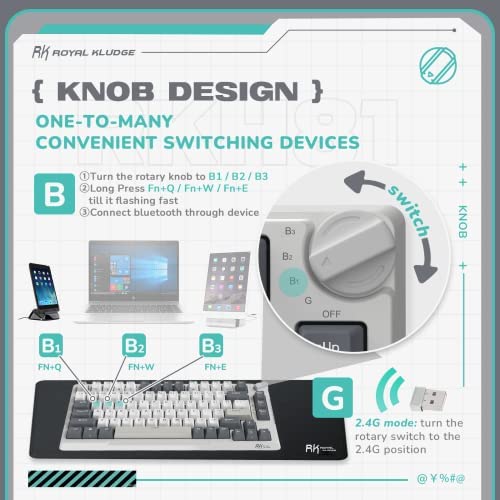
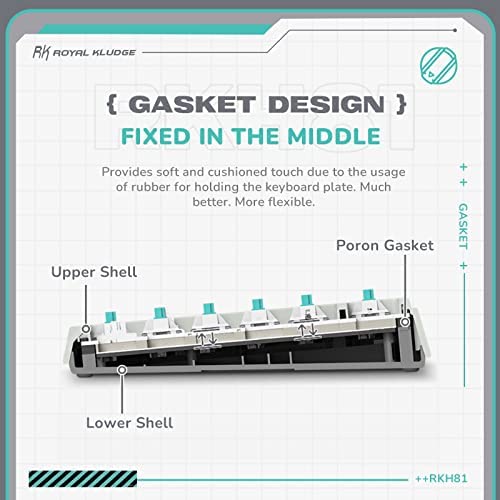





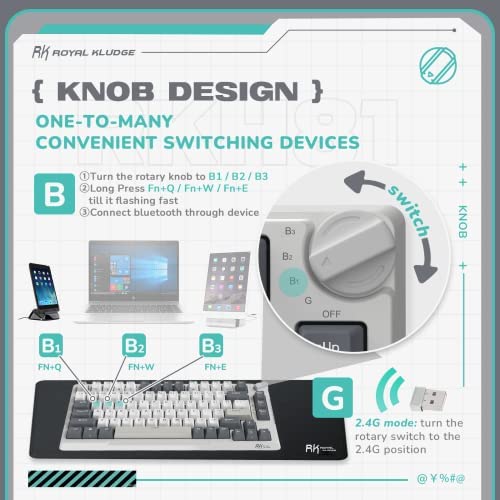
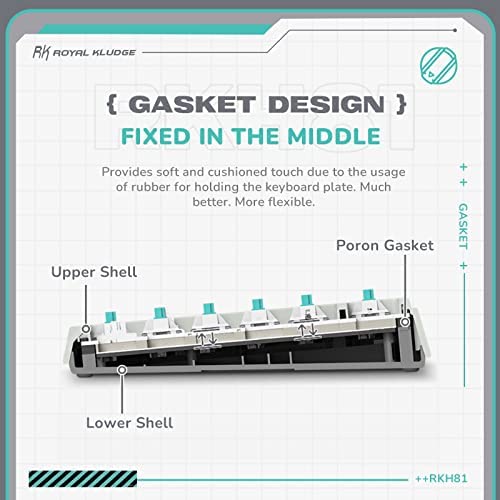




RK ROYAL KLUDGE H81 Hot Swappable Mechanical Keyboard, Triple Mode 2.4Ghz/BT5.1/USB-C Knob Control Wireless Gaming Keyboard Gasket Mounted with RGB Backlit SkyCyan Switch, 75% Layout 81 Keys
-

Visham n.
> 24 hourReally well built keyboard and very aesthetically pleasing, the stock sound is also amazing.
-

Grace Kim
> 24 hourI have about 7 Keyboards. 2 Wired + 5 Wireless 4 Wireless keyboards were about an average $80. Best quality & Best quite but has lovely mechanic sounds. easy to get used to and it responds very quickly. I will get another one soon. I recommend this keyboard for sure!
-

Charlyn Gee
> 24 hourThe keyboard looks fantastic. It has a greyish base with an interesting retro shape -- which is very reminisisent of older computers. The base is plastic, but feels well made. The knob on the top right also has a cool retro look. The keycaps are a mix of a dark steely grey, white and grey. The keycaps have the function legends on the bottom of the keycaps which makes them look clean. The keycaps arent shine through, but look real good. No additional vanity keycaps though. This is my first experience with RKs own switches. They arent bad at all. They type, sound and feel good. It has a real good sound without any mods. The gasket mounted plate seems to make a big difference too. I dont hear much rattling and no springy sound with the space bar. The 75% keyboards usually have all the important keys while keeping it compact. Though the layout is a bit weird. Theres a pause key but no dedicated home key. And the home and end keys that are provided via the Fn button are oddly far away from each other. Feel like they should have made home and end dedicated keys and removed Pause. Couldnt find a way to remap the keys. Both Bluetooth and the 2.4 modes work on my Mac Book -- I dont notice any delay or lag when doing basic typing tasks. The 2.4 adapter also has its own dedicated slot under the keyboard for safe keeping which is wonderful. The slot if magnetic. No worries about losing the adapter. Other things to notice it has an extra usb slot that can be used as a hub, and it comes with some extra switches. Noticing something the keyboard isnt responsive when using the wired mode and I need to plug and unplug the cable. I had it happen a few times, and not sure whats causing it. Ive also had the keyboard lag-a-bit and then get stuck pressing a key. Again reseating the cable fixed this. These issues seem to be rare, but thought Id point it out.
-

Alex Castaneda
> 24 hourit’s a very nice and simple keyboard i’d recommend it to people who are just getting into customizing a keyboard it sounds nice doesn’t have a strong pinging noise or sounds too hollow
-

z
> 24 hourreally nice sounds for only being $80. so many RGB colors and options! the design is so cool. i got this for my bf for valentines and he loves it. great keyboard to start out if youre interested in keyboard community. different options for USB, bluetooth, and wired
-

Lane drinnon
> 24 hourVery nice and quite keyboard and very well nade
-

C. Andrews
> 24 hourThe tl;dr Its a good board, with some minor flaws. The biggest compromise is RGB, but for the price it excels enough in other areas to compensate. The RGB: It doesnt do yellow. Yellow is hard for budget RGB and this keyboard is no exception. The closest it comes is chartreuse. The keyboard was set to yellow in the picture showing the backlight. The software, though. Wow. Talk about sketchy. Theres no reference to software in the packaging, just a link in the product description. To a Google Drive folder. To an .exe without a publisher. Windows does not like this at all (its not macOS or Linux friendly). However, if you can get it installed, its exactly sufficient. You can change function keys and RGB just fine with it. The build quality: Theres quite a bit more deck flex than Id like for a 75%. Its not entirely unexpected at this price point, but Ive seen budget keyboards with higher build quality than this. Ive also seen a lot worse. It gets an acceptable for this one. Im not going to complain and I am not dissatisfied. The style: This confuses me. It has nice, modern keycaps. Nice bright white with darker accents. Then the chassis is retro inspired. Theres nothing wrong with either one. The chassis looks well retro and the keycaps are nice, but together its an odd match. The layout: Its a 75% layout. Pretty normal for one, which is nice if you want to get different keycaps, like ones that match the retro inspired chassis. A little more compact than a TKL, but decently bigger than a 60%. The switches: Theyre fine. Light linear switches. Cherry style. I wouldnt call them high quality but having used several off-brand switches, I can safely say theyre better than any Asus branded switches Ive ever used. If youre really into switches, Id plan on replacing them almost immediately. Im not, so Ill just use the included ones until they get squishy. The keycap and switch puller is sufficient.
-

MichaelS
> 24 hourComing strictly from mechanical gaming keyboards, this is a breath of fresh air. I wasnt too sure about the switches (used to cherry reds) but after a few lines of text Im sold. This is my new primary keyboard. Pros: Feels very substantial for a plastic keyboard Very good typing experience Good response time 75%+ keyboard is a must as a Linux user Cons: RGB a little limited in fancier effect options compared to what Im used to No shine through keycaps and keycaps a little boring -though in theme with the board
-

Ana
> 24 hourIt was a gift
-

Andrea
> 24 hourwhat a cute little keyboard! SUCH a good value for the price! i’ve been telling my friends about this keyboard, it’s so smooth like butter and it’s great for gaming. 10/10












