



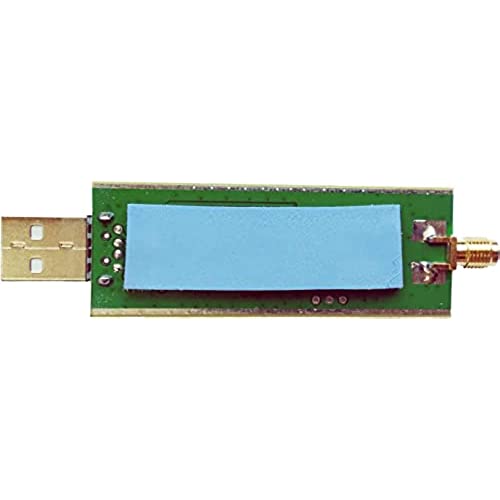
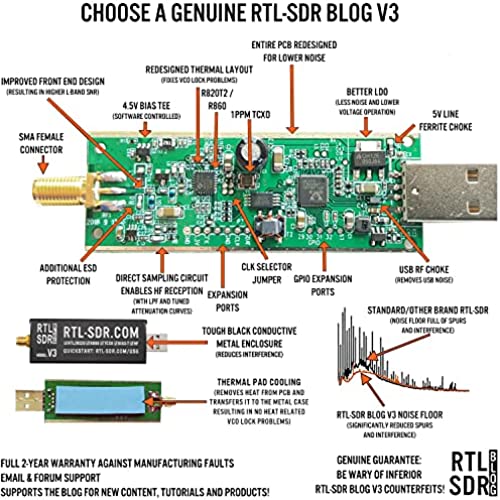





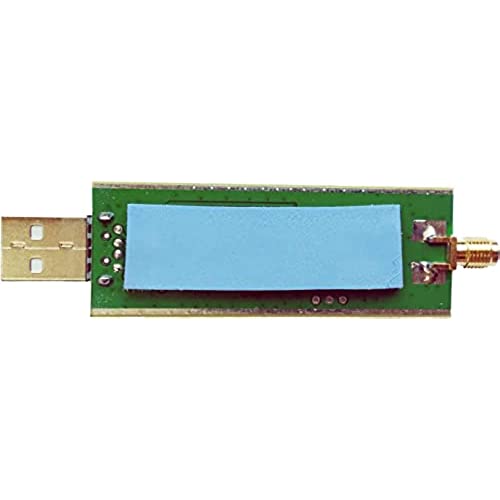
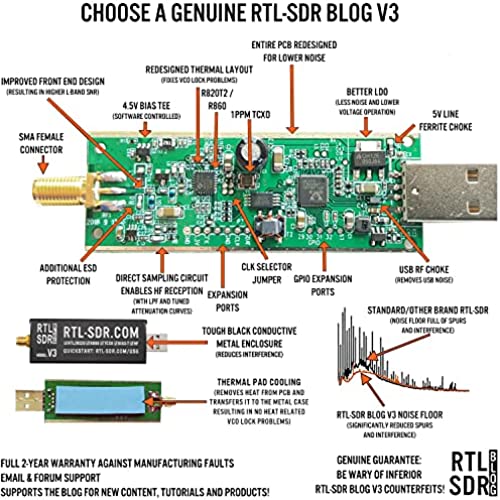

RTL-SDR Blog V3 R860 RTL2832U 1PPM TCXO SMA Software Defined Radio (Dongle Only) (Black)
-

Buddy Zemlak
> 3 daygood price does what it says get warm but normal for design
-

Customer of Stuff
> 3 dayIve only used this for a couple hours now, but man was this easy to set up and awesome to use. It is very fun to visually see and navigate through the radio signals. It took me less than 10 minutes using their quick start guide on rtl-sdr.com/qsg I gained confidence before purchasing this device from all the positive reviews of course and mainly their website. The website is easy to navigate and I was overjoyed to see how detailed the troubleshooting guide was, so if I ran into any problems I could very likely find a solution. It is nice to see such a detailed troubleshooting page with pretty much any possible problem that could happen with this device. Anytime I jump into a DIY project im afraid I will have to use google for 3-4 hours to find a solution. I only ran into one problem during set up with the software and that was on the step that said to run the batch file in the extracted folder of the SDR# software. Probably because I am on a Domain computer with security settings that prevent batch files from running. Well in that same step on their quick start guide they had a link to manually install the drivers instead which only took a minute to do. I followed the rest of the steps. Plugged in the RTL-SDR with my ICOM female SMA antenna from my HAM radio and sure enough it came alive instantly. I was amazed at how easy it was to set up. I turned up the gain in the software and I could start finding random HAMs in my area and various repeaters. I couldnt find any HF signals probably due to my antenna. Their website suggests getting a planar disk antenna or a discone antenna for listening on nearly any frequency between 25Mhz and 1300Mhz. My HAM rubber duckie antenna with this picked up a lot of signals from local FM radio, 136Mhz-900Mhz. This is definitely an awesome buy for the price of $17. I just bought a Uniden BC125AT handheld radio scanner for $110 earlier this week. It is a handy device since it is portable, but it has only a small portion of the frequency range compared to SDR. For $110 it isnt worth it for what it does so I am definitely returning it after playing with this thing. Im excited to experiment more with it to find other neat uses for SDR. I highly recommend getting a USB extension cable for this device so you can have enough cable to work with. I happened to have a 10ft USB Amazon extension cable I bought a couple months ago that works perfectly for this. Since I am using this with a rubber duckie antenna it is about a foot long sticking out of the computer. Not an ideal location for this since it wouldnt fit well behind the computer and I would likely break it if it was sticking out the front of the computer. It would even be good for a laptop since all laptop USB ports stick straight out the side. A USB extension cable allows you to place the device and antenna in a much better location. My last recommendation for full use of this is a discone antenna as the company suggests or something better than a simple rubber duckie or whip antenna. This thing is too cool to only use it with a rubber duckie. Just buy it!
-

Manda
> 3 dayWith this USB SDR and the software packages named RTL-SDR and RTL_433 I can intercept and decode all my 319.5 Mhz Honeywell/Interlogix alarm window sensors and send that to my HomeAssistant automation via MQTT. This is the command line I test with decoding for Interlogix. rtl_433 -f 319500000 -R 100 -q -F json Then I use the /usr/local/etc/rtl_433/rtl_433.conf file to actually setup RTL_433 to send the formatted data. Here is the contents of mine for Interlogix: device 0 output mqtt://${host}:${port},user=${username},pass=${password},retain=${retain},events=rtl_433[/model][/id] output json frequency 319500000 protocol 100 convert si report_meta time:tz report_meta level report_meta stats report_meta protocol verbose 1 and my configuration.yaml from HA: mqtt: sensor: - name: Window 1 unique_id: a7d042 state_topic: rtl_433/Interlogix-Security/a7d042 value_template: {{value_json.switch1}}
-

alan Plant
> 3 dayThe website makes it easy to install on windows machines. Linux machines are a bit more tricky, but there is plenty of guides and tutorials to help out. One thing I have noticed is after about 30 minutes of using the dongle does heat up. I’m considering using a heat sink or small cooling fan. Also having different antennas is very helpful. All in all a great value!!
-

G. Feldman
> 3 dayRead up on line about Software Defined Radio before purchasing. This is a very good value for entry Software Defined Radio. Less expensive items feature non standard antenna connections. More expensive provide means to transmit as well as receive with wider bands of investigation and broader frequencies, up to 6ghz. Most SDR devices work with the same software. SMA connector, metal enclosure with shielding and advanced means to modify make this a great choice. With this, you will be able to receive many types of radio signals. Software can be arcane but this can include audio as well as digital messages and images from satellites and other devices. To fully explore the capability, expect a pleasant but extensive learning curve but with modest rewards for less effort. Look at the package including antennas from the same vendor. You will need an antenna with this particular unit.
-

David Stewart
> 3 dayI can hear ALL the shortwave stations with this I can here on my Satellit 750 Shortwave Radio including SSB (USB/LSB). I do get bleed over and EMI. I hear a close by, strong AM radio station throughout the SDR-RTL spectrum. I understand this and it is NOT a problem as NONE of them are running over any Shortwave Station. I like this rtl-sdr dongle as I can SEE all the broadcasting frequencies in the range I have set on my software (I use CubicSDR). To hear shortwave, dont forget to change your softwares direct sampling settings. MOST rtl-sdr Software (like CubicSDR, HDSDR and GQRX) support direct sampling. It may entail setting a device string, and for the Q-branch, the value should be 2 (or sometimes 3). In GQRX for example, the device string would be rtl=0,direct_samp=2 (without the quotes).
-

sipy
> 3 dayI am using this in direct mode, where you can tune lower than the intended (24 MHz) minimum frequency range. I am using this for WSPR decoding, and it is working excellently! I do have some front-end interference issues, but this is a symptom of using the direct sampling without any filtering. All said, I am absolutely thrilled that this device can be used for Ham Radio (Amateur Radio) WSPR work! I have tried other SDR dongles for Ham Radio work, but for those I used a Ham-it-Up upconverter. That upconverter shifts the input up 100.0 MHz. I prefer THIS DONGLE over the upconverter-plus-dongle because it reduces the need for external power, saves on interconnection cables, and is much easier to toss into a go bag for travel fun! I have purchased a large number of SDR dongles like this. I now prefer this specific dongle above all the others, even the FlightAware ones!
-

J2021g
> 3 dayInteresting technology. Downloading SDR software was easy but the sequence of activating three different files to get the SDR receiver on line was daunting. Once active then it is a single file (SDR#) boot. A fast computer is needed to get the best performance of the display. At first I was unable to get HF reception until I stopped the play by hitting the square icon then going to the settings gear and selecting DIRECT SAMPLING Q Branch. Then HF came alive. Yay. Maybe not as sensitive as I would like but it works. Noise floor at 100 MHz seems higher than normal but that could just be my setup. Now it is neat to tune all around the spectrum and see what gives. Looks like the Hartley Super hetrodyne technology of the 1920s is about to give way to A/D conversion!
-

Token
> 3 dayThis has opened up a whole realm of tinkering- be it learning the software, radio theory, radio laws and antenna science. And then it gets pretty overwhelming trying to understand all the things you will be googling.
-

matthew zorzin
> 3 dayEven more refinement on a great product. Been having fun with this on everything from AM broadcast up through 800 public service radio. Now this thing will do direct sampling for HF coverage (pick the ADC-Q stream and youre in). Note: RF gain is disabled in direct mode. Im not docking this a star for its bad AM broadcast overload, even though it suffers from it on a raw wire antenna. A tuner or preselector, preferably with switchable attenuator, makes a night-and-day difference. Thats not this things fault. Its the price of two burgers and a large milkshake. These are great for getting your feet wet, and great for when your feet are soaking wet - once you have the tech skills to add filtering and input signal control to these, they become incredibly useful tools around the radio shack. Thinking about buying 3 more.
