

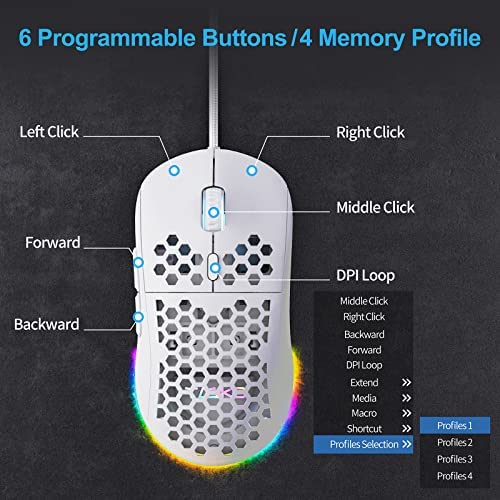


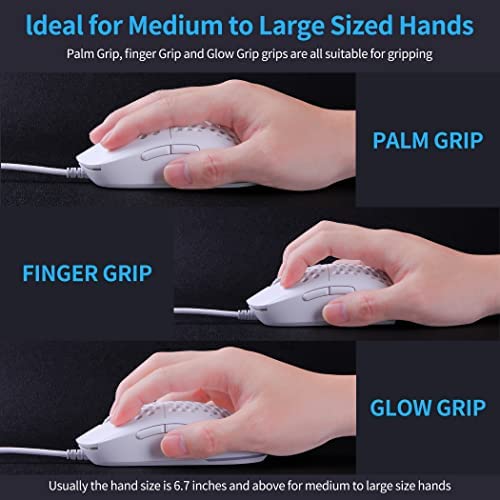




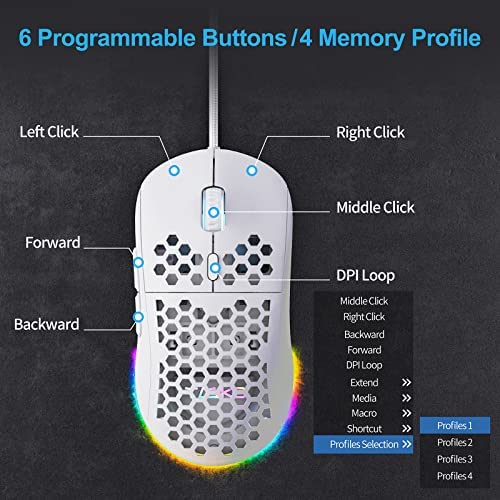


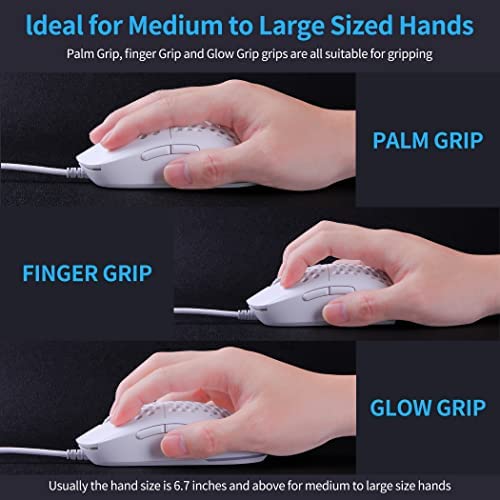


TMKB Falcon M1SE Ultralight Honeycomb Gaming Mouse, High-Precision 12800DPI Optical Sensor, 6 Programmable Buttons, Customizable RGB, Drag-Free Paracord, Ergonomic Wired Gaming Mouse - Matte White
-

Frank Padrones
> 24 hourI like this because they price and it works great! I play Fortnite and it seems to handle great. I like the design and the lights! I’m glad I picked this one.
-

Polly Pyles
> 24 hourI love this mouse! I had an HP mouse before and it just wasnt performing. I never knew there could be so a difference in a higher quality mouse! The scroll wheel is so much more responsive and I can game with precision now. Also, its got the coolest light feature!!!! It has neon lights inside. Highly recommend!!!
-

Justin allma
> 24 hourMan the LEDs on this thing are cool looking. Caution if currently on a bag of mushrooms or couple tabs of extasy I could easily see this taking up a good couple hours of time. Only con for me is the fact that its corded.
-

Curtis T
> 24 hourFirst off this mouse is really light and feels good in the hand. It is full size for my hands so it makes my sons hands look small but he could use it no problem. The lighting effects on it look very bright and clear. I use it on a Linux machine but it didnt look like the software would allow you to change the color or effects. It just has the color rotating effect. When you use the DPI button the color changes to a solid color for a few seconds indicating the DPI level selected (I think 6 levels total). Its nice that you can program the buttons and I have not seen a mouse with a front and back button on the right click side to allow 2 buttons there to program. I think that is one of the best features of this mouse and is a great design. The clicking is very tactile for all the buttons and nothing is to soft. Now for a few dislikes, I had to find the software needed in the reviews/questions part of the product page on Amazon which is not ideal. You go to the site listed on the bottom of the mouse and there is no mention of this model on their site or in the downloads page. The only thing I didnt like functionally is the scroll wheel does not scroll that much of the page per click. So you are really turning it to get through some content. Its not the worst but its something I notice pretty easily. Being able to adjust the color scheme or keep it on one color would be plenty to match most setups. For a spare/travel laptop mouse though works great!!
-

Frank Joslyn
> 24 hourGreat mouse, highly recommend the air holes, allow your hand to breeze so if you have sweaty hands, I highly recommend it
-

Lisa Dotter
> 24 hourI really love this mouse. The LED on this mouse look really cool. The entire mouse itself is amazing. Highly recommend.
-

flashsplat
> 24 hourEverytime someone walks into my office they say Wow, thats a really pretty mouse. It looks, feels and functions great. Im not sure how practical all the little holes are. I can see it getting debris and things in there pretty quickly. I use this on my work PC and dont have the software installed so I cant comment on that piece. I have seen some say that the mouse doesnt slide well: There are plastic protectors on the bottom side. You have to take those off. I have no issues on a standard mousepad.
-

Kelly Fischer
> 24 hourI would buy it again
-

Doug Ross
> 24 hourSuper light weight not cheap material
-

M. J. Mincey
> 24 hourThis is marketed as a Gaming Mouse. Ive been using it for 3 days straight for work, use while browsing the internet trying to find my next apartment/housing rental, and some gaming. Heres what I found: In my day to day of 8 hours of work, it was nice and light. I hardly realized I was moving it. I have it plugged into a docking station and it just works. The side buttons by default will take me forward or backwards and the wheel has a rubberized surface on it making it easy to move and track. This was pretty neat. As the day progresses, and I finish my work day and start browsing the internet, I appreciated the smooth scrolling of the wheel, but miss the side to side direction that some other mice offer. Especially doing my research. Its nit picky, but after using it, you miss it. Lastly, as the night comes on and I tend to use the computer in dim lighting, you can see the LED lighting. You can see it during the day for sure. In low light, you can see it from the moon. Its pretty bright. I have a gaming desk with a black matt gaming surface. This REALLY stands out. Theres no way to dim or turn it off that I have found. That has gotten old really quick. As far as gaming goes, this device is smooth. Like, if I had sweaty hands, this would be a problem to grip and during gaming sessions like Halo when I need to be able to react quickly, it has slipped as I moved my hand to do some fancy maneuvering. Having some grip or textured surfaces would be a great addition to this device and is needed for true gaming. Its a nice try, but without a bit more customization, Im afraid that other gaming mice are a better option.











