
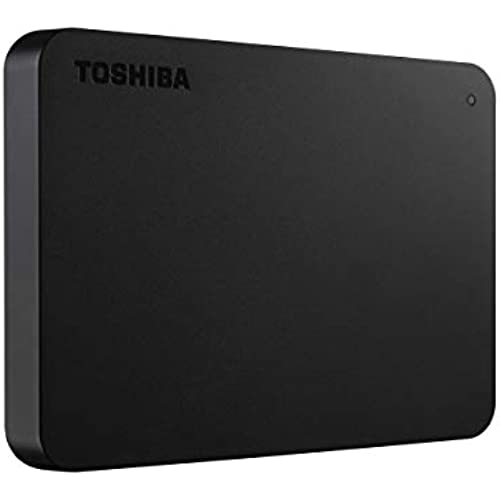
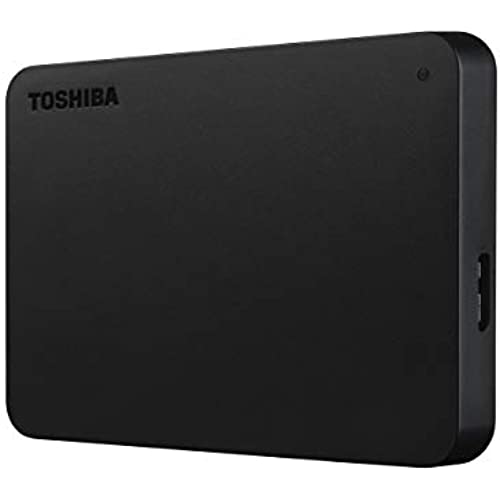





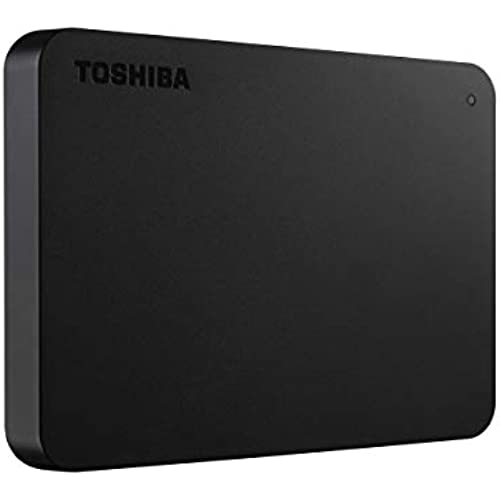
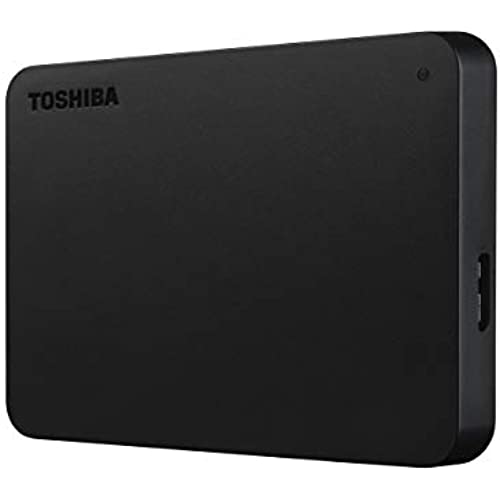




Toshiba - External Hard Drive Toshiba HDTB420EK3AA 2 TB 2,5 USB 3.0 Black
-

bbacademy
> 3 dayProduct that was advertised was not what was sent. Mis represented the warranty duration and sent a different model. Was returned and waiting on refund!
-

D. Greenhill
> 3 dayThis Toshiba external drive seems durable, so I dont have to worry about losing data. The seller shipped quickly and I plan on buying from him again.
-

By AnnaM
24-11-2024LHDD arriva confezionato in una scatoletta di cartone con la sua immagine e alcune descrizioni tecniche ed è adatta anche per appenderla sugli espositori nei negozi. Il disco si trova in una vaschetta di plastica trasparente dove è in una posizione ben fissa senza pericoli di subire i danni. Nella confezione si trova lapposito cavetto per la connessione al PC,un foglio con le indicazioni per il supporto e un altro con alcune informazioni sui regolamenti. Il disco è già formattato in NTFS pronto per luso su Windows 10, Windows 8.1, Windows 7, funziona senza problemi con la porta USB 3.0 e anche USB 2.0 visto che è è retrocompatibile. Per essere utilizzato con macOS v10.12 / OS X v10.11/v10.10 richiede la formattazione. Le istruzioni duso si trovano caricate direttamente sul disco dove è consigliato copiare i due documenti su unaltra unità. Sulle istruzioni sono riportati due indirizzi molto importanti, uno è il contatto per il supporto e laltro per i problemi durante il periodo di garanzia. Con OS di Windows il driver si installa in automatico se ci sono problemi comè successo a me con la porta USB 2 su W7 basta semplicemente disconnetterlo tramite un icona sulla barra in fondo a destra tramite la rimozione sicura dell’hardware ed espulsione, se per caso non viene rilevato o non posso disconnettere lunità io in quei casi spengo il pc e solo dopo disconnetto il disco, è sempre sconsigliato staccarlo direttamente dalla presa, questa regola vale anche per le chiavette altrimenti le unità possono danneggiarsi per colpa di uno sbalzo energetico e possono diventare illeggibili o dare lerrore, perfino si possono rompere. Se il disco è in funzione si può notare sulla scocca la luce led bianca lampeggiante se è connesso allUSB 2, con lUSB 3.0 la lucetta led è blu e appoggiando la mano si può avvertire una leggera vibrazione visto che si tratta di un disco meccanico. Controllando la capacità spesso non ci si ritrova con i numeri, questo succede anche con le chiavette, chi non conosce il mondo informatico dice che è stato fregato, non è vero e la spiegazione è semplice perchè le ditte riportano la capacità con unità più comoda. I produttori di dischi rigidi e non solo calcolano la capacità utilizzando il sistema decimale, mentre il sistema operativo usa il sistema binario. Esempio decimale: 1 TB = 1.000 GB 1 GB = 1.000 MB = 1.000.000 KB = 1.000.000.000 byte Esempio binario: 1 GB = 1.024 MB = 1.048.576 KB = 1.073.741.824 byte Di conseguenza, un disco rigido da 1 TB (valore decimale) viene indicato in Windows con una capacità di soli 931 GB (valore binario). Con la porta USB 2.0 copia circa 16MB/secondo sul mio vecchio lapto, invece con W10 e 11 con un ottimo PC e la porta USB 3 oppure quella USB tipo C che funziona con lapposito cavetto la velocità è molto diversa ma che dipende anche da quello che si copia. Il disco è piccolo e leggero con le su dimensioni: 78 x 109 x 14 mm di peso 149 g Sul sito del produttore si può scaricare il software per verificare se non ci sono problemi, a me ha dato ok ma ho trovato problemi con un altro programma che comunque me lo dà ok per il momento, dovrebbe trattarsi di problemi con l alimentazione.
-

piccolo claudia
Greater than one weekC était pour un Cadeau achat parfait
-

mm wigs
> 3 dayIve ordered this item twice. First one failed after only two days owning this 1st and failed in such a manner that it could not be formatted. Next one failed immediately out of the box. It was first recognized as a local disk. When was attempting to format and name the drive. Maybe you have had better experience then I did but I wouls not recommend or buy this drive ever again. The disappointing thing is that WD drives are usually dependable. I have had passport 730 for at least 9 years and it has never failed. Good luck to those who contemplate getting one. Spend a little more and get something that will probably work.
-

Zed
> 3 dayI must say Im very pleased with this excellent little unit. Its small, USB powered, fast, stores a huge amount of data and is made by Toshiba (a make I trust). I got it for storing and consolidating sound samples for music making from various flash drives I have dotted around the house. Although flash drives are generally reliable (especially the SanDisk ones I normally use -- please see my separate reviews) I still like to have back ups so it was time to back up everything and have it all handily in one place, and this Toshiba Canvio Partner 4TB Portable 2.5 External HDD is perfect for the job. I absolutely couldnt be happier with my purchase. Speed-wise its great for what I need it for. Its fast; very fast, and is the fastest drive I own (with file transfer speeds often reaching 130 MB/s [about 1.30 minutes to copy about 10 GB of data]). However, different files, quantities and sizes tend to copy at different speeds, which seems to be how Windows operates, rather than the device itself. Some of my files whizz onto the drive while others take a little longer, but the time factor isnt an issue with me as I just leave the copying process running while I do other things on my computer. This doesnt affect the copying so Im happy to leave it running for as long as it needs. Maybe alternative models will transfer a little faster and maybe they wont, but as far as Im concerned the speed of this one is more than adequate. To put a figure on it to give an idea of averages, a folder full of sound samples can copy between 70 MB/s to 110 MB/s, but a good folder of more even files can copy at a steady 110 MB/s to 120 MB/s. Please note the word copy in the above as this is the function I use the drive for, and as such I havent tried moving files (which may transfer faster). I invariably copy from USB 3.0 devices and as this is USB 3.2 the process is quick, but even on slower drives and SD cards it still isnt much of a bother. As above, I just set it up and leave it, as whats an extra bit of time here and there? Once the bulk of the copying is done all I need to do is back up newer files as I create or acquire them, which is a breeze. The smaller size (10.9 x 1.95 x 7.8 cm -- probably little more than an average laptop touchpad) and USB connection are great because now I can keep the drive in a little cupboard next to where I work so can quickly and without fuss hook it up to the computer whenever I need it, and then disconnect it and put it away just as quickly. Not having to plug it into the mains like my old external hard drives is definitely a plus. Copying couldnt be easier either as it works straight out of the box (bar formatting it to NTFS, which is seconds with the Windows Quick Format command) and is drag and drop. Straight out of the box means theres no drivers to install (certainly not on Windows 10 as I use). As such, its a case of plug it in and then within seconds its ready to use (and you cant get quicker than that!). The only downside (which isnt really a downside, but merely common sense when using a mechanical drive) is that it probably shouldnt be moved while copying. Saying that, I have had to move mine a couple of times, but have done so with utmost care and it seems to be okay. Regarding storage, its plentiful to say the least. I have thousands of samples of varying lengths and qualities (of which a total I couldnt possible guess at, but it has to be well over 100,000, and probably considerably more -- probably a good few 100,000) but theyve all gone onto the drive, as well as plenty of associated files, software back ups and all the music Ive created. And according to the drive, I havent even reached 2TB, so with 4TB capacity theres more than enough left over for any amount of adding to. 2TB is massive storage, and 4TB doubles it, so itll take some filling unless one really crams it with massive files. I cant comment on reliability as Ive only recently bought the drive, but Toshiba is usually fairly reliable and seems to have a good name for itself. Im sure itll last. Saying that, the drive is used on a near daily basis and works perfectly every time. Please be aware that no matter what capacity a drive is, when plugged into Windows the operating system invariably shows it as having less capacity than advertised, which seems to be just how Windows measures capacity compared to the manufacturer. It isnt indicative of a faulty drive or false advertising, and seems to be the same with any drive plugged into Windows. Please note too that no software comes with the drive, and that the instructions are in .pdf format on the drive itself. Also, as with most connected storage devices, its highly recommended that instead of just plugging them out when finished, Windows Safely Remove Hardware and Eject Media feature is used instead to save data being corrupted if the drive is still being written too. This can normally be found in the taskbar beside the notification area. There may be a small delay until Windows indicates its safe to remove the drive, but its usually not too long. This drive follows that convention too. So, an all round excellent purchase which Im delighted with, and at a good price too. Theres simply nothing negative I can say about this drive, and can safely say from my own experiences with it that its entirely positive. As such, due to its many advantages I highly recommend it.
-

Unexist
> 3 dayCome hard disk è buono ma non bisogna aspettarsi un top di gamma. Ne ho uno simile della stessa marca da tanti anni ed è ancora perfetto. Consigliato!
-

LE TALLEC yann
> 3 dayDisque dur rapide et de très bonne qualité.
-

Dylan Gomila
Greater than one weekEsta bien y es Pequeño y muy portable.Lo malo trae 3.62tb de capacidad real no es 4tb. Es rapido mas bien y copia bien.Tiempo dira pero parece buena inversion.Ya veremos si cambio el review este.
-

Monika S.
> 3 dayToshiba 4TB Canvio Gaming erfüllt meine Erwartungen. Die externe Festplatte ist zuverlässig und bietet ausreichend Speicherplatz für Daten. Sie ist einfach zu bedienen und ermöglicht schnelle Datenübertragung. Insgesamt bin ich mit diesem Kauf zufrieden.
