

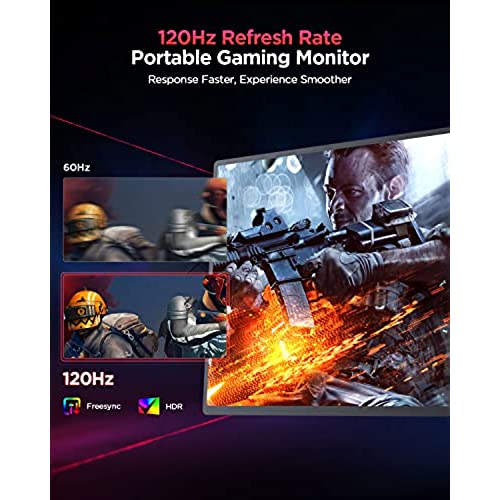






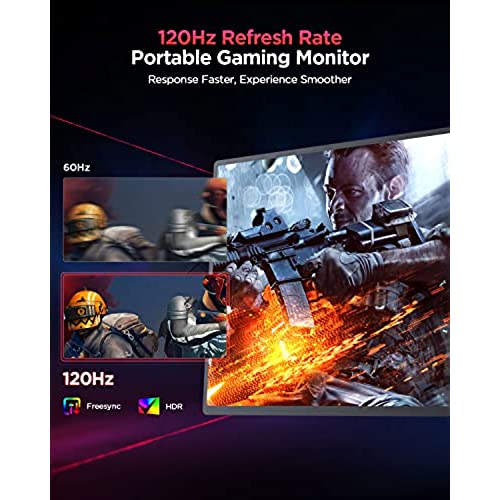




UPERFECT 2K 120Hz Portable Gaming Monitor, 16 2560x1600 QHD Portable Monitor 500 Nits HDR FreeSync Laptop Monitor w/VESA & Smart Case Matte IPS Eye Care External Second Screen for Switch, Xbox, PS5
-

Ali
> 3 dayIm mostly using this monitor for remote work, but I found it to be ideal for a person used to working on 2 monitors. Colors and picture quality are great, and the high refresh rate is a big plus. Havent tried with gaming, but pretty sure it will perform well.
-

JR
> 3 dayThis 16 2k monitor has an amazing picture. Colors are perfect, very bright display, could probably use this outside if you wanted to. Every bit as good as the more expensive full size options. I dont write a lot of reviews, but Im truly impressed. If youre not sure which of the portable monitors to choose, this is a safe bet. Not sure how you can do much better.
-

Jose C.
12-06-2025I recently purchased a portable 4K monitor from this brand and I am extremely satisfied with my purchase. The monitor is conveniently portable and easy to carry around, making it the perfect addition to my setup. The screen specs are excellent and the picture quality is impressive, making it a joy to use. What really stood out to me was the attentive support team. When I encountered issues with the shipping, they promptly responded to my inquiries and resolved the issue. Additionally, when a pixel died on my monitor, they honored their extended warranty and resolved the issue for me for free, which I greatly appreciated. Overall, I had an excellent experience with this brand and would highly recommend their products to anyone in the market for a portable monitor. The quality of the monitor, combined with the excellent customer service, makes for a winning combination. I would definitely buy from this brand again in the future without hesitation. 5/5 stars!
-

Rachel Huels
> 3 dayInitial monitor did not save settings, and even with the brightness control set all the way up, was not very bright. Customer service replaced the monitor with another model that was also 2K, but only 60hz. This replacement model remembered its settings (hdmi with external power), and has two modes of brightness. When powered only from the USB-C along with the video signal the brightness is lower, maybe about 350 nits, but when powered (pass though power to the monitor first) the monitor is really bright. In addition the replacement model has a standard size HDMI connector and is lighter that the 120hz model. Kudos to the UPerfect Customer Support team for doing all they could to make a happy customer.
-

ABCDEF
> 3 dayI use this for work frequently, it works great with the thunderbolt port on my laptop. No performance issues and it also is very light. It would be easy to take this on a trip in conjuction with a basic stand. The quality/resolution is spectacular and looks incredibly sharp. The contrast/brightness is also great out of the box! It definitely is far better than the screen on my laptop.
-

Josh
> 3 dayAmazing portable gaming monitor. Works beautifully with my switch. Fits in my backpack laptop section perfectly for when I want to take it with me. At home I can also use it as a second monitor with my MacBook when needed. Colors and sharpness all look great. Build quality feels nice. The matte finish on the screen to cut down on reflection is a great touch!
-

Sydney
> 3 dayI bought this monitor for my desktop. Its smaller and fits better on my desk than my old one since its meant to be portable. However, its also just an overall upgrade from the one I had been using. It had no way to change the brightness or other picture settings, and this one does have settings and looks so much better without even having to tweak it. My computer only has a VGA port, so I had to get a VGA to HDMI cable and an HDMI to Mini HDMI adapter for it to work with this monitor. My sister had an extra cable, and I bought the adapter for $9, (plus $6 shipping bc I dont have Prime) so it wasnt too much of a headache to get what I needed for it. If your computer has an HDMI port already, the monitor comes with a cable to convert it to Mini HDMI. The power cable isnt very long, so I used an old phone charger instead of the one it came with. I tried to connect my phone to it, but I think it only works with the latest versions of Android as it just tried to use it to charge and wouldnt let me change the settings. Overall, I am very satisfied with this monitor. Ive only been using it for a short period though, so I have no idea about its durability or longevity. I really cant find anything about this product that I see as a downside, at least compared to the monitor I have been settling for for eight years now. Ive been long overdue for an upgrade, and I believe this is it.
-

Edward
> 3 dayThis screen is exactly what I need as it pairs nicely with my Lenovo Legion 7 (Gen 6). Resolution is exactly the same as the legion 7 and the screen is just about identical. Excellent for a second screen while travelling. Color is also one of the best Ive seen on a monitor like this. Screen is powered by USB -c and I have been able to power and use usb-c dp through a single cable and run the second screen to its full potential. This screen is truly amazing and one of the few with the 2560x1600 resolutions.
-

L C
Greater than one weekThe product really looks great. The milled aluminum enclosure feels very premium and colors are vibrant on screen. Its brightness is also quite good with excellent response times. Sound quality on the speakers are terrible, but I think that sound quality is secondary on a product like this. Pair it with a bluetooth speaker. My main complaints are that the input wheel on the side is really uncomfortable to use and is hard to press when needed. I also wish there was a separate volume adjuster. I also wish that it didnt require a separate power source for HDR, but I suppose this is how it achieves such a small profile. Overall really great monitor and with its size, resolution and refresh rate, it feels like it could compete with my regular desktop monitor!
-

Kyle T
> 3 dayThe first monitor I ordered arrived cracked, the second didnt work. I reached out directly to their support team and they were able to help me troubleshoot and then replace the 2nd broken monitor with an upgraded version. The new touch touch screen monitor works and looks great, but most of all, the support was excellent in helping me get a working monitor.
Related products


















