

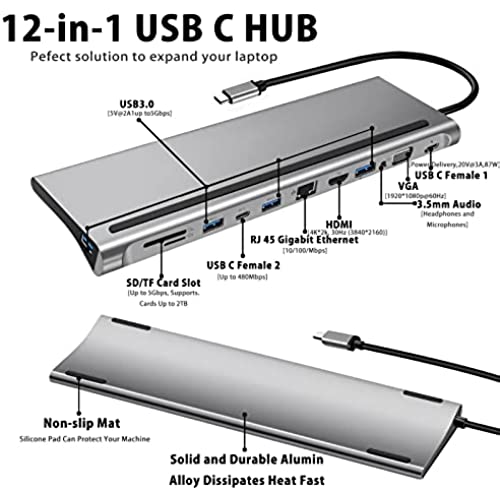
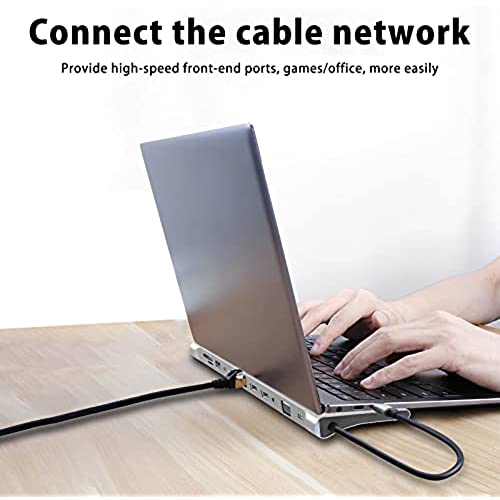

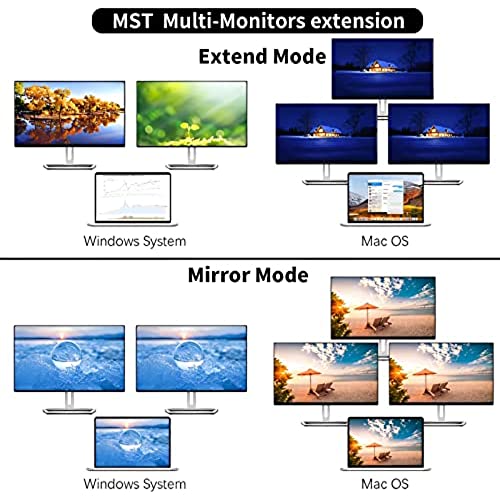



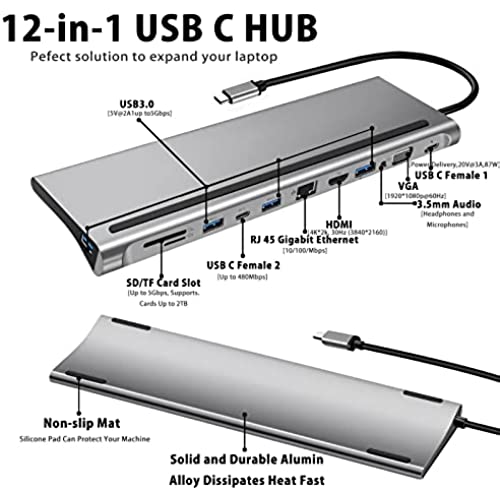
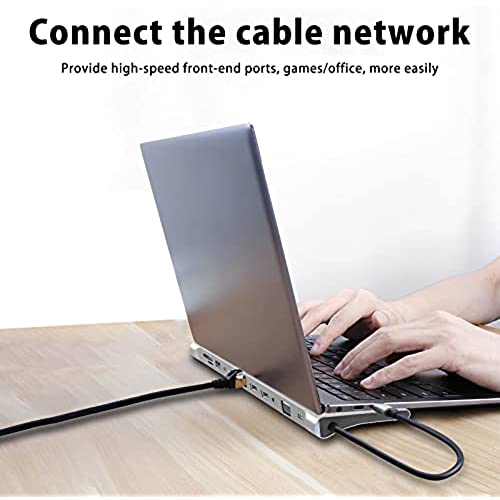

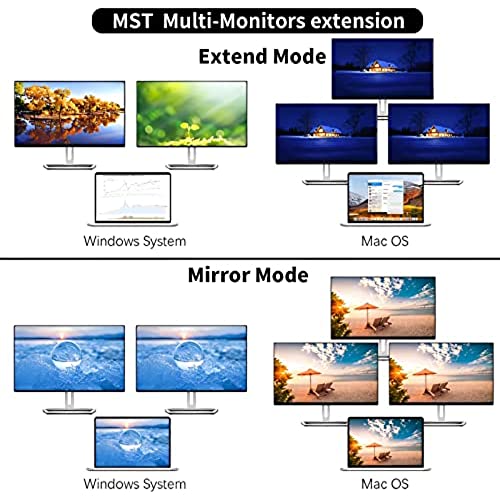

USB C HUB Docking Station Dual Monitor, 12 in 1 Triple Display Thunderbolt 3 USB C,HDMI 4K,VGA,3.5Audio,Ethernet,USB-C,SD/TF,Compatible for Dell/Surface/HP/Lenovo Laptops.
-

DA
> 24 hourI am using this dock with Thinkpad X1 Carbon 10th gen. The dock constantly loses the ethernet connection. I have to unplug the ethernet then plug it back in to get a temporary connection. The problem has to be the dock because when I simply substitute it with my old dock that I used with my old Thinkpad X1 Yoga 3rd gen, everything works fine.
-

Joseph M Moche
> 24 hourThis is not the first hub Ive ordered. The first one had plenty of USB-C and USB 3 ports along with HDMI but no SD card reader. The second one had the SD card reader, but no USB-C power input. This one has everything. Need an HDMI port? Check. DisplayPort? Check. MiniDisplayPort? Check. USB-C? Check twice. USB-3? Check 4 times. RJ45 internet connection? Check. Headphone jack? Check. SD card reader? Check. MicroSD card reader? Check (but you cant use the SD and MicroSD slots at the same time. Im using this with a Lenovo X Carbon laptop. One of the nicest features of this hub is that it can fit under your laptop, staying out of the way while giving a comfortable angle to your keyboard. Yes, this hub is a tad pricy (it was offered at just under $100 when I ordered it,) but with so many built-in ports, it should last you a long time. I use a hub to copy SD cards to an external hard drive, to use wired internet in hotels (youll often find a free wired port in a hotel room and avoid having to pay exorbitant prices for WiFi) and playing movies from my laptop to a hotel TV. I just finished copying 28GB of Fuji GFX100s RAF files from a Lexar 633X SD card to a Toshiba 4TB USB 3 drive and it took 28 minutes. Thats about as quick as this external drive works regardless of whether its reading or writing and regardless of what computer its connected to. Im happy happy happy with this hub.
-

LensEffects
> 24 hourI got this docking station to use with a new Surface laptop. It has USB-C connections, so I needed a dock with that type of connector. This dock has everything I needed, including an older VGA connection. There are 3 USB 3.0 connections and an HDMI connection that I will use when I upgrade my monitor. The dock is made of aluminum, so no worries about your laptop resting on top plastic. I have my mouse, keyboard, and monitor plugged into the dock. There is one USB-C cable from the dock to my laptop, so it is very convenient to plug in and start using my peripherals. I am also able to use the monitor as a second screen, so it enhances productivity. I like this dock and recommend it.
-

Herb Pharm
> 24 hourI am always looking for new port replicators as my job is keeping everything PC related running. I have purchased may of these types of devices and I think this one has the largest amount of ports and connections I have found. 12 is pretty impressive, although I dont own a Mac I do support them sometimes and thought Maybe this would work on one of the ones we have. I decided to keep this for my own use as it is supposed to be compatible with many other devices besides Macs. I tested on my personal Laptop an HP Envy running Windows 11 Pro. Should be pretty easy to set things up. First off the USB-c connection to the laptop was a little loose, probably not the port on the laptop as I dont typically use USB-c devices on this laptop. I got the dock connected and plugged in a wireless Keyboard and mouse no issues connected right up. I tried a couple other USB 3 devices each one was recognized and started working right away. I did have one portable drive the device just would Not recognize. I plugged it in directly and worked just fine. Next I tested the Ethernet connection I had to unplug the dock and reconnect it for it to see I had an ethernet cable connected I disconnected and reconnected 2 or 3 times and it connected right up every time after initial miss. Now to the issues I tried to connect a TV using HDMI and the Dock didnt see anything like a second monitor, next I tried the VGA connector with a second monitor I have Also no detection of a display device. Both of these displays work fine connected directly to the laptop so either the display uses something specific to macs or it is defective. I think they should also have some labeling on the dock to make it easier to find which port is which. Of The 2 USB-c ports 1 is for charging and would be nice to see on the device what type of SD cards it can read. The dock is also huge, like ten inches long takes up a lot of space in the laptop bag. I do like it has non-slip feet on both sides. If I can get display working on anything other than a Mac I will consider this a win.
-

Jason Tsongas
> 24 hourI can give this dock two stars for the functions that work but the listing has so many inaccuracies or incorrect descriptions that I cant give it more. ...Dual Monitor, 12 in 1 Triple Display... - Okay, which is it two or three monitors? DisplayPort and DP - Throughout the listing there is reference to DisplayPort yet this product doesnt have a DisplayPort. HDMI2 - There is one image which refers to HDMI2 twice yet there is only one HDMI port on this dock. RJ45 Gigabit Ethernet - Says specifically 10/100 Mbps, which speed is it? 100W PD pass though - image shows 87W power delivery, which one is it? SD/TF Card Slot (Up to 5Gbps...) - 5Gbps = 625MB/s, in one image it states the ports support 104MB/s. Again, which is it? 5Gbps? 625MB/s? 104MB/s? VGA + HDMI support up to 1920x1080@60Hz resolutions. When using the same screen function, HDMI interface supports 4K HD and VGA interface supports 1080P.When connecting HDMI and VGA at the same time, the resolution to 1080P. See product description for details. - I think that translates to when you have the same image across all screens you can have 4K on the HDMI connected one and 1080P (over VGA) on the other screen. If you have two different screens across HDMI/VGA, you have a maximum resolution of 1080P on both connections. Sort of says that and sort of contradicts that.
-

ZKL
> 24 hourThis docking station offers assortment of ports that modern computer might be missed such as SD/MicroSD card reader and VGA port. For simple use it is good to have because it provides sufficient variety of ports. The dock design looks good which it elevates the laptop base to provide better air flow. Its body is solid built with aluminum. The drawback is the 100MB ethernet speed (instead of 1GB), and lack of proper port labels (the 2 USB C ports are note properly labeled for data and charging). Also, I think its over priced compare to other brand with similar port expansion functions.
-

mdshahan
> 24 hourThe product itself is fairly light, but does feel very well made. I like that it has rubber feet on the bottom as well as a strip along the top, so you could theoretically use it on either side. It offers a good selection of ports and video outputs, but you are limited to 10/100mbps Ethernet. Still, if you had to plug into ethernet is should be fast enough for most tasks, and did allow an iPad to reach the top end of that speed during my testing. I was also able to access a USB stick when plugged into an iPad. I tested that same USB stick on my computer and the speed what about the same through the device, or plugged directly into my computer as shown in the photos. I do wish there where additional options for connecting this device to a computer or tablet other than the attached USB-C chord, but I suppose you could get a USB-C adapter in that case. Overall its been working very well and would offer some good expansion to devices with limited ports.
-

CFisher
> 24 hourI ordered this for my work computer and so far, it seems to be working out. After plugging it into my laptop it took a second for it to register. But then, everything worked. I have several of the USB A ports filled and look forward to using some of the other ports as well. This may either go to my son as he leaves for college, or I may purchase another for that. It will really be handy with a second screen setup.
-

Lori P
> 24 hourI have a Dell and this works great as a hub to connect all of the monitors and printer. I have not had any issues So far so good!!
-

Robot Squirrel
> 24 hourThis is so much more convenient to use than a standard brick-style hub. The slim profile makes it easy to slide under the back of your laptop and gives just enough elevation that typing is comfortable. Its light enough that you can throw it in your laptop bag and take it with you if needed. Overall, very pleased.






