

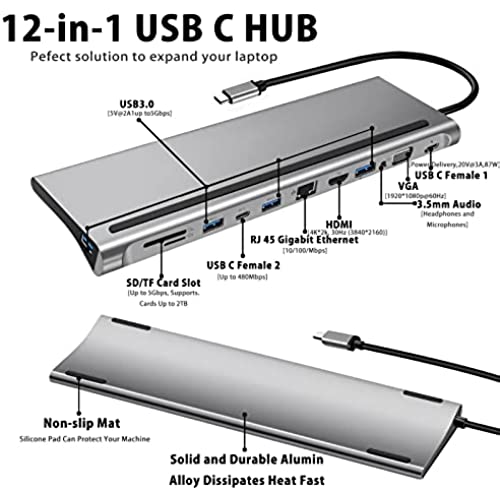
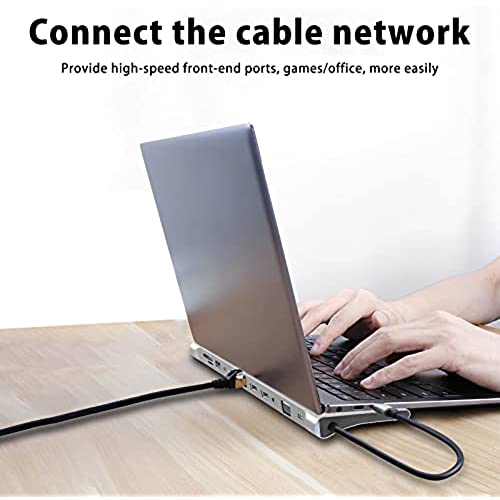

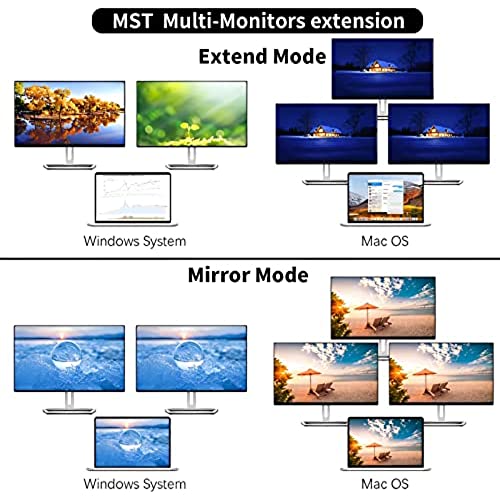



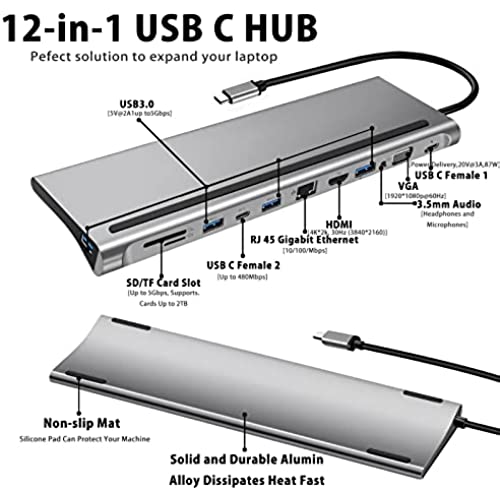
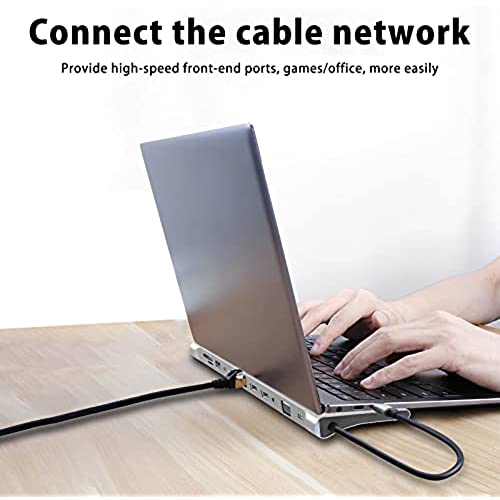

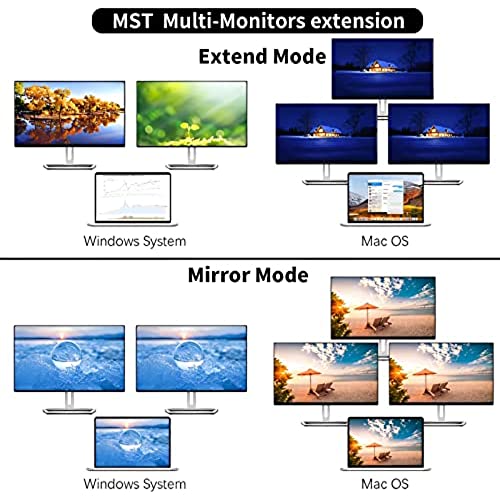

USB C HUB Docking Station Dual Monitor, 12 in 1 Triple Display Thunderbolt 3 USB C,HDMI 4K,VGA,3.5Audio,Ethernet,USB-C,SD/TF,Compatible for Dell/Surface/HP/Lenovo Laptops.
-

Beth Case
> 24 hourIf you need a port for something, chances are this dock has it. Its not small and its not cheap, but its got everything. I do wish it had more than one HDMI port, but you could extend to another monitor using a VGA cable.
-

Webb family
> 24 hourI ordered this to have additional usb hubs and the ability to read SD and TF cards from my other devices. I got it today and was able to download images off a USB drive. It is plug and play. My only issue is it is large compared to others I have seen. I have a Lenovo Yoga 6 with the 13 screen and it is only a few inches shorter than my laptop is wide. I measured it and the device is 11x3x3/4. I think it is this size so the laptop can sit on it as it has no slip places on both sides of the device and the device is curved in a way that makes me think it can be used as a Lift for the laptop.
-

C
> 24 hourWhen I saw this product I immediately jumped on it, wanting to replace the dell dock station I currently have that is finicky. The hub works great, I had no issues utilizing any of the ports. When I saw the product listed as Dual Monitor/Triple Display, I didnt look any further and just ordered it. For my computer setup, one HDMI, and one VGA port doesnt allow the use of all three external monitors on my desk. Theres nothing wrong with the product itself, just make sure if youre in a similar situation, that you pay attention to the exact types of ports you need/ the hub has. Ill most likely adopt this product as a device I keep with my traveling stuff as I wouldnt expect access to three external monitors anywhere but home.
-

dmw
> 24 hourI was very excited about this docking station, especially its size...cuz, you know, size is important. But I digress... It worked great with the USB ports, and I loved having three USB-A options; I would have liked more USB-C ports on here (only has two). I also like that it has ports for VGA and MicroSD cards. Now, here is the issue...I used this with my laptop and plugged my monitor into the docking station via HDMI to extend my monitor. Well, the monitor kept randomly blacking out, and then back on, and then out, and so on and so forth. I thought it might be my HDMI cable...but it was not. It was primarily occurring when I moved my Microsoft Word window to the Monitor (I assume because of constant refresh rates). SO, I bought a smaller and less expensive docking station. And guess what!...NO issues with the HDMI to my extended monitor....NO blacking out. Lesson learned...this docking station is large and in charge. But I guess what my daddy always said (growing up) applies here...Son, size doesnt matter. It is all in how you use it! So, DONT USE IT.
-

Lori P
> 24 hourI have a Dell and this works great as a hub to connect all of the monitors and printer. I have not had any issues So far so good!!
-

Agustina Veum DVM
> 24 hourThis port station is pretty decent! it connects to the Macbook I have by way of USB-C. It has several USB-C and USB-A ports, an hdmi port for video, an ethernet port and a vga port for connecting to older devices, it has readers for sd cards as well. My only complaint was the generic instructions that were provided which show ports I dont have and there is no documentation to instruct a novice user as to how these ports function. Overall, I like the many functions this device provides and I would recommend this device to others.
-

JK_Us
> 24 hourMajor capabilities with this docking station. Ive used one for the last 3 years at my work office and that enabled extending my laptop to an additional two monitors but limited the USB slots. With the inclusions of USB C slots here, thats a major plus on my end. I can hook up multiple devices to this dock like my phone, external hdds, etc. The added docking tray makes this the perfect attachment for my laptop at work or even take it with me traveling.
-

Joseph M Moche
> 24 hourThis is not the first hub Ive ordered. The first one had plenty of USB-C and USB 3 ports along with HDMI but no SD card reader. The second one had the SD card reader, but no USB-C power input. This one has everything. Need an HDMI port? Check. DisplayPort? Check. MiniDisplayPort? Check. USB-C? Check twice. USB-3? Check 4 times. RJ45 internet connection? Check. Headphone jack? Check. SD card reader? Check. MicroSD card reader? Check (but you cant use the SD and MicroSD slots at the same time. Im using this with a Lenovo X Carbon laptop. One of the nicest features of this hub is that it can fit under your laptop, staying out of the way while giving a comfortable angle to your keyboard. Yes, this hub is a tad pricy (it was offered at just under $100 when I ordered it,) but with so many built-in ports, it should last you a long time. I use a hub to copy SD cards to an external hard drive, to use wired internet in hotels (youll often find a free wired port in a hotel room and avoid having to pay exorbitant prices for WiFi) and playing movies from my laptop to a hotel TV. I just finished copying 28GB of Fuji GFX100s RAF files from a Lexar 633X SD card to a Toshiba 4TB USB 3 drive and it took 28 minutes. Thats about as quick as this external drive works regardless of whether its reading or writing and regardless of what computer its connected to. Im happy happy happy with this hub.
-

Mishkie K
> 24 hourI have been using USB docking stations for years. This one seems to be the fastest ever. I had to replace my prior one when some of the ports seemed to be acting up. It was an early, regular USB 3 to 3 USB, 2 HDMI, card reader. I never used the card reader. This one has a lot more features and speed. The USB C connection seems faster, it allows for gigabit ethernet, a card reader, 2 USB-C, 4 USB 3.0, 1 HDMI, 1 VGA, and audio. Seems to keep cool and is not too big, considering what it provides. A great product for a work or home office solution. It used mine on a PC, and only connected it to one monitor, but it let me use the laptop screen and the big monitor concurrently.
-

CFisher
> 24 hourI ordered this for my work computer and so far, it seems to be working out. After plugging it into my laptop it took a second for it to register. But then, everything worked. I have several of the USB A ports filled and look forward to using some of the other ports as well. This may either go to my son as he leaves for college, or I may purchase another for that. It will really be handy with a second screen setup.






