




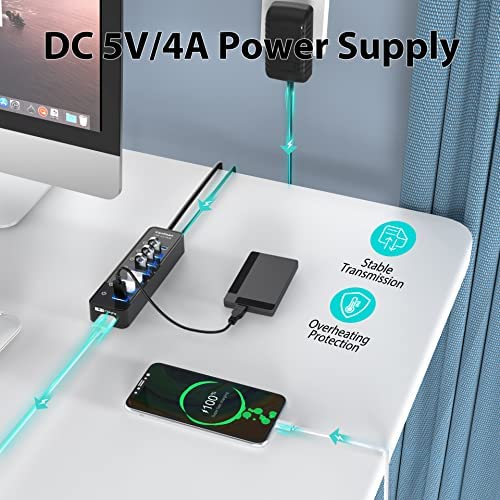






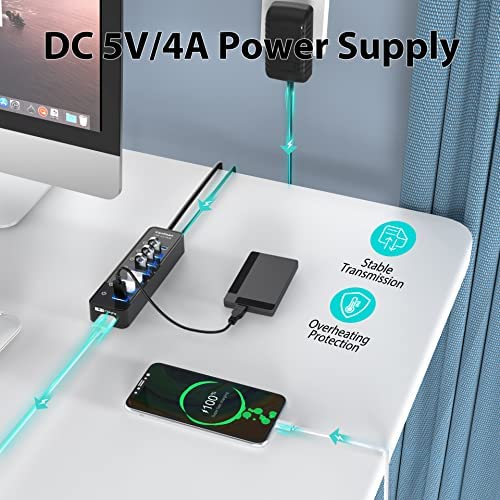

vantisan USB Hub 3.0 Powered, 7 Ports USB Data Hub Splitter with One Smart Charging Port and 5V/4A Powered Adapter and ON/Off Switches for MacBook, Mac Pro/Mini, iMac, Surface Pro Laptop/PC
-

John
> 3 dayVery solid; illuminated switches for every USB port make it easy to connect and disconnect thumb drives, external SSD, or other peripherals. Plenty of power for HDD , scanners, optical drives etc. that are powered through USB. This is much more than just a splitter that adds ports. Excellent control and utility. I have two, and see no reduction in speed, or any other problems.
-

Mark
> 3 dayTheres not much you can say about a USB hub. It works. The point of buying a USB hub is that you have more USB device that you want to plug in than there are ports on your computer. You plug it into the computer and you plug USB device into it and they work. It takes a few seconds to recognize my trackball, I have no idea why but its no big deal, just keep moving it until the cursor starts to move. Note this is a powered USB hub. That is, you plug it in and then all devices you plug in to the hub get full power. With an unpowered hub, they only get 5 volts total. I think usually the hub divides this evenly among the devices, which may or may not give enough power for everything you plug in. Definitely not enough if you expect to charge something off the hub. I regularly plug my kindle into this hub to charge it, and Ive charged headphones and microphones off it. This hub also has the cute feature that you can turn individual ports on and off with a button. I have an external disk drive that I regularly leave turned off because most of the time I dont use it. Maybe that saves a little wear and tear. Maybe its not enough to make a difference. Saves a little electricity, Id have to look up the power draw, but Im sure its pennies a month.
-

Mikes Hobbies & Collectibles
Greater than one weekThis is my third of one of these, my last one was too small, and I was given a new laptop with minimal USB ports. This one was easy to to connect and use, youll be as happy as I am.
-

Faizi Crofts
Greater than one weekI almost had buyers remorse on this on two accounts: 1. I saw a quite similar looking thing on amazon yesterday after Id already ordered this for about half the price. 2. When I tried it out, I wasnt able to figure out how to use the little power buttons. I pushed them and nothing happened. I thought it was defective and/or very poor quality. Super irritated. But then I took a closer look and watched a YouTube review on this product. Turns out - to turn power OFF a usb port, you need to hold the power button for a moment - not just push it and let go. To turn power back on you dont need to hold it - pushing the button on a deactivated switch will turn its port on immediately. This design is really sensible because it gives you a much greater assurance that you will not accidently deactivate the wrong port - which could be pretty problematic if you were in the the middle of a dependent data write operation or video stream etc. I was delighted to figure this out and love the fact that I am only powering the ports that I am actually using. Great design there. Secondly - I started to pay attention to the charging port on the end. Because of its different coloring and unique placement, its hard to mistake it for a data port. Thats a helpful design element right there. And when I think about it - it is really helpful to have a port that only provides power and doesnt transfer data. Ive often wanted to power a device that I didnt want to start talking to my computer at that time - charging my phone or my dictaphone are examples. Now I dont need to be concerned with it - there is a dedicated port just for power, should I need it. Brilliant. I also like the way this thing looks on my desk. Turned out to be a really tidy little thing, and a great compliment to my Beelink mini-pc and I am not worried about the price. Ive gotten what Ive paid for enough times to suppose that for one reason or another, Im likely not to like the cheaper ones as much.
-

Roy
Greater than one weekThis works fine as a usb hub, but only as a usb hub. It has a smart charger in the front worked a little over 3 months and now its not charging anything anymore. I verified the charger on the hub stopped working by taking the charging cable, plugging it into another outlet, and verifying that my device was receiving power to charge. Im not sure why the charging port stopped working as most of the time I simply left a charging cable plugged in and that was it. This is the reason for the 3 stars. So, far, all 6 usb ports still work. I havent used all 7. The ones I use still work.
-

IRENE M-R
> 3 dayThis little me mechanism works great for me - I especially love the charging port for my iPhone!! Great deal for the price!!
-

M. Christensen
Greater than one weekI’m using this device on my iMac to power three hard drives. The computer only has two USB ports so this extension is very useful. I also plug in ear bud charger and an SD card reader.
-

Greg
> 3 dayFantastic but no way to turn off the blue light. It lights up the whole dang room. Wish there was a way to subdue the light without having to disassemble and unplug it. Review form asks for me to rate the camera. There is no camera. Other than that it is a great USB bus. Super fast data. Very flexible. Plug it in at the airport and you will make eight friends real quick.
-

Doc
> 3 dayAs it supposed to. Not much more to say than that
-

Inaaya Garrido
> 3 dayIt works perfectly and its smith on the outer design, k loved the design, it comes with a really thick cable to the laptop or computer you will get it connected which makes it capable for what the description says, it was detected as soon as I got it connected, simple excelente purchase, no regrets, affordable, worthy for the price, and if needed I would buy another one.









