




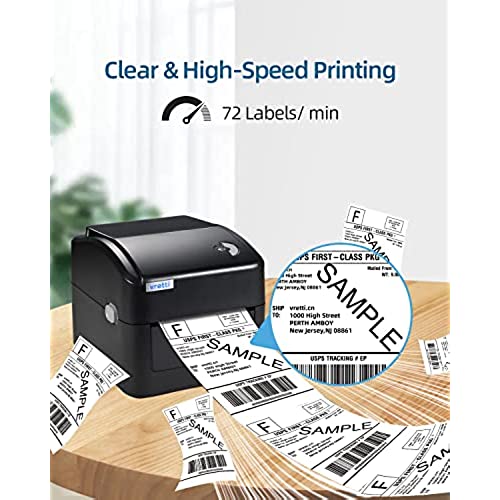








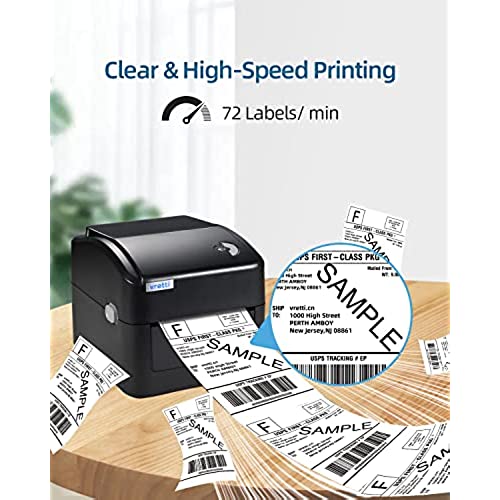



vretti Bluetooth Thermal Shipping Label Printer, Wireless 4x6 Label Printer for Shipping Packages, Thermal Printer Compatible with Ebay, Amazon, USPS, Shopify, Android, iPhone and Windows
-

deal.saver
> 3 dayI got this thermal label printer to test and review. I purchased a roll of thermal print label to use to test it. However, I have yet been able to figure the printer out. I hooked it up via the included USB cable to my computer which runs Windows 11. But not much is happening cause NO driver or software is included with the printer. So unless you have some experience and knowledge of this type of thing you are not able to plug-n-play with this setup. I will update this review if I figure out how to get this working properly. As is I can only give this a 3 Star under the assumption the product actually works - but unknown at this time.
-

BDS
> 3 dayThe printer is of a reasonable form factor for a desktop thermal printer. I inserted a roll of 4x6 direct thermal paper, installed the drivers and was able to do a test print easily. Printing directly to it using the system print dialog was easy enough as well. Print quality - even using the settings claimed on the provided sample - was not as good as the sample. Assuming the settings are accurate, either their label paper is significantly better, or they faked the samples on another printer. The sample is darker, has no directional smudging, and is generally clearer. Using the same settings (speed of 4, darkness of 8) generates lighter print, directional smear, and fuzzy edges. At 1/3rd the cost of a comparable Zebra printer, I definitely get the appeal. If you plan to use this in a commercial environment, I recommend spending extra for the Zebra. If you are doing small quantity or low-priority stuff at home, this might be a decent fit. Where I ran into issues was using the Zebra SDK to send print jobs directly to the printer. Ive used it with a variety of other printers via TCP and USB, however this printer by default uses a virtual printer connection and does not seem to be compatible either with the Zebra SDK or with a direct USB logic. I reached out to the manufacturers regarding this but never got a reply. Eventually I resolved it by running through the winspool.drv using C#. I know Im an outlier in designing a program to print to it, but the reason I bring this up is that it may not be compatible with some programs that need to print to it. If you print with the system dialog youll probably be fine, though.
-

Amanda Thibodeaux
> 3 dayWasnt what I wanted. Sent it back. Cant really give my honest review cuz I never even hooked it up or plugged it in. I gave 3 stars cuz that seemed like the fairest rating.
-

Jon T.
> 3 dayA big improvement over handwriting or single feeding a huge label thru a regular printer. The printer works well, prints clearly and works for all the shippers I use. I like that it is a thermal printer, so there will never be ink to worry about!
-

•••ALURA•••
> 3 dayWell unfortunately my laptop is a Chromebook so it was not compatible to use this shipping label printer
-

JustWhit
> 3 dayI have a tech guy at home so I can say it was easy for me to set up. Works as expected and makes shipping items easier.
-

Anson
> 3 dayOnce it gets going this Vretti label prints fast. That is by far its best feature. But first things first. The printer is 6 3/4 inches wide, 6 1/4 inches tall and 8 1/4 inches deep. It is definitely larger than I thought it would be, but that is for good reason as most of the volume allows a sizable roll of labels to be installed inside. It weighs in at a hefty 3 pounds without a roll of labels inside. Along with the printer, the box contains: ! External power brick. External power supplies are annoying. I would have preferred a label printer that is powered via USB and barring that one that has a built-in power supply to avoid having to deal with a sizable brick. ! 4 foot USB-A to USB-B cable. The printer is somewhat old school in that it has a USB-B port. A modern device should be USB-C based, IMO. I did not use this cable as I have a USB-C to USB-B cable on hand to use with my Mac. ! Instruction manual. The most important information in the manual related to function of the single button on top of the printer. ! Sample printed labels. The sample is useful for getting a quick understanding of the quality of the output, which IMO is quite high. I don’t know what the official DPI is but they look good and read well, that’s good enough for me. My complaint with the sample labels is that there are no additional unprinted sample labels included in the box. Unless you have labels on hand, you cannot put this printer to use right out of the box, even to test it. ! 1GB USB thumb drive. This drive contains the manual in PDF form, some guidance videos and printer drivers for Mac, Windows and Linux. That makes up only about 500MB of data on the 1GB drive! I appreciate that I can reformat and use this drive for other data now. Nice bonus. I do not have a roll of 4x6 labels on hand but I do have fanfold stock. Luckily this printer has a slot at the bock that allows external labels to be fed into it. With labels inserted as guided, holding down the feed button on the top of the printer initiate the calibration process that will result in the ejection of one or two unprinted, wasted labels. This is one area of complaint that I have. If you move the printer around with an external stack of labels, you will have to calibrate the printer each time, losing a label or two each time. If the printer is stationary or there is a roll of labels inside, recalibration is not necessary. IMO this printer works best with label rolls for this reason. I have a roll on order and will update this review if the experience is not as expected. The label guides allow labels up to a maximum width of 4.25 inches. Installing the driver for this printer is very straightforward using macOS Printers & Scanners settings page. On my Mac, with the driver installed the printer shows up as BARCODE 4B-2054L I do not have any professional shipping software installed on my Mac nor do I use a cloud host shipping applications. My process to print a label is not the most efficient but as I don’t print tons of labels that is fine. When I use a site like FedEx.com or UPS.com to generate a label, the label will inevitably be positioned for 8.5x11 paper and not in a 4x6 format. I preserve the label into PDF form and then screen capture the label into the macOS Preview app and print from there. Perhaps this printer integrates well into a shipping application workflow but I’m not able to test that. My use for the Vretti is 4x6 labels only. I am aware that this printer will work with labels of other sizes and widths. Once the printer gets printing, the label is spit out in a split second. I did not realize that a thermal printer of this nature can print so quickly so I am pleasantly surprised. Maybe that’s why it needs the external power source. One problem: I cannot get two labels to print in a row without the second label printing into the gap. The printer driver has a GapsHeight setting from 0 to 0.394 inches and while the actual labels have a 0.25 inch gap between them, setting GapsHeight even to 0.394 inches does not fix this issue. Perhaps if there was a larger setting like 0.5 inches I could get this to work right. Overall this is a decent label printer. My complaints are minor to not so minor, like the need for a power brick and wasting labels on calibration and inability to print two in a row without messing up the second one. I use this printer only occasionally and cannot verify if it can be a workhorse in a situation when shipping labels are constantly needed through the day. UPDATE: After printing just a few labels, I was temporarily not able to get it to work again. After turning it on, the LED blinks blue briefly, then blinks purple followed by rapid red and cycles with intermittent beeps thrown in. No matter what I did I could get the printer to reset. I left it off in frustration for a few minutes, turned it back on again and it went into ready state and I could print again. This is not confidence inspiring behavior. Docking another star for this.
-

Hal Bryan
> 3 dayUPDATE: I loved this printer and used it several times during the first 6-8 weeks that I had it. I went to use it last weekend, and its dead. It powers up and the LED shows purple which according to the manual means is formatting data and there it sits. Ive reset it, tried multiple cables and ports, deleted the driver, rebooted countless times, etc. I cant reinstall it because Windows no longer recognizes it as USB device when connected. I contacted Vrettis support on March 19, and, five days later, there has been no response. Extremely disappointing. I was looking for a dedicated printer to use for shipping labels via eBay, PirateShip, etc., and found this one. Its not quite fully plug-and-play as it does require a manual driver installation, but thats quick and easy and the driver is on the included thumb drive. It assembles quickly and easily, and feels solid, not necessarily lightweight and cheap. Loading the labels was a little fussy the first time, until I watched the tutorial video on the thumb drive. It wasnt clear how much of the roll to feed through to line it up, so I was convinced that I was going to have to spend a ton of time fussing with it, maybe calibrate it, etc., but it worked absolutely perfectly the first time. (All of my testing used 4x6 labels on a roll.) I like that the roll is entirely enclosed in the body of the printer. The print quality wont match a standard laser or inkjet, but it doesnt have to - text and especially barcodes are crisp and readable. While quality is perfectly adequate, the speed is unbelievable. This is hands down the fastest printer Ive ever had. It shoots out a fully printed label in less than a second. My only minor concern involved the warranty registration - a QR code is included that takes you to the manufacturers site, and prompts you to enter your name, email address, and order number to activate the warranty. My form was rejected and Im unable to register because their system rejected my order number. Not a big deal, but something they should address when they can. This printer adds a really nice level of convenience for anyone who does any amount of shipping from home.
-

maicon
> 3 dayGood
-

James
> 3 dayI sometimes have a need to print shipping labels from my home office as opposed to waiting until later in the day when I get to the warehouse. Not wanting to spring for the expense of another Zebra printer for relatively light home office use, this was an appealing alternative...until I started to use it. First, they include a test print page in the box that I cannot get anywhere close to replicating, even after altering and tweaking the appropriate settings. I can’t see any way that test print came from this printer. The labels Im printing are not nearly as full, crisp, dark, etc.; theyre worse in every regard compared to that included test print page. Ive tried printing on two different brands of otherwise good quality thermal labels, so they cant say thats the reason... Second, set-up was slightly cumbersome, although I did finally get it working on my Dell (Windows) laptop after somehow ending up with duplicated installed drivers. Third, the printer itself is noticeably bulkier than the Zebra that Im accustomed to using. Roll insertion is more time consuming, and the overall build quality leaves something to be desired. After only 1 days use, I really have to decide if this is worth it, or if I should just get a refurb Zebra (even of slightly more expensive, even as a refurb...) and have the ease and quality that I can already tell Im not likely to get from this printer. I cant attest to the print speed, since we print labels as orders are packed, 1 at a time...others have said that its super fast for multiple-label printing, so if youre bulk printing, that alone *might* outweigh the cons for you...but for my situation, I wouldnt recommend this printer, personally. 3 stars seems fair here. I feel very neutral about this printer -- I dont necessarily hate it, but Im not even close to loving it either.













