
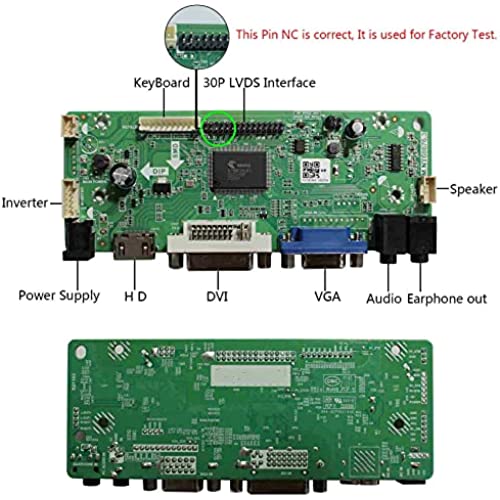
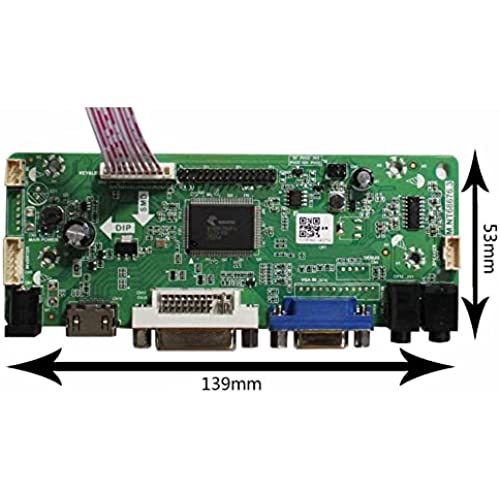



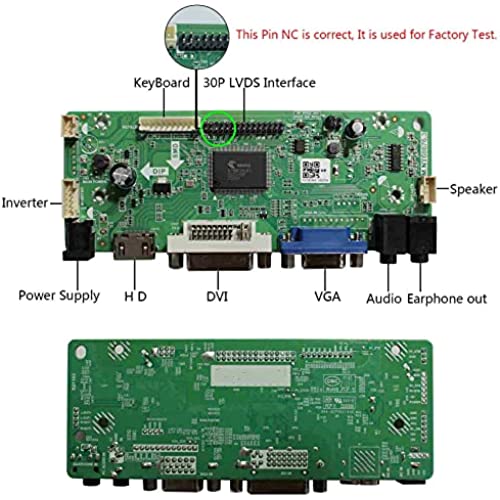
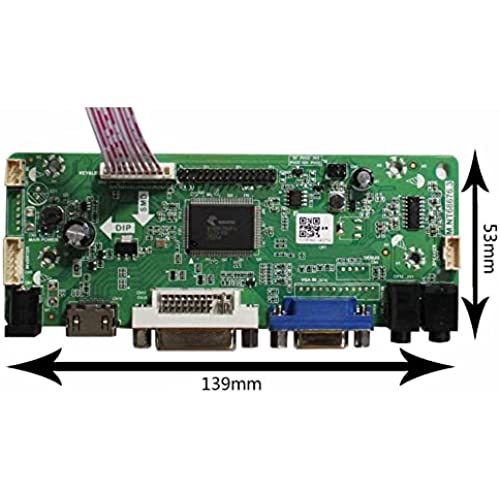


VSDISPLAY HD-MI DVI VGA Audio LCD Controller Board for 17 17 inch M170ETN01 1 WYD170SKD 01 LVDS 30 PIN LCD Display, for Mod Machine ( m170etn011 m170etn01.1 M170QGBN30-01B CD170A54-01 )
-

Travis D.
Greater than one weekUsed this board for Gen1 cabinets. Does not work for the new cabinets.
-

Damien Jeff Gomez
> 3 dayGet a heat sink for the cpu. Other then that. Its great
-

Tony Hurtado
> 3 dayGot exactly what I needed
-

Anthony F
> 3 dayCompatible with updated screen. Slightly off to the left and I couldnt correct with this adapter. Great video quality, fast delivery.
-

Joshua
> 3 dayIm sure I just got a defective one, but mine caused some digital interference in the form of random white lines showing and disappearing all over the screen
-

otterpopdotorg
10-06-2025Worked for my display as advertised. No problems. Just remember to hit power off and on after a power outage to restart it.
-

J. Adkins
> 3 dayFirst, I had a problem with the board I got from the seller Shenzhen Weisi Electronics Co. Ltd and they went beyond to help me fix the problem including sending replacement boards. Thumbs up to them! Thank you! What I saw was a bunch of small horizontal lines throughout the picture, moving around very fast. I mounted the board in several spots in my Arcade1up case, with to no avail. After a lot of diagnostics, my issue ended up being an insufficient ground/earth problem with the factory grounding strap not being enough for the LCD controller. After making sure to mount plenty of adhesive hook/loop as an insulator behind the controller (see blue arrow in picture) which is NOT optional. If you do not insulate the back of the LCD controller from the monitor case, it will not work/power up. Once insulated, youll need a couple small fine threaded screws to add the additional ground/earth connections needed (see green arrows in picture). I used computer screw and they were perfect! Once the ground/earth screws were added, the display is interference/artifact free! Grounding menthods are only slight touched on in many Arcade1up retropie build articles, but its VERY important. Hopefully my painful experience helps someone. Again, Shenzhen Weisi Electronics Co. Ltd bent over backwards to help me out, great seller!
-

Alberto
> 3 dayIt works like it should. I can see what people are talking about when they mention the lcd having white lines in it. I noticed mine work fine then I tried to mount the main chip, which put a little strain on the lcd wire, and when I booted the cabinet noticed the lines. So I unmounted the chip and released the tension and the white lines were gone, not sure if this will work for other ppl but it worked for me
-

Mark
> 3 dayI have a 1up Galaga that I wanted a 60 in 1 board in. Got this for the video adaption and it worked great. Only thing is the monitor cable plugged in either way to the board and the only thing that I thought was a key wasnt actually a key. Cable was missing 3rd wire on one side and the board was missing a pin on the 3rd wire on one side. I lined that up and turned it on to find the monitor not working. After 1.5 hr troubleshooting, I flipped the cable and it worked fine. Otherwise, this product has been solid.
-

A Person
> 3 dayI bough this for converting the LCD connection on my Marvel Super Heros arcade 1up cabinet to HDMI. There is no audio amplifier on this board only output. Make sure your LCD panel is the right model for the controller boards. For the GEN 3 1up cabinet I have, it took this controller board. I was able to reuse the power supply from the cabinets old controller board to power this. I attached this using double sided Velcro tape making sure to cover the back of the LCD board so that it didnt touch the metal LCD panel backing.
Related products


