





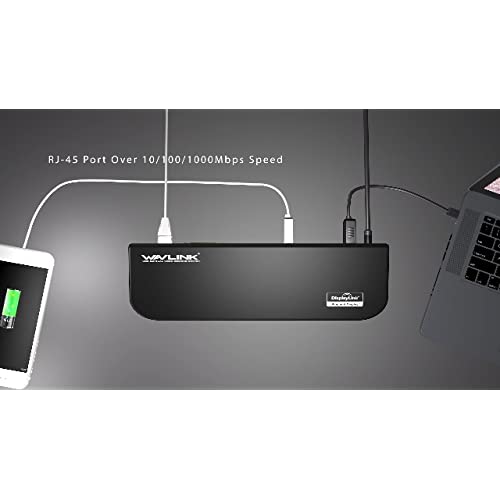






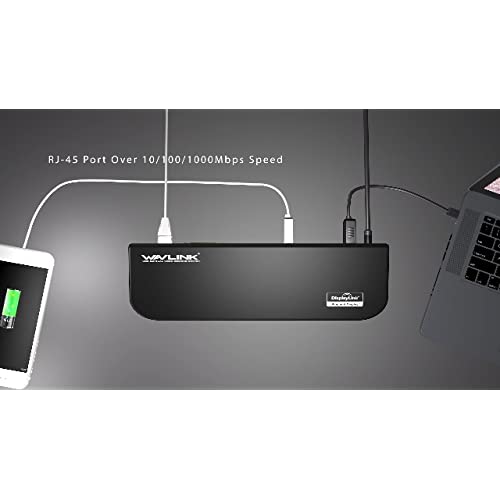
WAVLINK USB 3.0 Universal Laptop Docking Station Dual Monitor for Windows and Mac, USB 3.0 or USB-C Dock Video Display Outputs HDMI/DVI/VGA, Gigabit Ethernet, 6 USB Ports, Audio
-

Cynna Ael
Greater than one weekLove using this docking station with my computer. Helps link up my monitors, Wacom tablet, and more. This really helps me organise computer items.
-

Boelke Family
21-11-2024This docking station does exactly as it says and works very well
-

litig8r
> 3 dayI bought this docking station for my home so I can easily telework using the same Windows laptop between my home and office. I have a different docking station at work that wasnt compatible with my very old home monitor (seriously - its from 2008), so I had to find another dock to try. I thought I might have to just buy a new monitor, but nope! With the adapter thats included with this dock, this docking station works like a charm with my old monitor. Im not super tech savvy, but I was able to setup everything with this dock in just minutes. Everything works exactly as it should, the dock looks great, it has a ton of USB ports, and theres no delays between the devices - I couldnt be happier with this docking station.
-

Rigbly
> 3 daySupports a clean asthetic. True plug and play. Combo hdmi and display port for mixed environments. I did not need to install their driver and was able to set it up in minutes.
-

Riven
Greater than one weekIt seems that all docking stations right now are meant to be used with a usb-c port. So I was pretty happy to find this one that just uses a good old usb port. I’m using three older laptops, two converted hp and dell linux laptops and a MacBook from 2015 running Monterey. With my converted linux laptops Im running Ubuntu 20.4. Everything except the displays worked. I tried to install drivers but I ended up having to reinstall Ubuntu. I don’t think it has to do with this docking station, it looks like there’s some issues with Ubuntu 20.4 with displaylink drivers and hardware that they are trying to fix. Same problem with my MacBook. All of my accessories worked except the displays. The reason for this was also not the dock’s fault but an issue with Monterey if that’s your current OS. Apple is working on a fix right now but anything using displayLink will not work as of now. The accessories I have running through the docking station are my iphone, which was visible on all three laptops, a microphone, a soundbar, keyboard and mouse, as well as an external hard drive. They all worked flawlessly on this docking station. This docking station is also lightweight. I love all the adapters that are included with it. If you aren’t going to use them with this docking station you can use them for something else. Usually you don’t get these types of adapters included so i was stoked! The power cord is way too short which is weird because they give you a super long usb cable… All in all it’s a good docking station. Just be aware the displays might or might not work and can change with system updates. A lot of people who had display link devices before an upgrade said they were working before the upgrade and then stopped working after. It’s just something to be aware of and look into before upgrading your OS.
-

jfrowe1
> 3 dayI have a lot of peripheral devices, including multiple displays, that I use with my laptop at my work station. It is a real pain to connect/disconnect all of them. This docking station was the answer to this problem. With the vertical form it keeps everything neat with most connections in the back but still has 4 USB-3.0 ports and a headset jack available from the front. It has enough weight to remain stable. I like this much better than those that lay flat.
-

M B
> 3 dayI have been searching for a device that would work for my additional monitors for months and I finally found it! This docking station is amazing and works so well for my additional monitors. You do have to download software for it to work, but it’s so worth it because it works great. The picture quality on my monitors is perfect. The set up was very easy and once the software was installed, the connection worked instantly. It does appear as though it was a prior return because there are some scuffs on the device, but regardless of that, it works perfectly. Love that it has so many additional usb ports as well. It also came with additional adapters which is pretty cool. Definitely a quality device that is worth the price.
-

JT
Greater than one weekI’m in the process of setting up my home office and one device after another seems to clutter my desktop and it takes away from both the function and clean look that I want but this universal laptop docking station is working out better than I thought it would. First, I’ve been able to connect both my HP Win 11 laptop and my MacBook Pro to it. It also offers several USB connections that both the new MacBook Pro and HP laptops lack. Previously I had dongles coming out of both of them. Right now, it’s still on my desktop, beneath the dual monitor arms but I have a friend printing a bracket so I can mount it under the desktop on the opposite side of the desk lift button. It’s a sizable piece of equipment but, it has a lot of features and most of all, it works great!
-

Be Happy
> 3 dayThis Wavlink docking station works great for my Dell Latitude 5300. It is true plug and play with no software to install. I had been searching for a docking station that did not connect to my laptop via the C Port, as I needed that for an external touchscreen monitor. This is the perfect solution for that problem since it plugs in via USB. The monitor output is great. I dont see any decreased resolution whatsoever and the docking station came with several adapters so I had no problems getting two monitors hooked up.
-

Mayra Garcia
> 3 dayI believe this does what its supposed to do but I got it mainly because I wanted to connect my switch to my computer without having to disconnect my 2nd monitor but i connected my switch to it and it didnt work so IDK if I was doing something wrong but I really wanted it to work
