
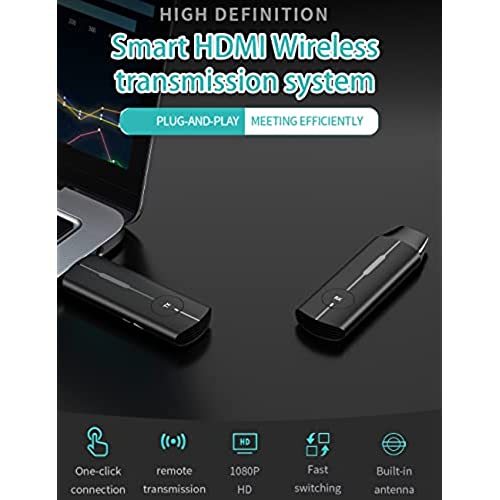
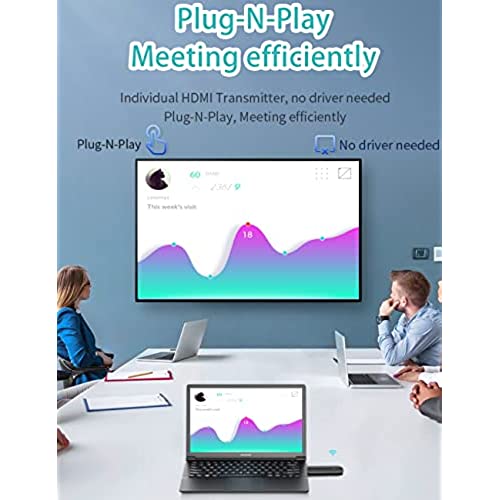
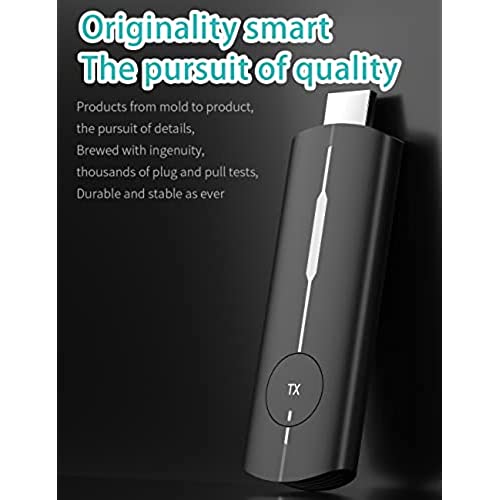
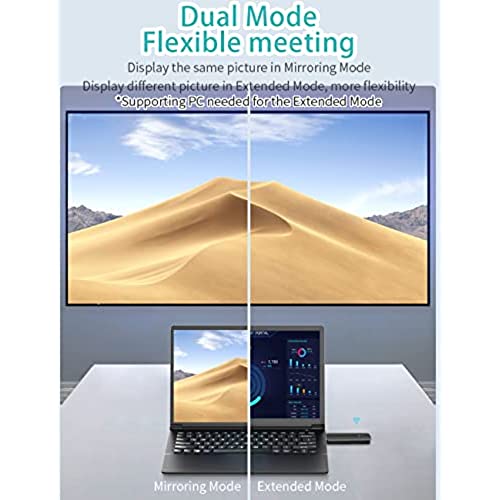
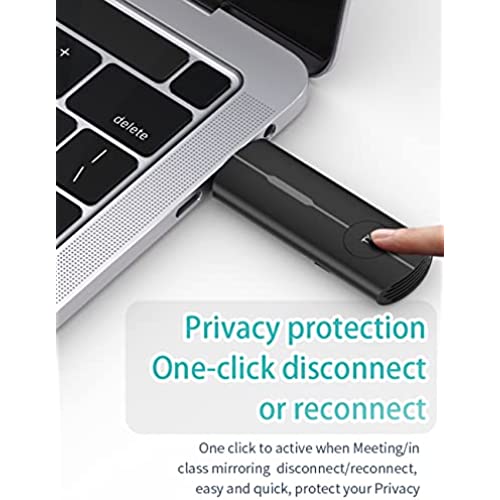

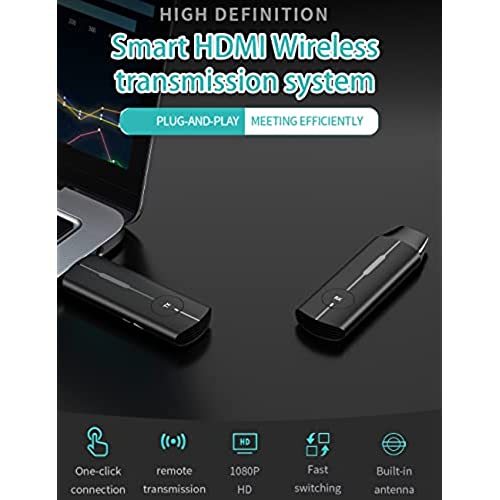
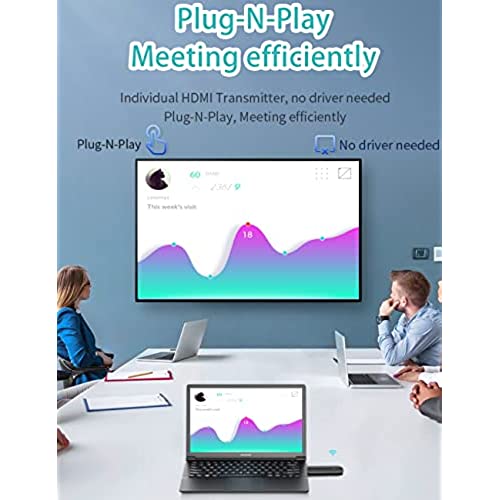
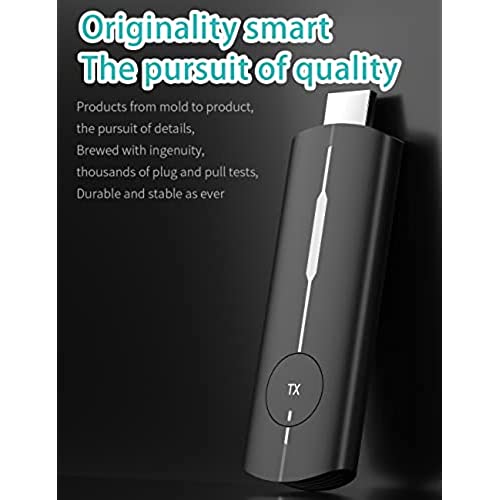
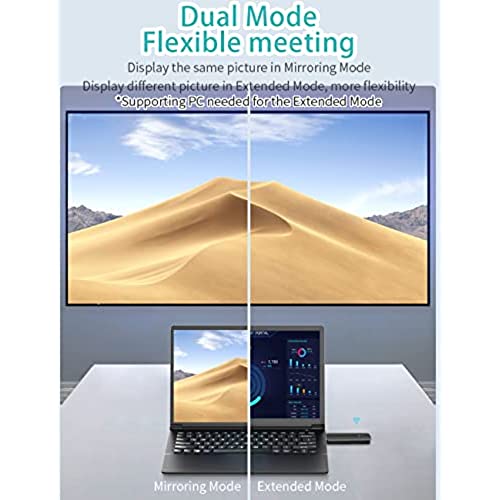
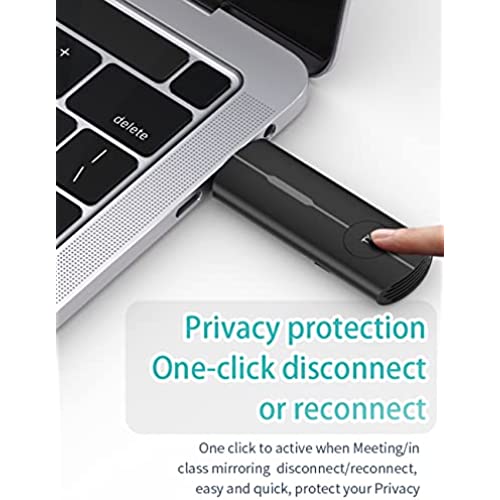
Wireless HDMI Transmitter and Receiver, Plug & Play Portable Wireless HDMI Extender Kit for Streaming Video and Audio to HDTV/Projector/Monitor from Laptop/PC/TV Box.
-

J&M
> 3 dayVery easy to use. It truly is plug and play like it says. The USB on the back of the TV is perfect to power the receiver. It had mentioned the possibility of not needing to power the transmitter with USB if it was close enough. Even 5ft away I still needed the USB to power the transmitter. It could be my laptop in particular, but I would plan on using USB all the time. Still not a problem, but there is another cable there. They are very light. They are going in my service bag for sure as a great way to not have to carry a long heavy HDMI out everywhere. 10/10
-

Leo M.
> 3 dayWorks as intended. No issues and easy to instal..
-

Toy D'Amore
Greater than one weekGarbage. After about 10 minutes of use, it will consistently disconnect itself. If youre across the room you, youll have to walk back to the transmitter and push the button. Its a huge pain.
-

Smart Shopper
> 3 dayI was really looking forward to trying out the Wireless HDMI Transmitter and Receiver kit, but unfortunately, I was left disappointed. While the setup was easy enough, the promise of streaming content from my laptop to my HDTV without any cables fell short. Despite the initial excitement of being able to stream content wirelessly, the kit kept randomly disconnecting, making it impossible to enjoy the content without interruption. This was really frustrating, especially since the video and audio quality was actually quite good when the connection was stable.
-

lukep
22-11-2024This was easy to use. One thing to note: The instructions say the power supply should be greater than 5V - 2A. If your power draw is not at that level or greater then there may be some distortions. I used low power and experienced small audio static at times but had no issues when using correct power.
-

Bill Strand
> 3 dayI wanted an HDMI TX/RX to move my TV across the room from the cable outlet without digging into the walls or floor. When I tried to use it at only 6 feet separation for a test, it setup very easily but the latency degraded the signal so badly it was very hard on the eyes. I would not recommend this product.
-

Nick Carlisle
Greater than one weekConnects well super easy to setup. Directv box 6’ straight line to my Samsung TV. Super laggy and pixelated. I’m sure it works for a PC, not with a tv.
-

Frank
> 3 dayAs a tech enthusiast, I was excited to try out this wireless HDMI device and it did not disappoint. The setup process was a breeze and I was able to start streaming content from my laptop to my TV in no time. The picture quality is stunning and I have been able to enjoy high-definition videos and presentations without any issues. What I love most about this device is the convenience it offers. Gone are the days of tangled cables and limited viewing positions in my living room. The device is portable, so I can take it with me on the go and easily connect my laptop to a TV in a hotel room. The wireless connection is strong and I havent experienced any lag or buffering, even when I tested it by moving the transmitter to the other end of the room with the door closed. However, I did find that the range is limited and if my laptop is too far away, it does have some connectivity issues. Another thing to keep in mind is that both the transmitter and receiver need a USB port to draw power. In my case, I was able to power the receiver with the USB on the back of my TV, but I needed to use a USB port to power the transmitter as well. All in all, I highly recommend this device to anyone looking for a convenient and high-quality solution for streaming content from their laptop to their TV. The product is a bit pricey, but its functionality and ease of use make it well worth it.
-

Louis Birdmen
> 3 dayWhen this works it works pretty well, honestly I was surprised how well this worked. After daily use for a few weeks it started to constantly disconnect where you have to reconnect/pair the receiver and transmitter. Its too finicky for the price tag.
-

Shena C.
> 3 dayThis is great it’s very convenient works really well you can cast on one tv great for the price






