
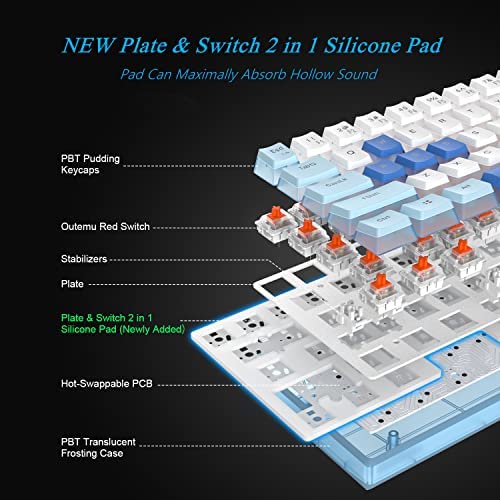


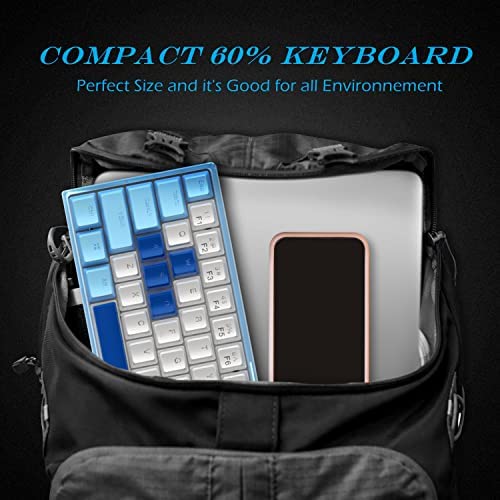








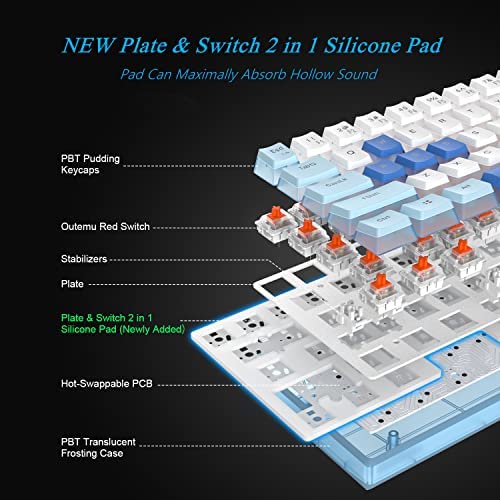


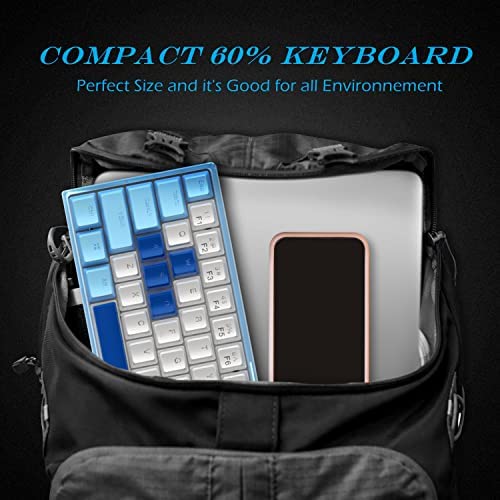







Womier WK61 60% Keyboard, Hot-Swappable Keyboard Ultra-Compact RGB Gaming Mechanical Keyboard w/Pudding Keycaps, Linear Red Switch, Pro Driver/Software Supported - Glacier Blue
-

Carissa
Greater than one weekMy son uses this keyboard for gaming on his pc and he loves it! Beautiful bright colors, clicky keys and he says it has good stability.
-

Ryan
Greater than one weekThe best thing about this keyboard is you are getting exactly what you ask for. The worst thing is your getting exactly what you ask for. This is a great starting board to get into modding keyboards. The switches are kind of lack luster and the stabilizers are a nightmare, that being said i did like the feel of the board and i did enjoy the lighting options provided with the board. Overall id have to give a 7.5/10
-

Myria Z
> 3 dayGood keyboard, feels nice to type with. Nice sound. However, be careful with the FN key. The IJKL keys (also labeled with the arrow keys) invert in function (from text to arrow keys and vice versa) as a toggle if you do FN + I. Very confusing if you intentionally (or unintentionally) dont read the instruction manual.
-

A.M.
> 3 dayFor the price, this isn’t a bad option for someone who wants to try a 60% keyboard without spending much money. The Outemu red linear switches aren’t bad; they aren’t the best switches ever, but they’re usable budget switch. The pudding keycaps are nice and have a good thickness, but how good the shine-through is will vary based on the backlight color, as certain wavelengths will travel better than others. The lighting of the pudding keycaps and the translucent case does look good. The keyboard is a little bit hollow sounding, but you clearly see through the transparent case that there is no foam inside the keyboard. This keyboard could definitely benefit from some foam to dampen the sound. The stabilizers aren’t the most solid out of the box, but they are flush on the bottom, so they don’t need to be clipped. They would, however, benefit from the band-aid mod to help make them more solid. Included in the box are extra pudding keycaps. It’s nice that they include the W, A, S, D keycaps in a different color to aid with gaming. What I find odd is that they also include keycaps are not the correct configuration for this keyboard. Additionally, in order to use the arrow keys, you have to hit Fn + I, which enables the arrows, but disables the primary function of the keys that the arrows are on. Personally, I would rather hit Fn with my pinky finger while using the arrows for the moment that I need them and have the keys serve in the normal function when I release the Fn key. This is more a preference for me, but I find it annoying to have to deactivate the arrows once I’m done navigating the cursor through text. Overall, this board isn’t bad if you’re dealing with a tight budget or if you’re just dabbling to test the waters of the 60% realm. But, if you’re willing to spend $20 more on a 60% keyboard, you can find a more solid keyboard board that is 2.4 GHz wireless and Bluetooth capable, and has superior switches. As I said, this one isn’t bad by any means, but there are others that are functionally better for not a whole lot more money.
-

Niven Salonoy
> 3 dayi like the kb and worth it
-

A
> 3 dayMOD IT
-

Andrew
> 3 dayOverall impression: If youre wanting to get into custom keyboard and looking for a really inexpensive then the Womier probably your best bet. The keyboard has decent key and its a red switch so I like the typing on it. This keyboard will definitely need some update like PE foam, change stabs, and tape mod just to have it sound decent. The RGB through the pudding caps are very bright and it has several light RGBs settings. Keys does wobble but it is as expected at this price point.
-

Christina Dandrea
> 3 dayOrdered this as a gift, the space bar was not connecting so I requested a replacement and was sent one quickly. The birthday boy was super happy and loves his new keyboard.
