




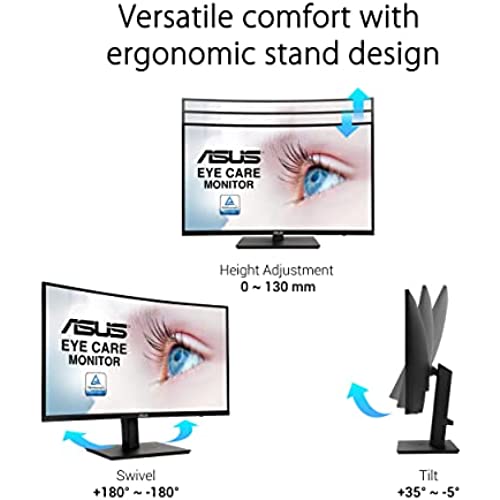






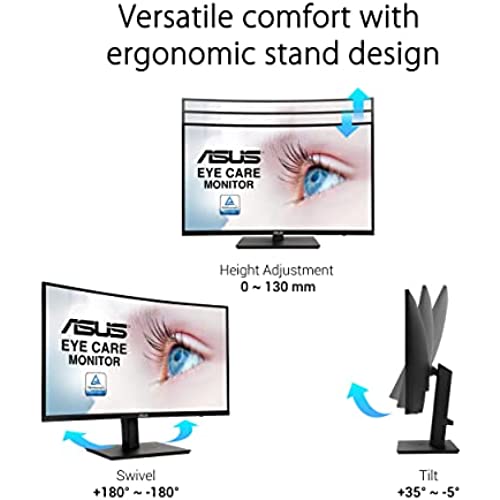

ASUS 27” 1080P Curved Monitor (VA27VQSE) - Full HD, 75Hz, 1ms, Adaptive-Sync/FreeSync, Low Blue Light, Flicker Free, VESA Mountable, Frameless, HDMI, DisplayPort, HDR-10, Height Adjustable
-

bb8
> 3 dayColor and quality are good. I do have a pixel out at the top of my screen but other than that its nice.
-

1Jay1
> 3 dayI had my doubts at first. But Ill be darned with how impressed I am with this monitor. I am building out a desk that gives me the ability to both sit and stand. I bought this monitor mainly on price. I know that Asus is good, quality wise. But I was just skeptical about the size and whether or not it would hurt my eyes. Overall, I made the right choice and will be purchasing a second one sooner than later. Its a matte screen that can really absorb ambient and almost direct lighting with minimal glare. The refresh rate is fine for my needs as is the clarity at 1080p. ➕ Slim bezels, except for the bottom(labeling). Brightness & bluelight filtering options. Mountable (plate not included) ➖ No sound (I knew it going in, have speakers/soundbar available) Few ports (Might want to invest in a universal hub) On/off button doubles as options toggle That bottom bezel irks me... All in all a nice, safe, quality purchase!
-

santiago rangel
> 3 dayNo built in speakers was the deal breaker for me. It only has a 3.5mm audio plug in for sound. Overall, really good monitor and still recommended if you have speakers or dont mind using your headphones alot.
-

Sean Brown
> 3 dayI bought a pair of these for a work from home scenario to replace a hodgepodge mix of two different, smaller monitors. First the good; I love the form factor and slim bezel, I have them mounted on a dual arm monitor mount and they look fabulous. To the person who said the base was removeable but you are left with the stem, that is untrue, you can remove the stem by removing the little clip on cover and unscrewing four screws, easy-peasy. I have these running through an Unpluggable dual monitor docking station and all is well with that. They are running in full HD through HDMI cables however, and this is the part where I say be careful and read the description carefully. I thought I was getting 75Hz monitors but if you read, it says it only supports 75Hz with AMD Free-Sync/Adaptive-Sync technology, My work laptop does not have an AMD Graphics card and I wont be using these for gaming so I dont mind so much. However if you are buying these for gaming (and Im not sure why you would) make sure your graphics card supports the AMD Free-Sync/Adaptive-Sync technology or, like me, you will only be getting 60Hz. I got these for a good deal so I am not complaining too much, I could always return them if I felt strongly about it. Otherwise they are a good fit for my situation and I have no other issues. I think the display is very nice, it could stand to have a little more brightness range but, again, for the price, I am not complaining.
-

Laura Hano
Greater than one weekI can see so much I didnt know was there before. (Gaming)
-

Santos Garza
> 3 dayFor a $150 1080p 27 monitor, this gets a lot of things right. Just be aware that the motion sync feature can cause major eyestrain. Pros: Good color quality Sleek design with very thin bezels Matte coating that reduces reflections HDMI cable included Lots of OSD options (with configurable profiles) Freesync (reduces tearing in games) Motion sync backlight strobing. This is usually reserved for 144Hz+ gaming monitors, but it is here, albeit gimped. Cons: Non height-adjustable stand (passable for price) OSD can be clunky to switch profiles. For some reason, ASUS includes two shortcut buttons (default is brightness and blue light filter), but does not let you use those shortcuts to switch profiles. You can however use it to switch from different presets (with splendid), but not saved profiles. This seems like an oversight to me, because instead of just two clicks to change profiles, you have to do much closer to 4 clicks. I think ASUS should have at least given the option to use the shortcuts to switch profiles. Motion Sync is a nice addition, but not as good as actual 144Hz panel (as it should be), and it can cause eyestrain. I have attatched some images of (approximately) what it looks like when it is enabled, but note that the double images get worse near the top and bottom of the screen. The double images are pretty bad, but in games, I didnt notice it that much. However, I did get eyestrain after about 15 minutes of gaming with the mode enabled because of the inherent strobing, even after having the monitor for a few days and trying to adjust to the strobing. Overall, Im happy that ASUS included the option at all, but just know that the 1MS MPRT marketing point is only valid with motion sync on which has all the aforementioned problems. The lowered brightness of the mode doesnt bother me nearly as much as the eyestrain and double images though. If you want a gaming monitor with hardware that can drive it (next gen console, gaming computer), I highly recommend just spending a little more for a 144Hz monitor, as this is priced at $150. Conclusion: This monitor is great for normal use. Its okay for gaming, but at a $150 MSRP, Id recommend spending a bit more for a proper gaming monitor with actual 1MS response times and 144Hz refresh rates.
-

Sarah Noor
> 3 dayThis is one of the more affordable monitors with blue light protection, and it’s good for what it is. The screen is large with clear resolution, and you can easily split screen to use the space efficiently. Note that you will want to get a keyboard and mouse (which has to plug into your laptop, because I don’t think there are enough ports on the monitor). Another big thing is that there is no adjustable base; you can’t move the screen up or down, although you can tilt it a bit. The final thing is that the screen is so large and the base so small, that the screen will usually shake whenever your desk moves a little, like when you’re typing.
-

Mac
> 3 dayIll have to admit that the monitor has only been plugged in about 1 hour of use but Im impressed with the clarity and brifghtness. Im coming from an older model Samsung and I apparently was not seeing good and making all kinds of bad trading in the stock market. With this perfect screen size and Im sure my days of making better trades are coming soon. Great price for a 75hz monitor. Im not a gamer but videos are looking good.
-

Angel Soft
> 3 dayI was a bit skeptical at first but not anymore they work fine I have had them for over a month now and I use them for work, watching movies, and playing video games.
-

Jesi
Greater than one weekJust for my ps5 i love it. Since the day I got it till now it’s been amazing. Night or day the brightness is amazing. It’s a good buy
