



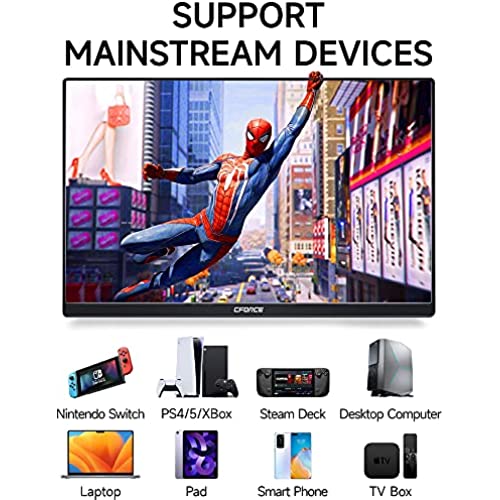
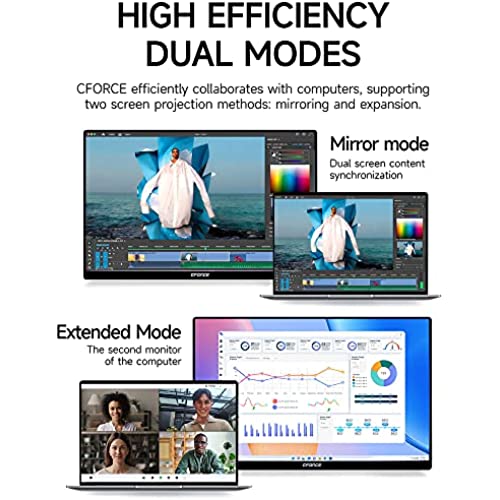
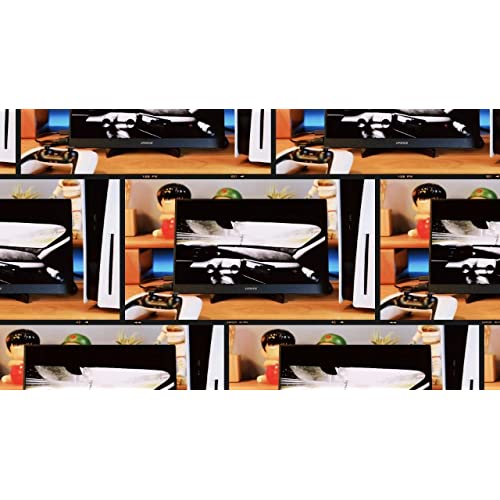




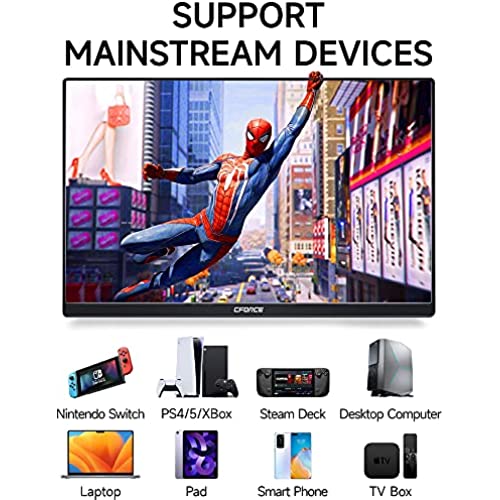
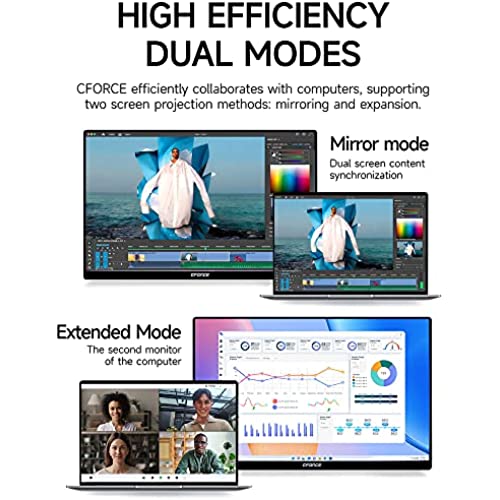
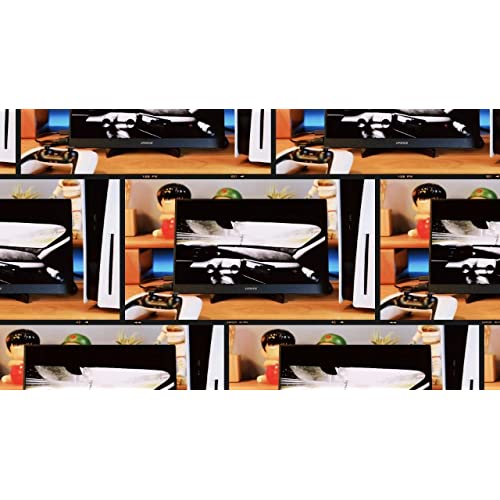
c-force CF011C Portable Monitor, 15.6 Inch FHD 1080P USB C HDMI Second External Monitor for Laptop, Desktop, MacBook, Phones, Tablet, PS5/4, Xbox, Switch, Built-in Speaker
-

delhokie
> 24 hourI was pleasantly surprised by this monitor. Im using it right next to a 2021 16 M1 MacBook Pro which has an incredibly bright, crisp display and this looks nice sitting next to it. No its not as bright or have the pixel density, etc of the MBP display, but was a great addition to have with it. It is incredibly thin (expect at the bottom where the ports and controls are) and extremely lightweight. It does come with a stand- its lightweight plastic and works, but Id probably suggest a different stand. Connection could not be simpler- included USB cable from laptop to screen and it turned on and worked. Lighting is consistent all the way around. The volume of the little speaker is pretty low- when I tried to turn it up there was a power warning (I guess you have to use a second USB cable for power to get more sound out of it). The instruction book is pretty useless and the website is not much better-- its easy to poke around and figure it out but they really do need to invest in some instructions and web page that are useful.
-

Alfred S
> 24 hourGot it to use as a bigger portable screen for Nintendo Switch and works very well. Just make sure to use a Nintendo Switch power adapter or a USB-C battery bank with lots of capacity when using the switch.
-

Fan
> 24 hourFor the price range, its a decent portable monitor. I used my X-Rite i1 DisplayPro to calibrate this monitor. The unit I received got about 450 nit brightness highest. Its close to the description 500 nits. However, I am still a little disappointed. Another thing is the color gamut. The panel has 100% sRGB Gamut volume, but it can only achieve about 88% sRGB Gamut coverage after calibration. You can find similar results in NotebookChecks Review. Again, for the price, its an excellent product. However, it will be a disappointment if you want to buy a 100% sRGB and 500 nits portable monitor.
-

Pete D.
> 24 hourOf the portable monitors I have used this one surprised me the most. It was the easiest to setup and has the sharpest and brightest display out of all of them. And it’s almost half the price of those others! Included with the monitor is one 120V AC to 5V DC USB power adapter, one 4’ USB-C to USB-C cable, one USB-A to USB-C cable (for power) and one full sized HDMI-HDMI cable. Pairing this display with my 5 year old Dell Latitude 7390 2-in-1 laptop was almost too easy. Connected the included USB-C cable and the monitor immediately powered on. A few seconds later, my desktop was being mirrored. The display is sharp and the colors are extremely clear. Text is displayed is almost better than what’s displayed on the laptop screen, and I have started using this external as my primary display, moving the laptop monitor to second place! Audio is available, and even though it’s not as good as what my laptop produces, it is still exceptional for what it is. With this combination of clear, bright video and good sound, it’s a perfect second monitor of watching movies while you “work”! Adjustments are made via two buttons on the side which control an easy to navigate menu system and includes all the standard options like color depth, brightness, sharpness and much more. And an additional benefitoption is that with the included stand, you can set this monitor in portrait mode (only tested with Windows 10) giving me an option for a more functional web page experience. I extended my testing utilizing the external power with HDMI option and the results were the same across the board, which is an exceptional feat. In my experience with other external monitors, running them via external power via HDMI would give much better performance, but being that there really was no difference between externally supplied power and plug-and-play power via USB-C that a lot of engineering and foresight was put into this product guaranteeing a great experience no matter how you will use it. Pros: Well designed Super clear display True plug-and-play (with USB-C) Decent audio reproduction Light and portable Comes supplied with a power supply and all cables you would need to get started Cons: For me, only one, which is that there is no case or cover included for protection while traveling If you’re researching an external and portable monitor that offers quality and functionality at a reasonable price, look no further.
-

Gregory F.
> 24 hourThis monitor is perfect for my needs. I have a fairly new laptop with USB-C ports and its really nice that I can use a single cable to connect this monitor to my computer. The very first time I plugged it in the monitor powered up and synced with my laptop. It seems to work perfectly. It includes other cables...HDMI and USB (with a power plug)...so that you can use it with a computer that has HDMI but doesnt have USB-C. Ill note that my daughter could not get it to work with her MacBook; however, she also couldnt get her sisters portable monitor (very similar to this one) to work with her MacBook. (So maybe the issue is with her Mac?) The ONLY thing I dont like about this monitor is the stand. It works fine, but my daughters portable monitor has a little folding stand attached to it...kinda like the cover/stand for my iPad. Like I said the stand for this monitor works fine, but having an integral stand would just be more convenient.
-

High-Multiple
> 24 hourPrimarily used as a portable monitor for the Nintendo Switch. Really convenient so the kids dont have to use the big screen while playing the Switch. We bring it during road trips and they can play it anywhere as long as theres an outlet. The built-in speakers and 3.5 mm headset jack are positives. Only challenge was the initial setup since the on-screen display text was in Chinese. This was overcome by using Google Translate to set it to English.
-

Andrew
> 24 hourThe c-force CF011C Portable Monitor is a versatile and convenient external display that allows you to extend your screen space wherever you go. With its 15.6-inch Full HD 1080p resolution, it delivers sharp and vibrant visuals, making it suitable for various applications, including work, gaming, and entertainment. The monitor features multiple connectivity options, including USB-C and HDMI, making it compatible with a wide range of devices such as laptops, desktops, MacBooks, phones, tablets, gaming consoles like PS5/4, Xbox, and even the Nintendo Switch. This versatility allows you to easily connect and use the monitor with different devices, providing a larger and more immersive viewing experience. When using the USB-C cable to connect to a laptop, it will power the screen, so you can eliminate a separate power cable. One of the standout features of the CF011C is its portability. With its slim and lightweight design, it is highly portable, making it convenient for on-the-go use. Whether youre traveling, working remotely, or simply need an extra screen for productivity or entertainment, this portable monitor can easily fit into your bag or backpack. The monitor also includes a built-in speaker, eliminating the need for external speakers or headphones in situations where audio is required. This adds to the convenience and simplicity of using the monitor. Setting up the CF011C is straightforward. It supports plug-and-play functionality, meaning you can connect it to your device without the need for any additional drivers or software installations. This makes it user-friendly and time-saving. Overall, the c-force CF011C Portable Monitor offers a reliable and high-quality second screen solution for various devices. Its FHD resolution, multiple connectivity options, portability, and built-in speaker make it a practical choice for those in need of an additional display for work, gaming, or entertainment purposes.
-

nathalan
> 24 hourExcellent monitor pour jouer au xbox séries x/s , rien de négatif, un très bon produit avec une qualité dimage parfaite. Je regrette pas mon achat.
-

Brad
> 24 hourCarry this bad boi to and from my vape store and my gaming rig and weather its youtube or discord this thing preforms. Its a little weird with the case being the main support but if you move it enough youll be crafty with making stand at whatever angle you need.
-

Shanny Shields
> 24 hourGreat for working from home. I need multiple screens to work from and this does the job.
Related products


















