


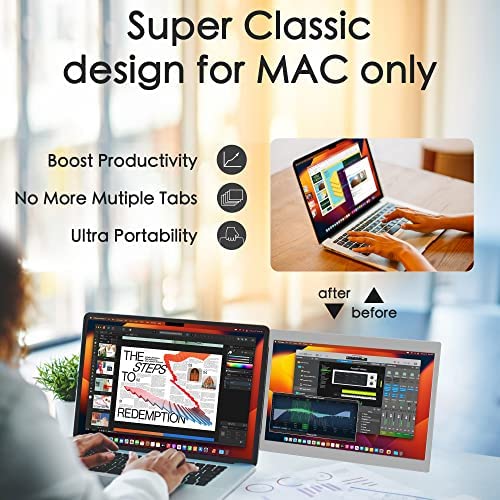

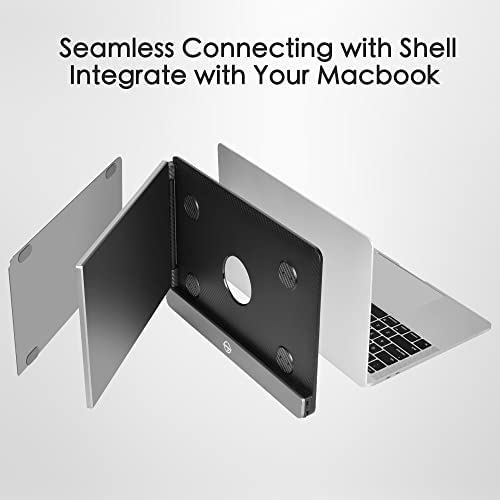




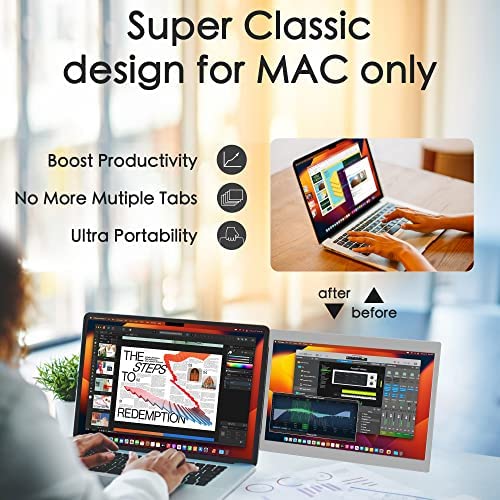

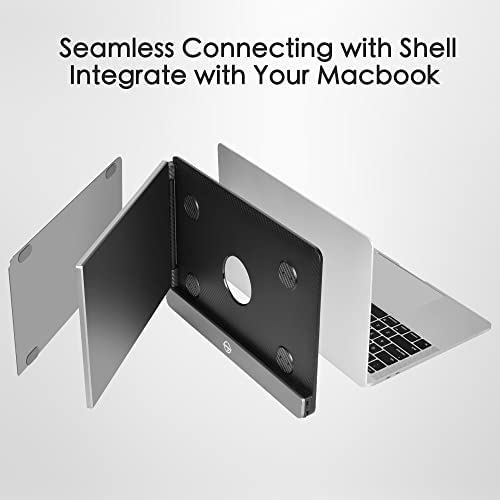

CopGain 12 Portable Monitor for Laptop Screen Extender for 13.3 MacBook, Designed for MacBook Screen Extender FHD 1080P IPS Display Plug and Play P1M
-

Debbie McClendon
> 3 dayUsed less than 1 month and it stopped working.
-

MEIQI LIU
> 3 dayA very simple and useful extended monitor for my MacBook. Easy connectivity and great display quality, very easy to carry around since its the weight is light. Really love this new addition.
-

MEIQI LIU
> 3 dayA very simple and useful extended monitor for my MacBook. Easy connectivity and great display quality, very easy to carry around since its the weight is light. Really love this new addition.
-

C Angelique
> 3 daySimple add on to the MacBook and no problems as of yet. The best part is youre not lugging around an extra monitor if you dont want too, and it packs up easily if you do. Seems to have helped my student
-

nicole
Greater than one weekA little pricy for a single screen external monitor but totally worth my investment. Made of light weight material, comes with a free protection pad, and could also be used as a mouse pad. Totally love this product.
-

cuy
> 3 dayA great equipment for travel. Suitable screen size, high quality resolution, easy connectivity, and great portability. A made the right choice.
-

L.
> 3 dayIts a valuable tool that elevates my educational journey and makes using technology in my studies a delightful experience
-

Yves
> 3 dayIt’s different than regular single screen external monitor on the market. Designed for Macbook exclusively, I was amazed by its quality. Smooth metal bezel and great display quality. A highly recommended option to all mac users.
-

jichen shi
> 3 dayI work remotely and travel often, this product solved my problem. I always need an extra display tool when I don’t have all access in my office. This product attached to the back on my laptop screen and is not too heavy to pull my screen backwards. Love it.
-

dragonmermaid
> 3 dayLove Love Love this! This CopGain Portable Monitor for Laptop Screen Extender is such an amazing add-on for our mobile studio set up. In de studio we always work with more screens, but when we are on the road we never had that option, until now! The quality is great, The screen sits secure, does exactly what the ad says and we think it looks super cool! It comes with two protectors one made of metal that matches with the Macbook and the other made of leather, so this will keep your screen save! 5 Star!!!!




















