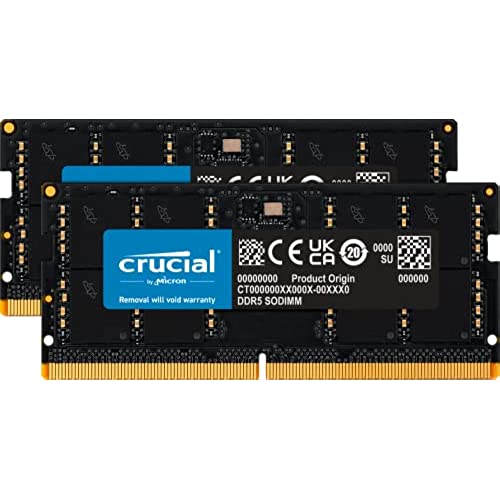

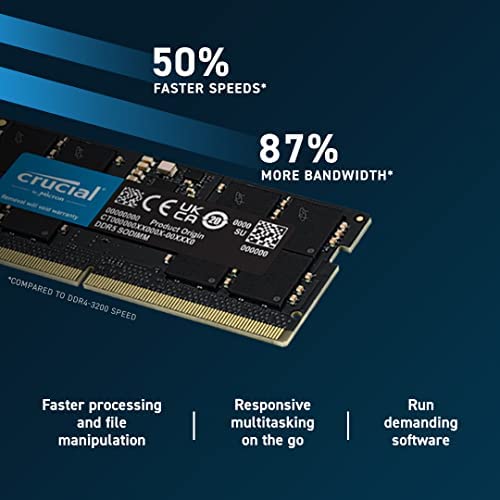

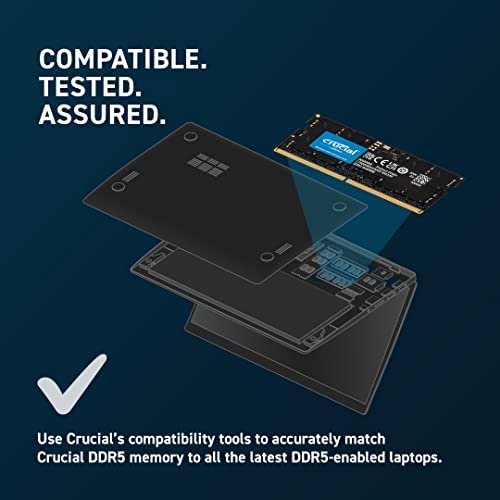

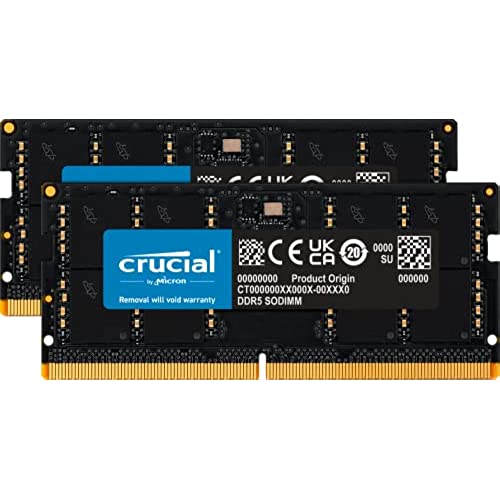

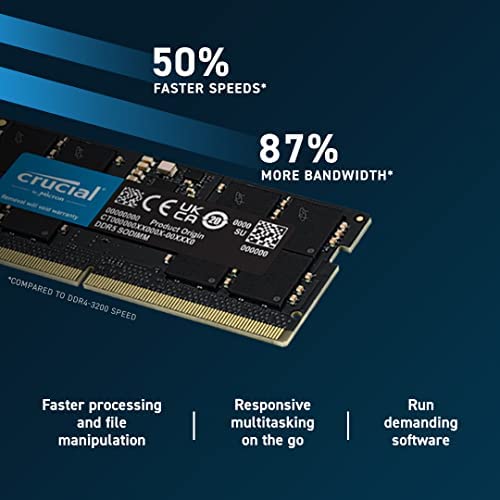

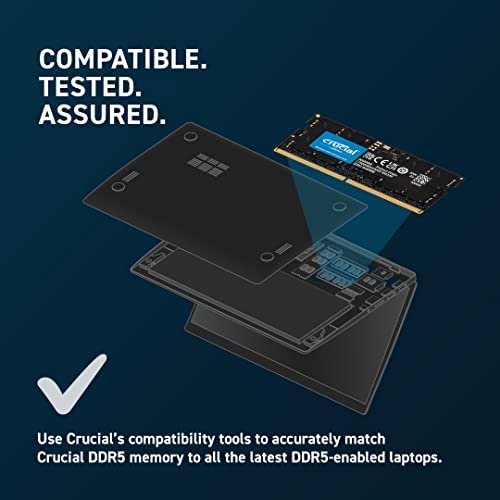

Crucial RAM 64GB Kit (2x32GB) DDR5 4800MHz CL40 Laptop Memory CT2K32G48C40S5
-

Goodman
> 3 dayIt was dispatched over quite a long distance, and my only worry was the quality it would be in when it arrived. However, nothing happened and it was in perfect condition when I received it. I installed it on the same day. I have 24 cores on my laptop and the average idle temperature has increased to 5-6°C across all cores. Initially, I had 2x16 SK Hynix(which was amazing too, but I just wanted to increase it), which has now been replaced by Crucial.
-

Ethan
> 3 dayHad no problems installing it, haven’t had problems gaming since, very good buy !!
-

David Whalen
Greater than one weekI got a new laptop, Dell Inspiron 14 2 in 1 with 12th Gen Core I 5 and two dimms of 3200 hz ddr4 ram upgradable to 32 gb. So because it is a 12th it should be able to take advantage of ddr5. But no, Dell slot only accepts ddr4. What a bummer. Hope this helps someone. Make sure your laptop has the correct cut out for it to fit even if you have a chip that can handle the ram.
-

poran51
Greater than one weekSuper fast computer with the 64gb ram.
-

Lucile Maggio
> 3 dayNo more worries about memory with this kit.
-

Brother
> 3 dayDidnt wok right away. It took a few tries of reseating the ram and letting the laptop do its thing with a black screen before it acknowledge memory change and options to go to bios. Just work with it before giving up.
-

Kirishiro Yamazaki-Triendl
> 3 dayAs many would have encountered that other RAM sticks, either with CL38 or faster frequency, will not boot entirely. This is due to the fact that the sanity check on RAM for DDR5 is more strict. And some RAM sticks require XMP (Intel) or DOCP (AMD) profile to be activated to work properly. The profile is essentially a RAM overclocking. However, most non-gaming, even some of the gaming laptops, will not accept overclocking. For instance, my XPS 17 9720, with the 12th gen, will not take other RAMs. However, this one set works well. And the set also works well in my neighbors Blade 15. Therefore, if you are considering upgrading your laptop, and see no BIOS settings for RAM overclocking, you best shot would be this.
-

H. ma
> 3 dayWorks great
-

J
> 3 daySame brand of ram that comes from the factory, excellent for the asus tuf dash 2022
-

DarkLink66
> 3 dayWorks as advertised. Easy to install. Now have 24GB RAM since 8GB is soldered to the motherboard.
